
TravelingForMiles.com may receive commission from card issuers. Some or all of the card offers that appear on TravelingForMiles.com are from advertisers and may impact how and where card products appear on the site. TravelingForMiles.com does not include all card companies or all available card offers.
Some links to products and travel providers on this website will earn Traveling For Miles a commission that helps contribute to the running of the site. Traveling For Miles has partnered with CardRatings for our coverage of credit card products. Traveling For Miles and CardRatings may receive a commission from card issuers. Opinions, reviews, analyses & recommendations are the author’s alone and have not been reviewed, endorsed or approved by any of these entities. For more details please see the disclosures found at the bottom of every page.
In countries where the hotel industry lobby doesn’t own the people’s elected representatives (at least, not entirely), hotel websites are obliged to show the total cost of a room with all taxes and fees added in. Sadly the United States isn’t such a country so, on most US hotel websites, the cost of a room that a customer is first presented with often has little in common with the final price paid.
If, for example, you view the room rates at the Conrad New York Downtown for 3 November on the Hilton website you’ll be shown a best price of $516…
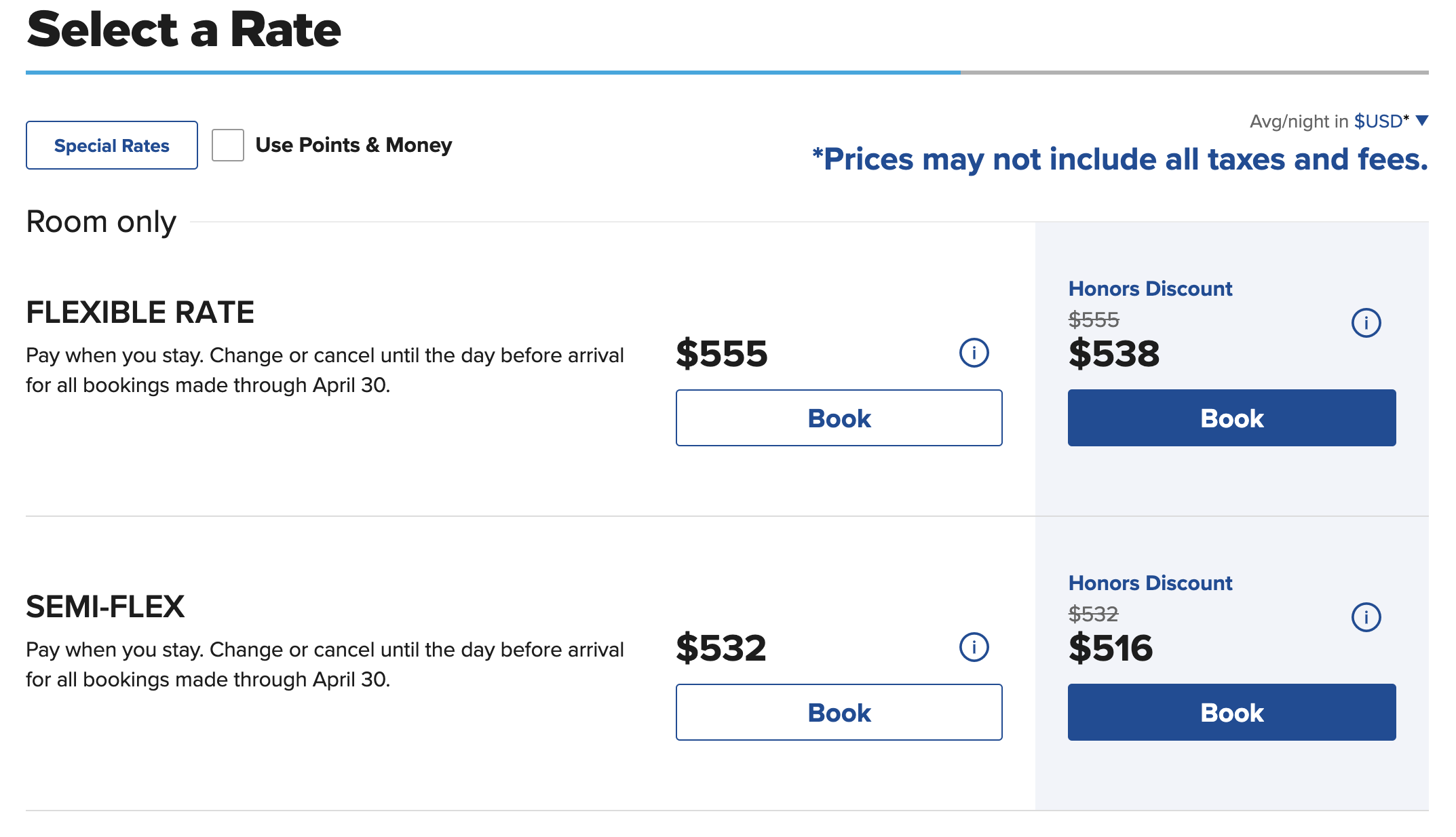
…but the actual price a guest will end up paying is over 15% higher:
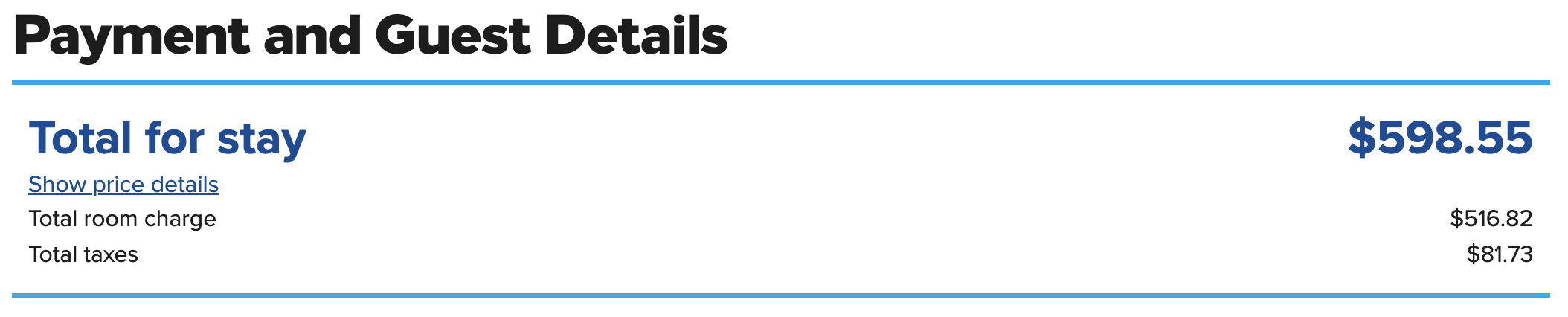
I’ve always found this annoying, but this method of showing how much a room costs has become even more irksome since the hotel industry decided that resort/destination/facility fees should be added to a significant number of properties too.
A guest looking to book a Marriott property in Los Angeles for 2 December could be forgiven for thinking that the cost of a room at the JW Marriott at L.A. LIVE and the W Hollywood is the same based on the fact that the pre-tax room rates are identical (per the Marriott website):
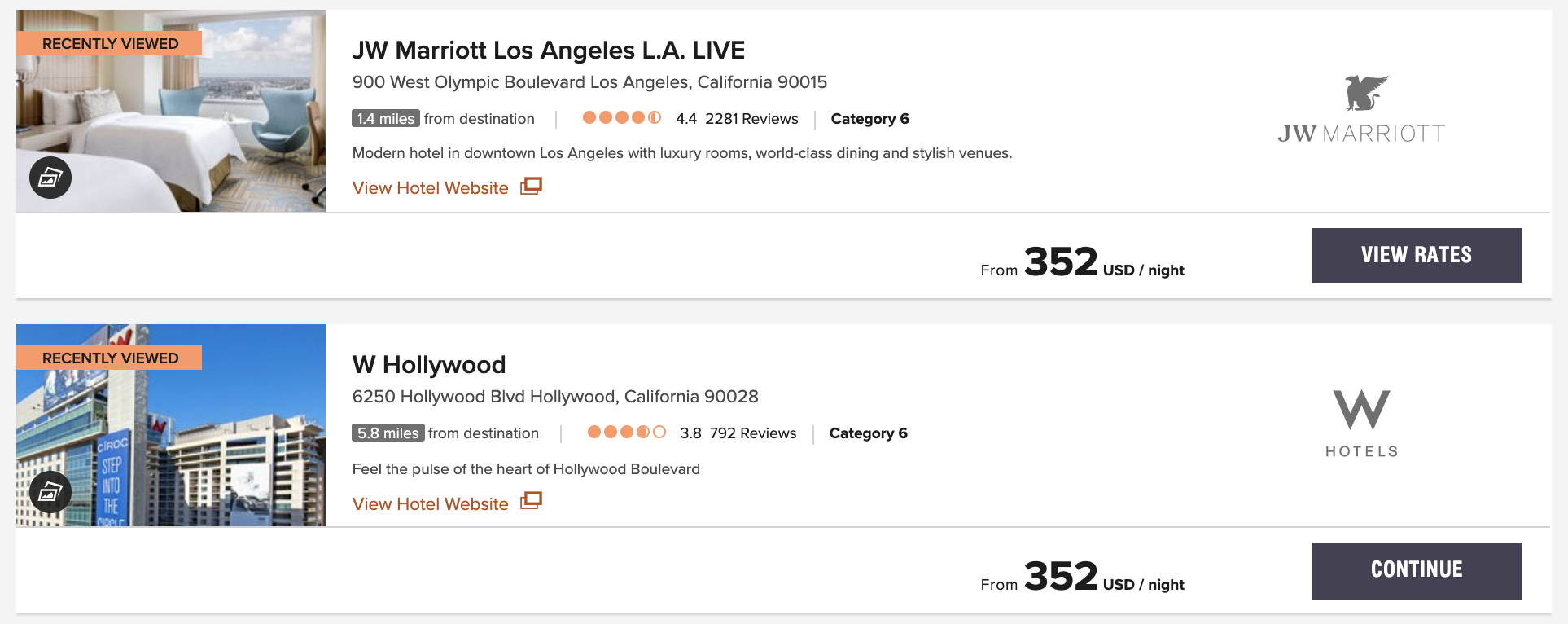
But this isn’t the case.
Once you factor in the resort fee that the JW Marriott now likes to charge and have added in the taxes that both properties have to charge, the JW Marriott becomes 8% more expensive:
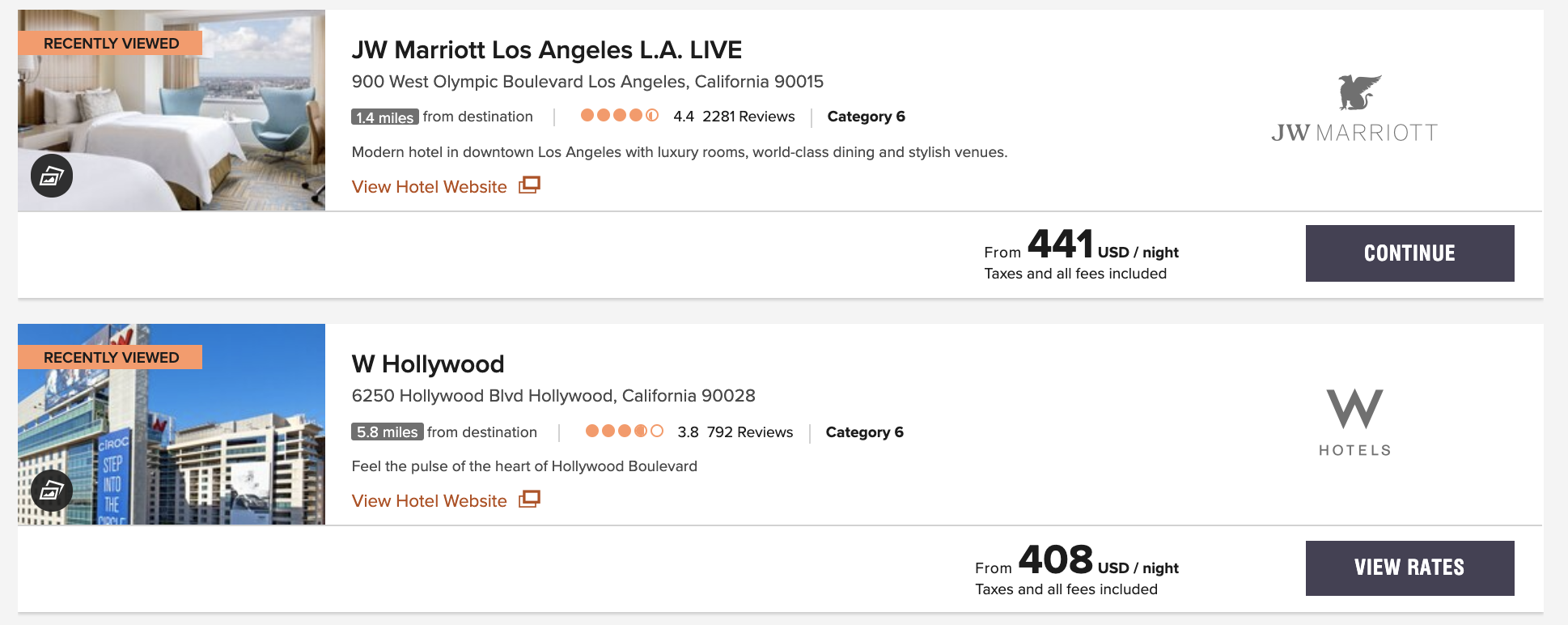
The difference here is entirely down to the fact that the JW Marriott Downtown adds a $30 resort fee to all of its bookings, and that’s not obvious from the outset.
Where a guest may think that they are comparing two properties costing exactly the same on a particular night, the reality is that’s they’re not.
Fortunately, Marriott has quietly introduced a new feature that allows its website users to view the cost of its properties with all taxes and fees included regardless of where they are in the world (it’s how I got the screenshot above).
View Marriott Properties With All Taxes & Fees Included
When you enter your search criteria on the Marriott homepage there’s no option to choose how the site should display the room rates once the results page loads…
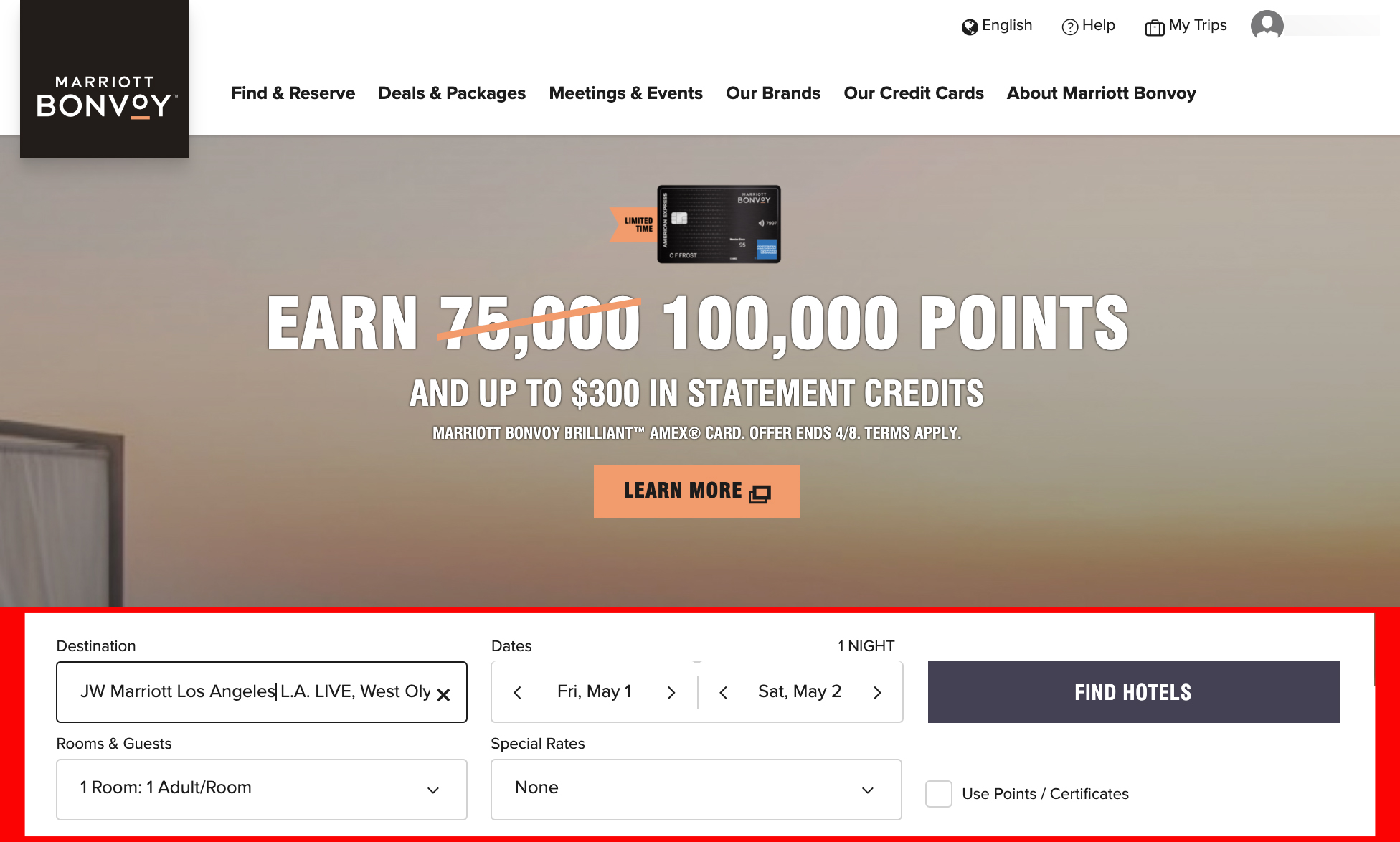 …and the default setting for the search results for users accessing the site in the US is one where the taxes and additional fees are not included in the results:
…and the default setting for the search results for users accessing the site in the US is one where the taxes and additional fees are not included in the results:
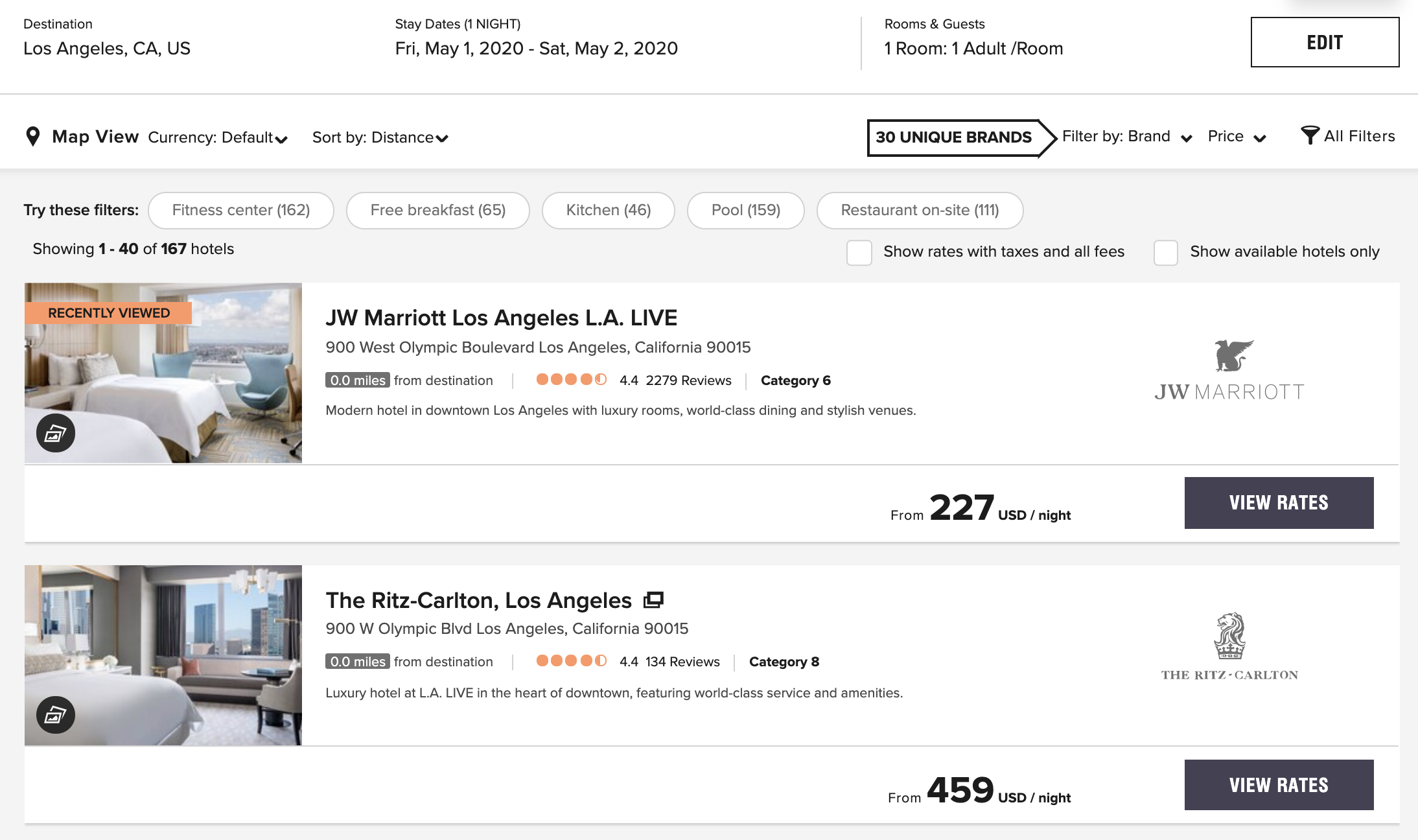
However, if you look closely, Marriott has now included a checkbox underneath the filters which, when checked, will ensure that the room rates displayed include all taxes and fees that will be charged (HT: Frequent Miler)
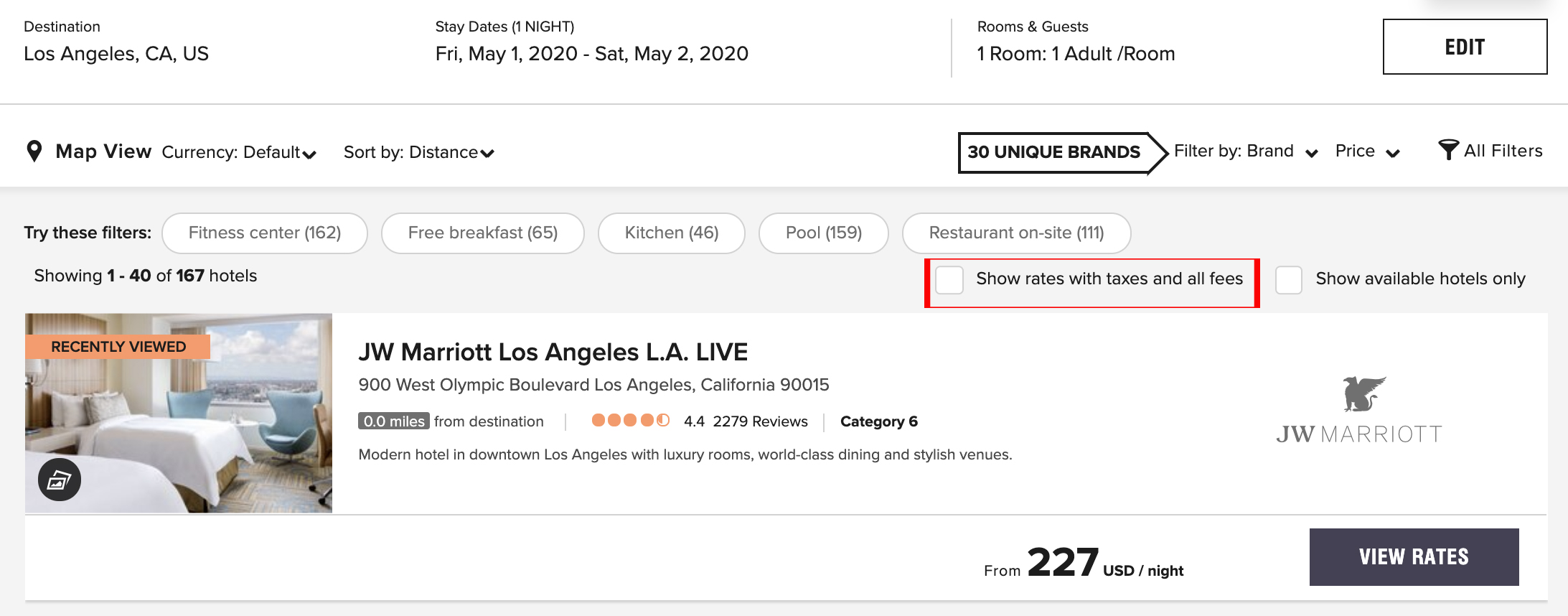
In countries like the UK, this checkbox is automatically filled when search results are displayed (because UK law demands that prices displayed include all taxes and fees) but US users will have to manually put a checkmark in the box if they want to see what they’re actually going to be charged.
Here’s an example of an NYC search without taxes and fees added in…
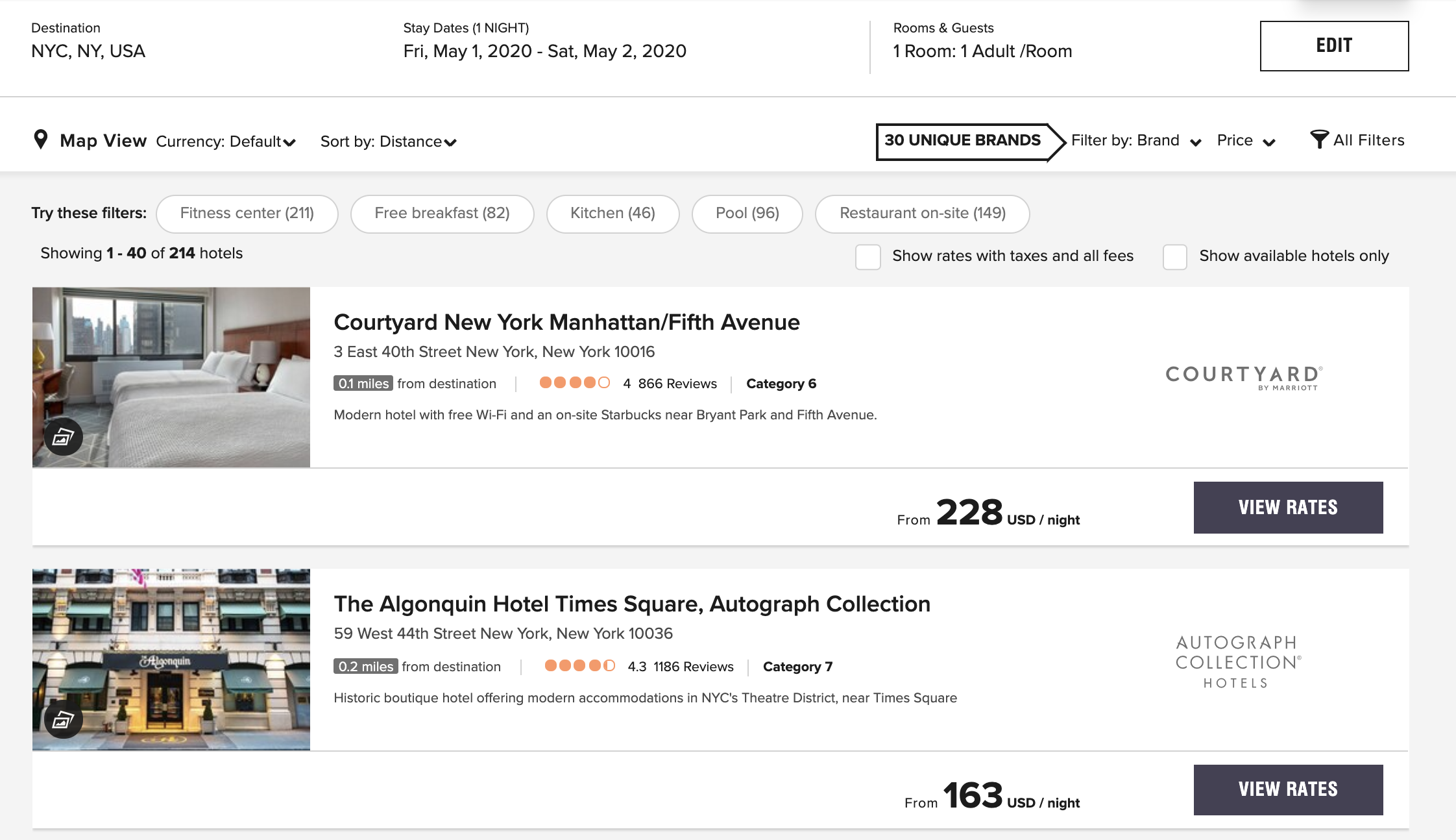
…and here’s the same set of results with a checkmark in the checkbox:
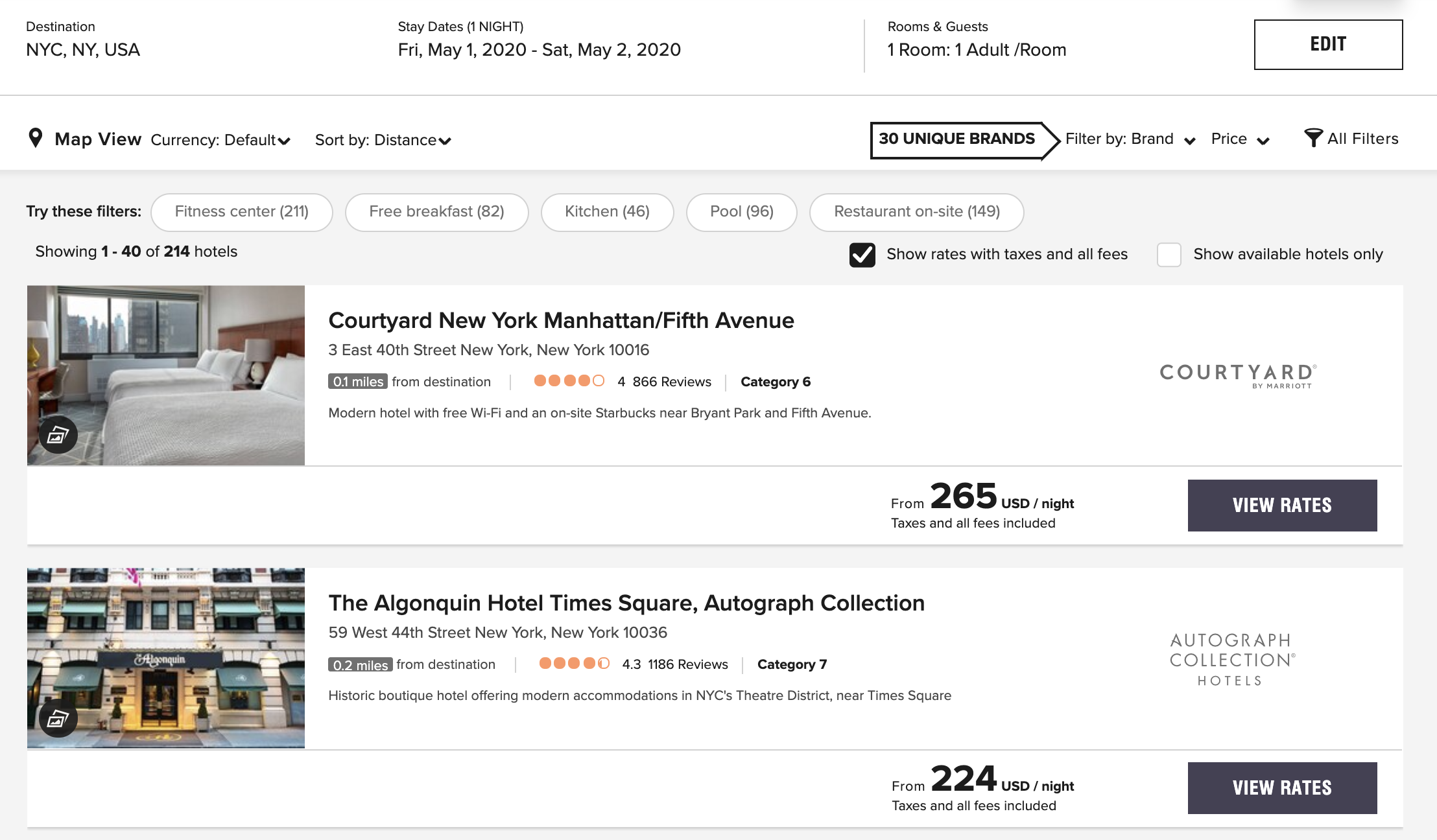
Viewing the room rates with all taxes and fees added can be quite an eye-opener – in the example above, the actual cost of a night at the Algonquin hotel costs over 37% more than the original search result suggested.
It’s worth noting that if a visitor to the Marriott website doesn’t choose to view the room rates with taxes and fees added in on the initial search results page, the website offers them another opportunity when viewing an individual property:
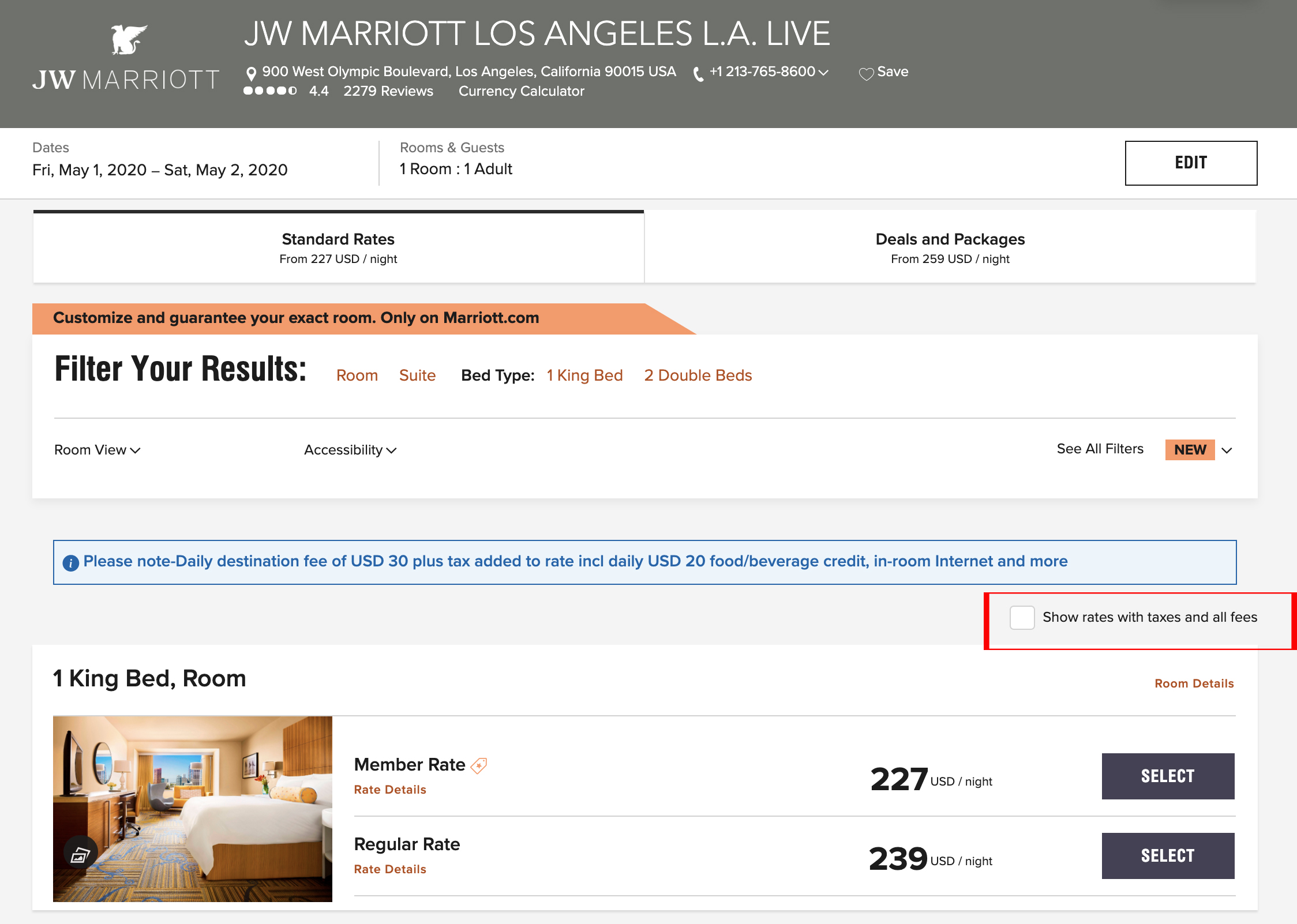
For most of us, the pre taxes/fees room rate means absolutely nothing (it’s what we end up paying that matters) so this new feature should be one that’s widely used.
Bottom Line
I love this new addition to Marriott.com and I guess I have to give Marriott a little kudos for introducing it. I’d give the hotelier a lot more kudos if it did the right thing and insisted that all of the properties it controls remove any resort/destination/facility fees that they charge but I suspect it will be a cold day in hell before that’s something the hoteliers take on voluntarily.





![Save 15% at select Marriott brands with these targeted offers [capped] a sign on the front of a building](https://travelingformiles.com/wp-content/uploads/2023/10/marriott-le-meridien-saigon-ho-chi-minh-city-741-2-218x150.jpg)
![Deal: Save at select Mandarin Oriental properties in the US and Europe [Targeted] a pool with palm trees and a city in the background](https://travelingformiles.com/wp-content/uploads/2021/02/mandarin-oriental-miami-741-218x150.jpg)










unless you are tring to pull a fast one, why wouldnt you just build ONE view that you can use everywhere? Why the smoke and mirros? becasue you about to get Bonvoyed!!!