
TravelingForMiles.com may receive commission from card issuers. Some or all of the card offers that appear on TravelingForMiles.com are from advertisers and may impact how and where card products appear on the site. TravelingForMiles.com does not include all card companies or all available card offers.
Some links to products and travel providers on this website will earn Traveling For Miles a commission which helps contribute to the running of the site – I’m very grateful to anyone who uses these links but their use is entirely optional. The compensation does not impact how and where products appear on this site and does not impact reviews that are published. For more details please see the advertising disclosure found at the bottom of every page.
Priority Pass is the world’s largest independent airport lounge program that gives members access to a network of over 1,200 airport lounges worldwide for a fee. Now the lounge program has introduced Priority Pass Offers which it says will add “a new dimension to your membership“.
Priority Pass offers are specific to individual airports (although if a provider of a deal is present at multiple airports the deal will be available at multiple airports too) and they’re good for a range of deals on spa treatments, dining, retail purchases and more.
Priority Pass Offers are only available through the Priority Pass app so you need to make sure you have it downloaded to your device and your account set up.
At the time of writing it looks like Priority Pass offers are not available at all airports covered by the program but my understanding is that the offers will gradually be rolled out worldwide.
Here’s how to access the offers:
Step 1
Open the Priority Pass app and make sure you’re logged in. You should see a screen like this one:
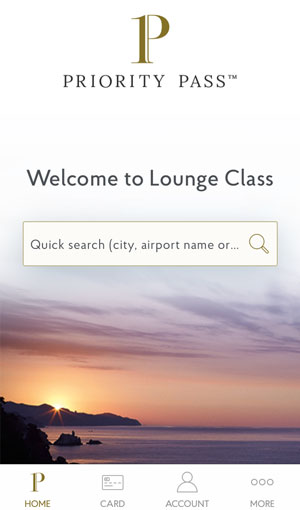
Step 2
Search for the airport of your choice….
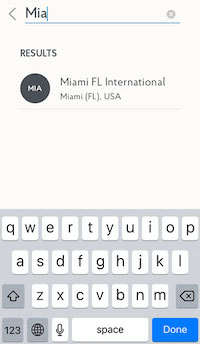
…and select it.
Step 3
Select what concourse or terminal you’ll be visiting
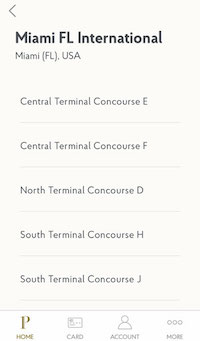
Step 4
You should now be faced with a screen that looks something like this (albeit appropriate to whatever airport you’ve chosen):
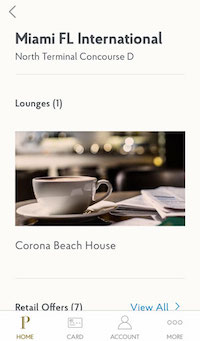
Step 5
Scroll down the page until you see the offers
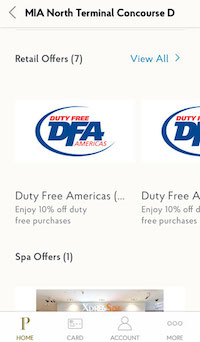
Step 6
Select “view all” which you should be able to see on your screen and all the offers will appear (you’ll need to scroll to view them all):

Step 7
Select an offer that interests you and you’ll see a screen similar to this:
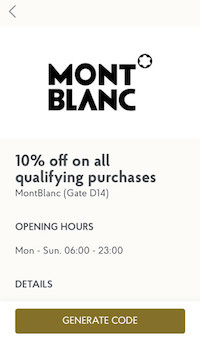
Step 8
Select “generate code” from the bottom of the screen and….generate a code:

Each code will generate with a 2D barcode, and a 12 character unique ID made up of letters and numbers.
To redeem the offer you have generated, let the merchant know you are a Priority Pass customer and present the offer code to the merchant at the point of sale/cash register.
Note: In case of a self-service outlet, such as a retail kiosk, you may need to manually enter the 12 character unique ID in order for it to be validated and applied to your purchase.
Bottom Line
Some offers look like they may be useful (discounts at retail outlets and eateries) while others look weak…and that’s being polite!
A lot of the spa offers look promising until you realise that they’re only for things like “enjoy an extra 5 minutes when you book a 30 minute massage”….so I don’t see too many people using those.
But offers like 10% off at Michael Kors, M&Ms, Coach, Mont Blanc should be useful for anyone doing some last minute shopping before or after a trip.
If you don’t have a Priority Pass membership though a premium credit card (I’m guessing a lot of readers do) don’t forget that there’s an end of year sale on right now offering up to 40% off membership.
















