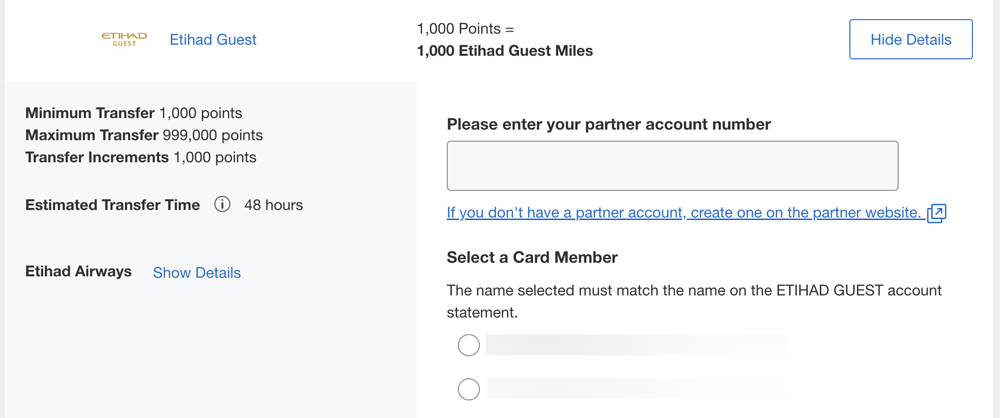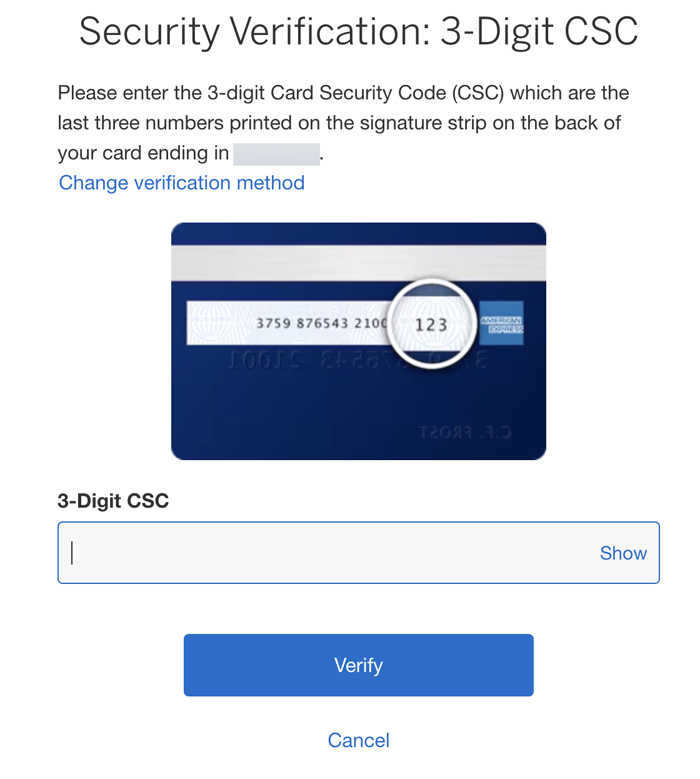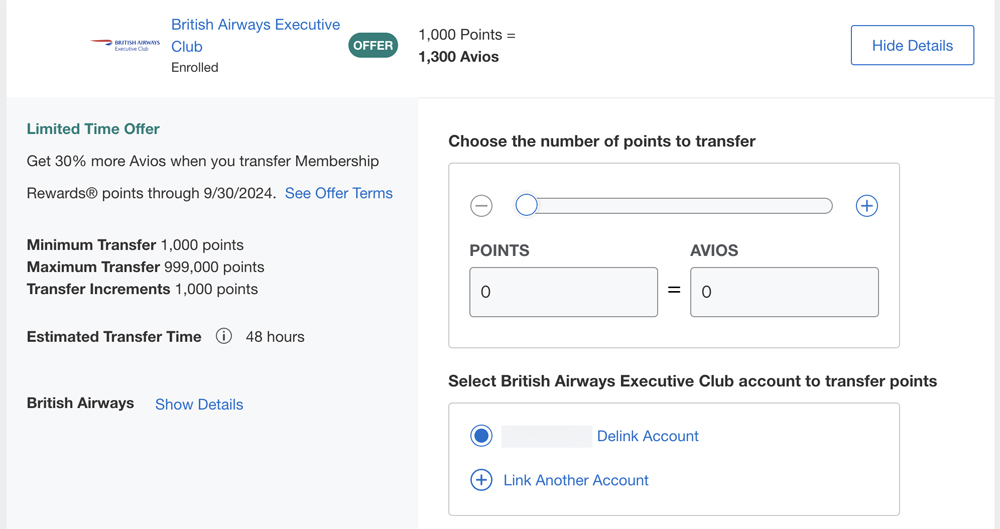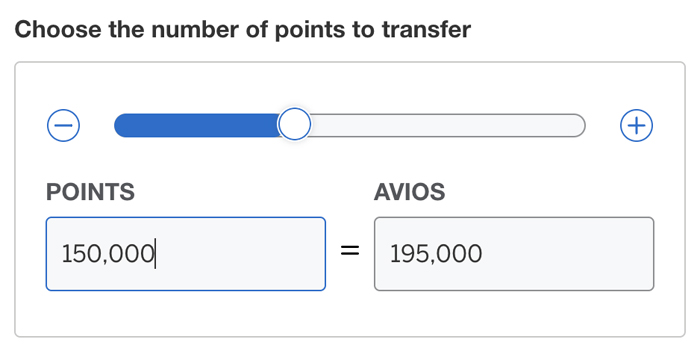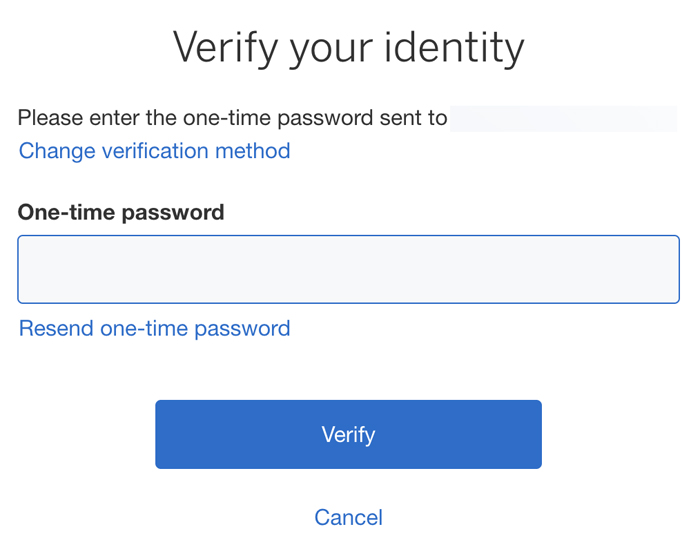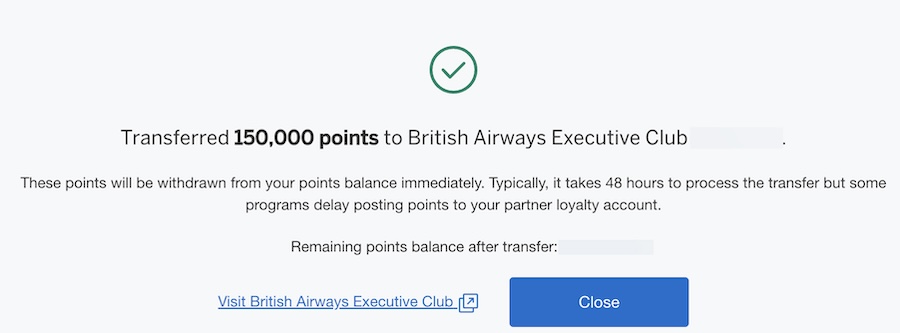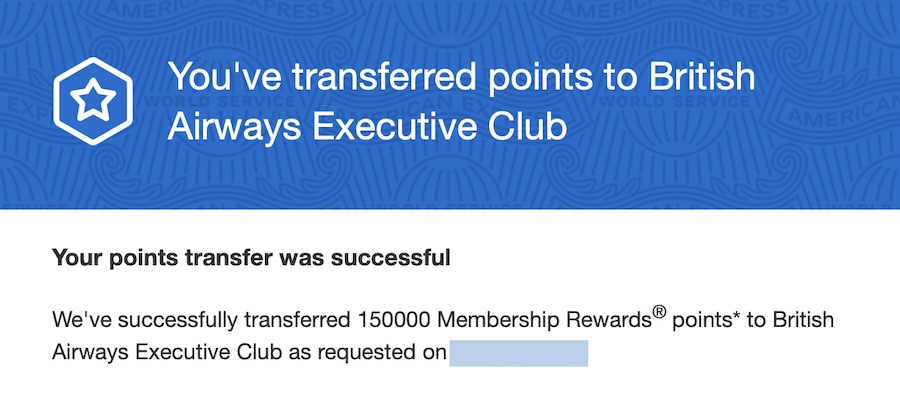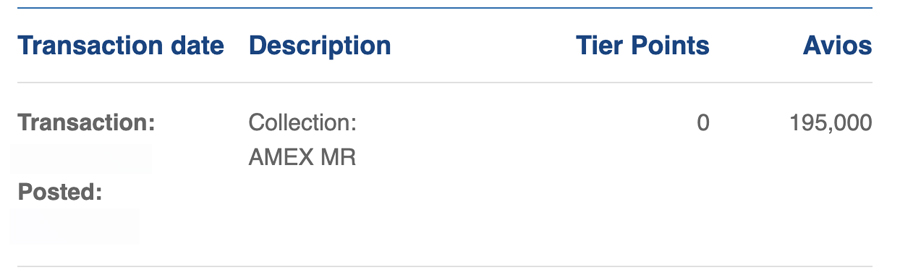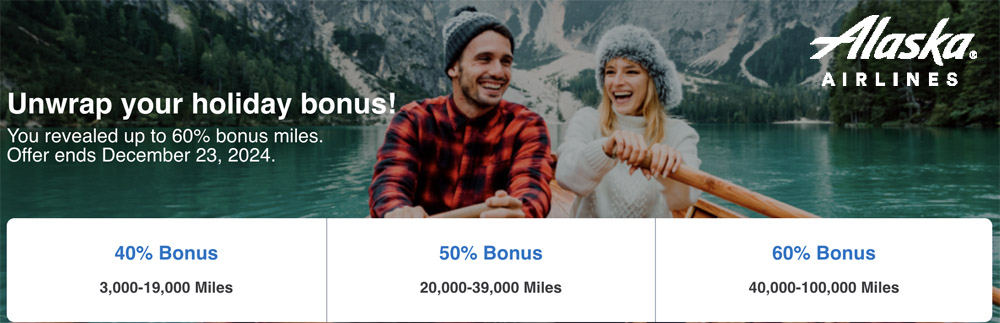TravelingForMiles.com may receive commission from card issuers. Some or all of the card offers that appear on TravelingForMiles.com are from advertisers and may impact how and where card products appear on the site. TravelingForMiles.com does not include all card companies or all available card offers.
Other links to products and travel providers on this website will earn Traveling For Miles a commission that helps contribute to the running of the site. Opinions, reviews, analyses & recommendations are the author’s alone and have not been reviewed, endorsed, or approved by any of these entities. Terms apply to all credit card welcome offers, earning rates and benefits and some credit card benefits will require enrollment. For more details please see the disclosures found at the bottom of every page.
I’m a big fan of transferrable currencies like Amex Membership Rewards because they allow me to stockpile points for months on end without much risk, and I don’t have to move those points across to any individual loyalty program until I’m actually ready to use them.
The fact that I can also give my transferable currency balances a significant boost through good welcome offers probably has a lot to do with my love for them as well.
As far as some of my major spending goes, I use the Platinum Card® from American Express to purchase most of my air fares (it earns me 5 points/dollar on up to $500,000 of spending made directly with airlines or flights booked through Amex Travel and 1 point/dollar thereafter – terms apply), and I put most of my non-bonused spending on the Blue Business® Plus Credit Card from American Express (which earns me 2 points/dollar on the first $50,000 of eligible spending per year and 1 point/dollar thereafter – terms apply), and the reason these cards get so much use is because I enjoy being able to transfer the Membership Rewards points they earn to a wide variety of other loyalty programs.
That brings me nicely on to the reason for this article – how to convert/transfer over Amex points to other loyalty programs.
The process is very simple, and it looks like this:
Convert Amex points to airline & hotel currencies
What you’ll need:
- Your login credentials for your American Express account associated with your Membership Rewards cards.
- One of your Membership Rewards cards.
- The account number for the loyalty program that you’ll be transferring your Amex points to (if you haven’t already linked this account with your Amex account).
Step 1 – Log in & get to the Membership Rewards page
Log in to your Amex Membership Rewards account. This is the screen that you should see.
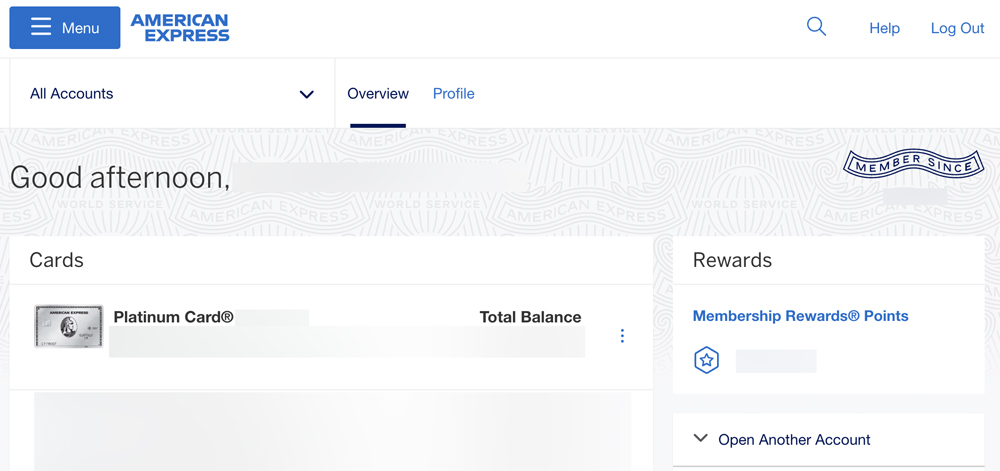
From here, click on your Membership Rewards total to take you to the main Membership Rewards page.
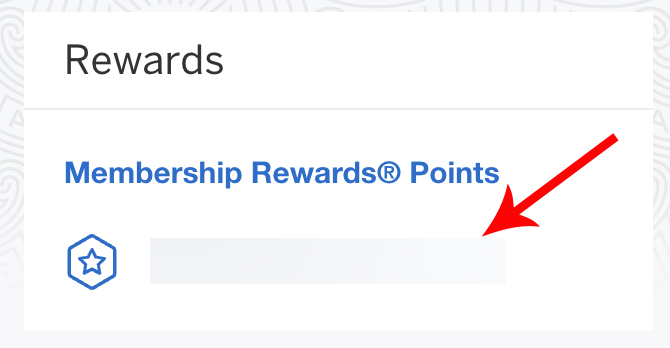
Step 2 – Get to the transfer points section
On the page that appears, click on the “Earn and Redeem” tab to open up your options …
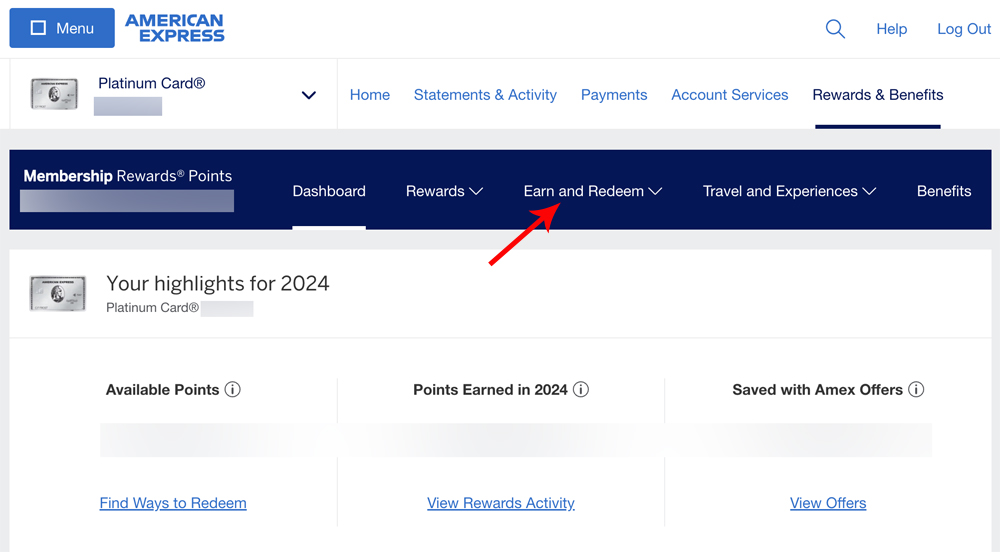 … and now click on ‘Transfer Points’ from the dropdown menu that has appeared.
… and now click on ‘Transfer Points’ from the dropdown menu that has appeared.
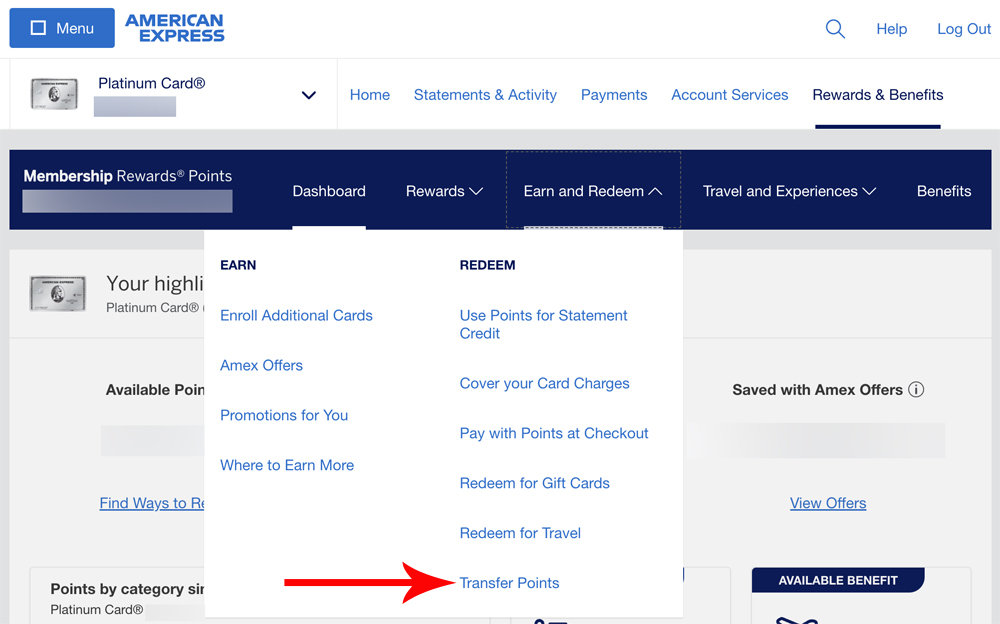
Step 3 – View your transfer options
On the page that has now opened, you should see all of the Membership Rewards program’s loyalty partners listed out.
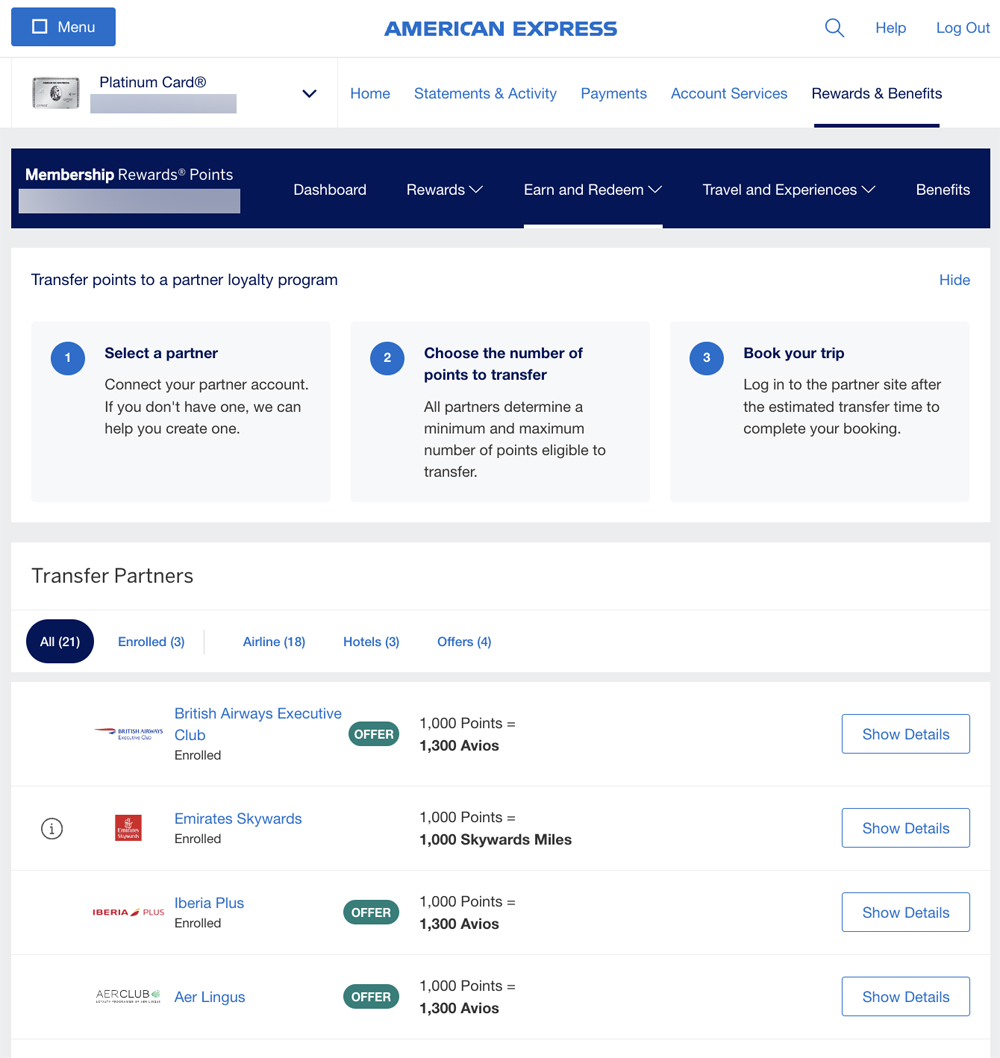
Transfer points to one of these programs is simple, but if haven’t yet linked the program to which you want to transfer points to your Amex account, you’ll have to do this first.
Click on the loyalty program to which you wish to transfer some points to get the linking process under way.
Step 4 – Link accounts (skip to step 6 if you have already linked)
If you haven’t yet linked your Amex account to your destination loyalty program, you’ll need to have the following close by:
- Your account number in the loyalty program to which you’re linking
- One of the Amex cards associated with the Membership Rewards account that you’re linking to a loyalty program.
After you clicked on your chosen loyalty partner, the option to link to that partner will appear (for the purposes of this example, I’m linking my Amex account to my Etihad Guest account):
Enter your loyalty account number in the field provided and select the Amex card member whose name matches the one associated with the destination loyalty program and then click on ‘continue’.
Step 5 – Verify yourself
You will now be asked to verify your identity via the 3-digit CSC number on the back of the Amex card that you can see in the top-left of your screen (note that this is a different number to the 4-digit number that’s at the front of your card).
After you have entered the 3-digit number, click on ‘verify’.
Assuming you have entered all the requested details correctly, you’ll now see confirmation that your accounts are linked.
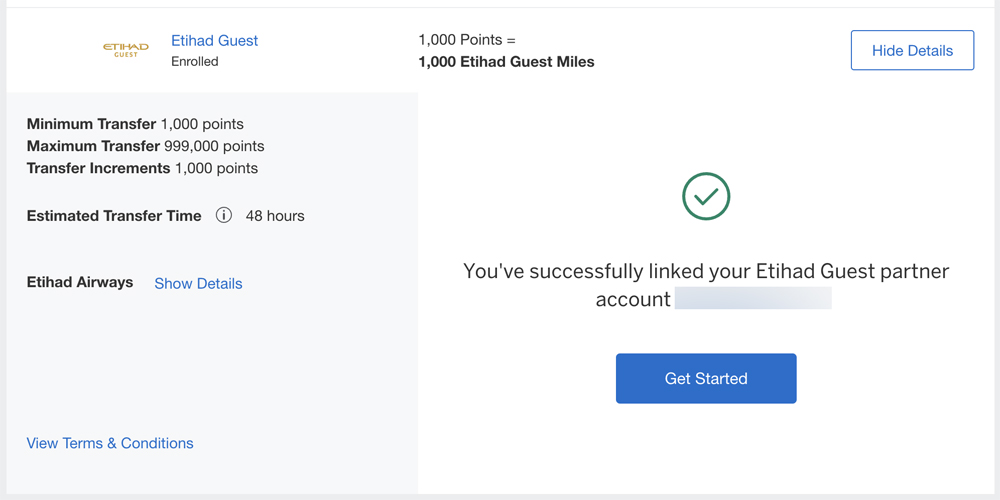 You will also receive a confirmation email.
You will also receive a confirmation email.
Step 6 – Convert/transfer your points
If you have already linked your accounts (or once you’ve linked a new account and clicked ‘get started’), this is what you should be faced with:
Check that your destination account details are correct before proceeding (if you have only just linked accounts, they’re unlikely to be wrong).
For the purposes of this example, I’m converting points to British Airways Avios as I have no need for any Etihad miles right now.
Now all you have to do is let Amex know how many points you would like to convert/transfer and in turn, Amex will automatically let you know how many points/miles you can expect to show up in at the other end of the transaction.
You can also choose to enter how many points/miles you’d like to generate, and Amex will automatically work out how many Amex points you will need.
Ordinarily, most Amex transfers take place in a 1 : 1 ratio but as the transfer I’m using in this example took place while Amex was offering a bonus for transfers to Avios, the ratio was 1 : 1.3.
After making sure that you’re comfortable with the number of points that you’re transferring out and the number of points/miles that you’re generating, click on the ‘Review Transfer’ button.
Step 7 – Review the transfer and verify your identity
The next page you see will be a summary page showing you what transfer you’ve just requested …
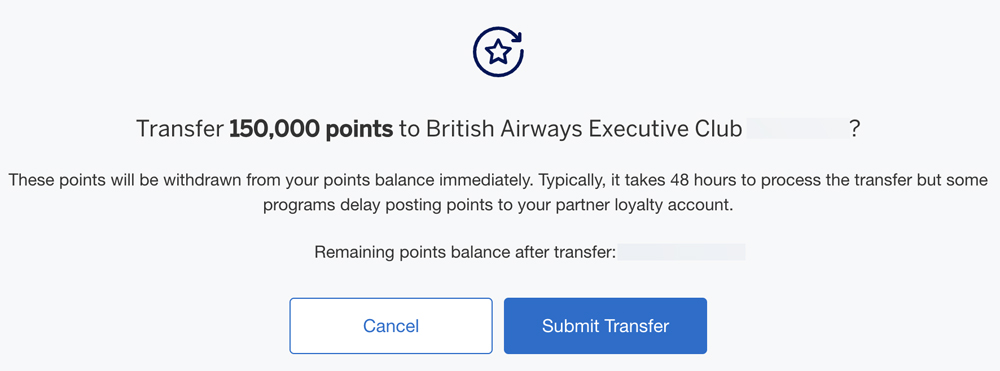 … and if you’re comfortable that all the details are correct you can now submit the transfer.
… and if you’re comfortable that all the details are correct you can now submit the transfer.
As soon as you submit the transfer, you’ll be asked to verify your identity via a one-time password that Amex will email to the email address linked to your Amex account …
.. and once you’ve entered that correctly, you’ll see an on-screen confirmation that the transfer has been enacted.
You should also receive an email confirmation.
The screen will probably tell you that your transfer may not take place immediately, but most Membership Rewards transfers are instantaneous.
Step 8 – Check the points/miles have arrived
At this point it’s always good to head over to the account in which you’re expecting some miles/points to turn up to see if they have arrived.
In the case of this transfer, the 195,000 Avios that I generated were waiting for me in my British Airways Executive Club account the moment I logged in.
Some transfers can take longer, and you can see the expected wait times in this article.
Final Thoughts
Linking a loyalty program to your Membership Rewards account and transferring points out is a very straightforward process, and with Membership Rewards points being very easy to earn, that combination makes them a great currency to collect for fans of the miles & points world.