TravelingForMiles.com may receive commission from card issuers. Some or all of the card offers that appear on TravelingForMiles.com are from advertisers and may impact how and where card products appear on the site. TravelingForMiles.com does not include all card companies or all available card offers.
Some links to products and travel providers on this website will earn Traveling For Miles a commission that helps contribute to the running of the site. Traveling For Miles has partnered with CardRatings for our coverage of credit card products. Traveling For Miles and CardRatings may receive a commission from card issuers. Opinions, reviews, analyses & recommendations are the author’s alone and have not been reviewed, endorsed, or approved by any of these entities. Terms apply to all credit card welcome offers, earning rates and benefits and some credit card benefits will require enrollment. For more details please see the disclosures found at the bottom of every page.
On their own, the Chase Freedom Flex® Credit Card (review) and the card_name (review) are excellent no annual fee cash back cards to hold. When, however, one of these cards is paired with a Chase card that earns transferable Ultimate Rewards points, it becomes one of the best cards around.
Both the Chase Freedom Flex® Credit Card and the card_name earn their cash back in the form of points which can then be traded in for statement credits at a rate of 1 point to 1 cent of cash back.
If, however, a holder of one of the Freedom cards also holds one of these cards…
…the points that the Freedom Card earns can be used for far more than cash back.
The points earned by the Freedom Cards can now be merged with the Ultimate Rewards points earned by the more premium Chase cards and, in turn, they can then be transferred across to a variety of airline and hotel loyalty programs. This makes the cash back earned by the Freedom cards considerably more valuable than their headline rates may suggest.
In this post, I’m going to set out a simple step-by-step guide that will show you how to combine the points earned by the Chase Freedom Flex® Credit Card, the card_name (review), and the legacy Chase Freedom Card (which is no longer open to new applicants) with points earned by one of Chase’s Ultimate Rewards credit cards.
Step 1
There are a variety of ways you can start out but as I think the simplest method is to go straight to the Chase Travel℠ portal, that’s where I’m going to start.
Head over to the Chase Ultimate Rewards page and log in using your usual Chase login credentials.
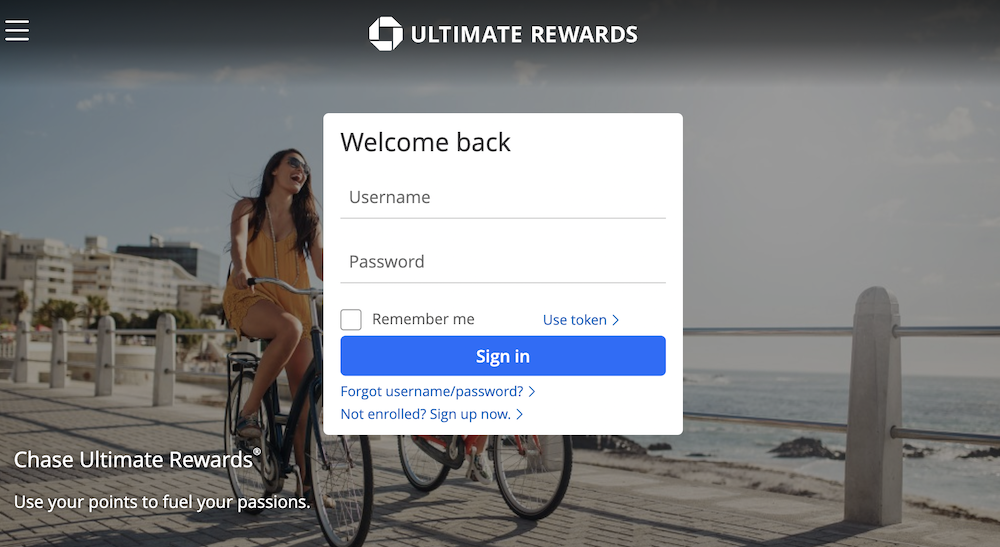
Step 2
The first page you should see after you log in will be one showing you all the personal cards you hold that can be associated with the Ultimate Rewards program. In my case, I currently hold the card_name (review) and the legacy Chase Freedom Card and I plan on transferring points from my Freedom Card to my Sapphire Preferred Card.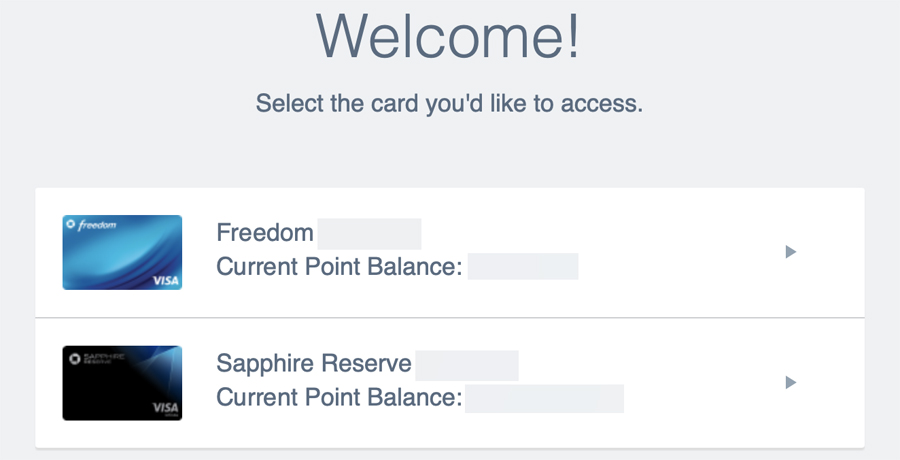
It makes very little difference which card you select here as you can transfer points between your cards instantaneously and as many times as you like. For the purposes of this exercise, I’m going to select my Freedom Card as that’s the card whose points I’d like to transfer to my Chase Sapphire Preferred Card.
Step 3
After selecting a card, the top of the next screen that opens should look something like this:
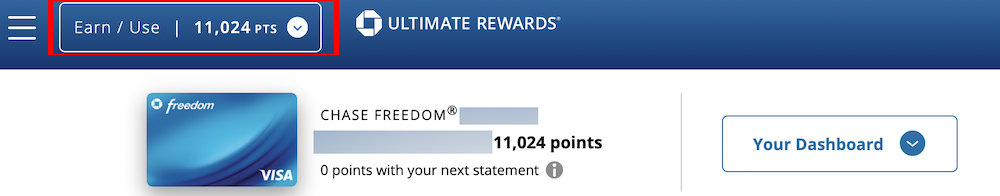
Now click on the ‘earn/use‘ link that you’ll find in the top left corner of your screen
A dropdown menu should now appear and from this menu, you should click on the “Combine Points” link.
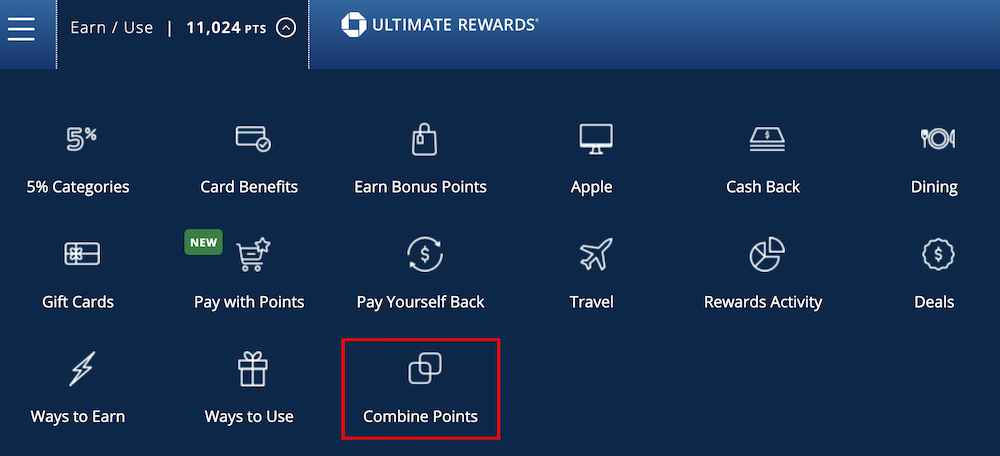
Step 4
The ‘combine points’ page should now be open and you’ll be given the chance to select the card from which you’d like to move points and the card to which you’d like the points to be moved.
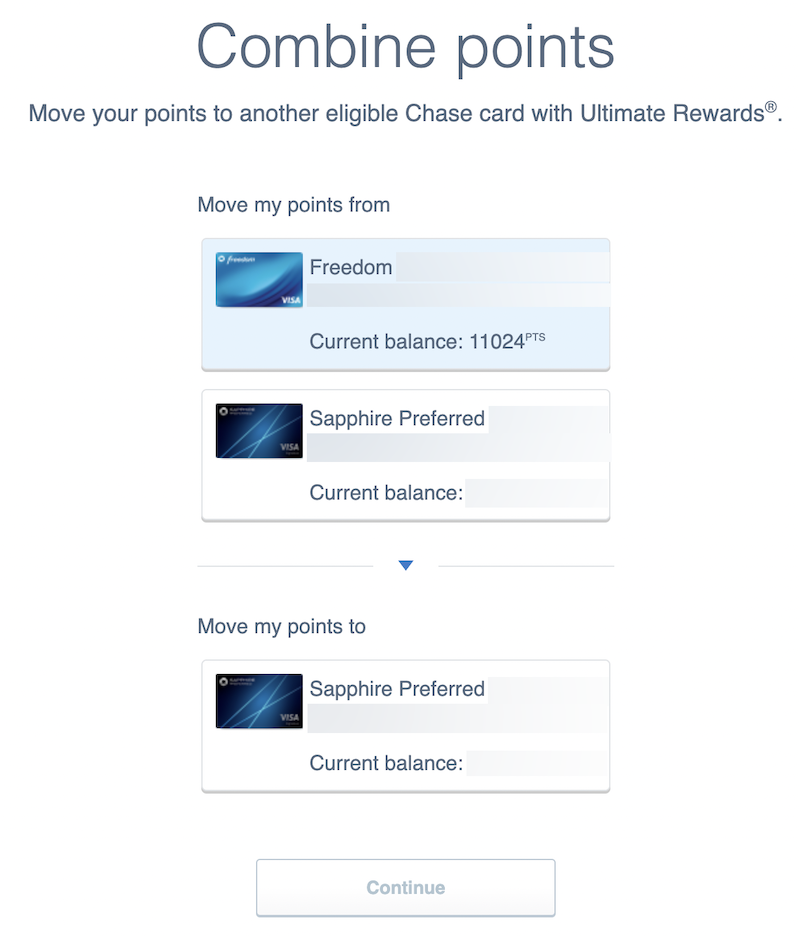
Make your selection and confirm it by clicking on “continue”.
Step 5
Now, it’s decision time. How many points would you like to transfer?
You can choose to move all your points or you can choose any other amount as long as it’s over 1,000 points. You don’t have to move points in multiples of a thousand, you just have to make sure that the minimum number of points you transfer is 1,000.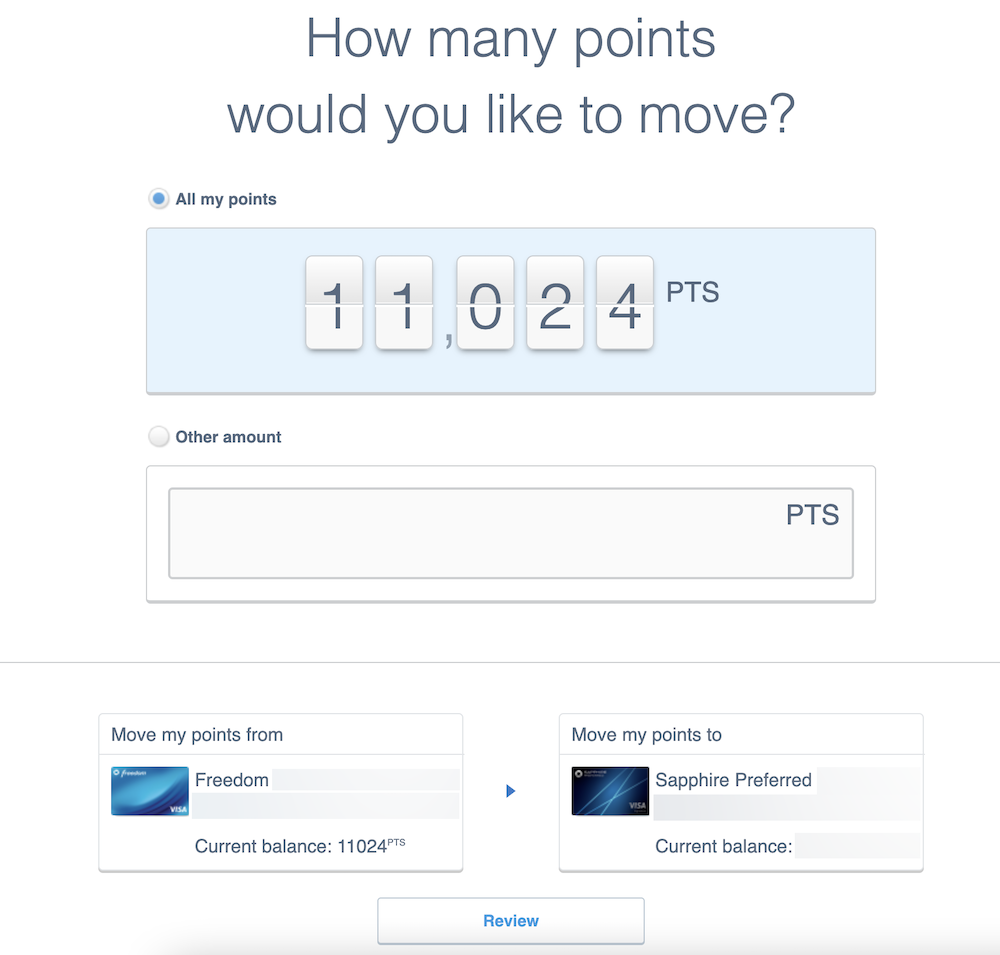
Once you’ve chosen how many points to move click on the ‘Review‘ button which should be at the bottom of the page.
Step 6
On the page that now opens up, Chase will show you which card you’re transferring points from, which card you’re transferring points to, and how many points you’re transferring.
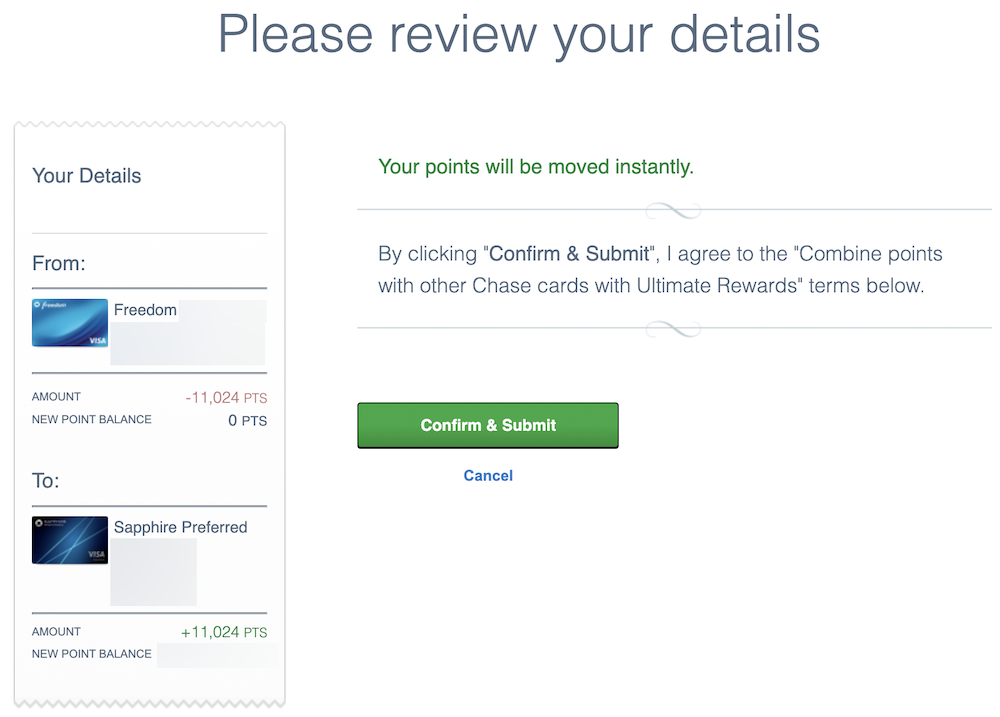
If you’ve made an error, click the ‘cancel‘ link and correct whatever the error is.
If you’re satisfied that all is in order, click on the ‘Confirm & Submit‘ button.
Step 7
You should now see a confirmation of your transaction and your points will have been moved between accounts instantaneously.
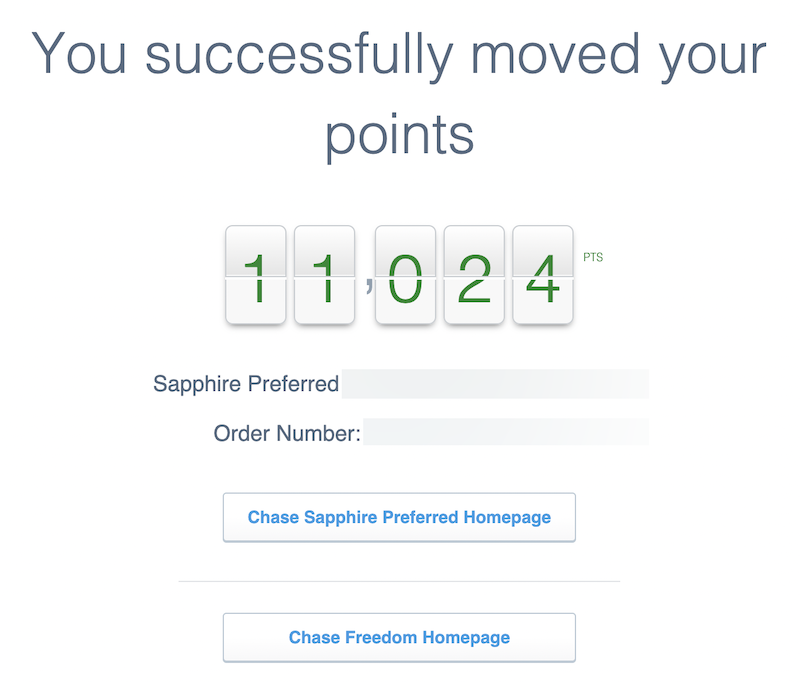
That’s it! You’ve moved your points and you’ve just made the points you earned with your Chase Freedom Flex® Credit Card or the card_name (review) considerably more valuable.
Related Reading: Chase Ultimate Rewards Transfer Partners & Transfer Times
Bottom line
The process of merging any points you earn from Chase’s excellent cash back cards to the points earned by the more premium Ultimate Rewards credit cards is relatively straightforward once you know where to start. Enjoy your Ultimate Rewards points and don’t forget to register for whatever bonus points Chase is offering holders of the Chase Freedom Flex® Credit Card in its latest quarterly promotion. Those promotions can be a great way to boost your Freedom Card’s balance and you’ll have enough points to transfer points across sooner than you may expect.



















