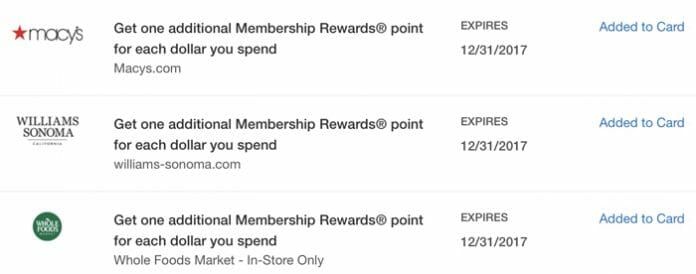
TravelingForMiles.com may receive commission from card issuers. Some or all of the card offers that appear on TravelingForMiles.com are from advertisers and may impact how and where card products appear on the site. TravelingForMiles.com does not include all card companies or all available card offers.
Some links to products and travel providers on this website will earn Traveling For Miles a commission which helps contribute to the running of the site – I’m very grateful to anyone who uses these links but their use is entirely optional. The compensation does not impact how and where products appear on this site and does not impact reviews that are published.
A little over a week ago I noticed something strange with the offers I loaded on to my Amex cards – for the first time ever I had an offer disappear from my card before I had a chance to use it and I have been trying to find out what’s going on. Is this a glitch or is this is Amex finally clamping down on those of us who know how to load the same offer on to more than one Amex card?
I had suspected the latter.
Amex has recently put through some obvious visual changes to its site and it would make sense to believe that the changes to the site are more than just cosmetic – there’s no reason to think that Amex wouldn’t tweak the coding as part of a site revamp.
Thanks to a post I saw on the Frequent Miler blog I found a link that would open up the old version of the Amex website (here is that link) and, rather surprisingly, when I checked the offers loaded on to my Amex Platinum card there was my missing Amazon.com offer.

I checked back on the new version of the American Express website and, as before, the offer was nowhere to be seen:

All the other offers were still there but the Amazon.com offer was definitely nowhere to be seen.
Emboldened by the knowledge that somewhere inside Amex’s IT network the Amazon offer was still loaded to my Platinum Card I went ahead and bought a $51 gift card from Amazon.com.

I immediately checked my phone to see if I had received the same confirmation notification as when I used my Amex EveryDay card for the same offer.

Nothing appeared on my phone….and to this day nothing has. No email, text message or on-screen notification to confirm that I’d cashed in on the offer.
This wasn’t good.
I then checked my Platinum Card’s Amex offers again (using the link that leads to the old interface) and the Amazon.com offer was now showing as redeemed.

I waited a couple of days and then decided to contact Amex via their online chat facility to see what they would say.
I knew full well that the offer was only meant to be usable on one Amex Card (and that I had already used it once) but I was interested to see what Amex would say.
After explaining to the agent what the issue was and letting him know that I had screenshots showing the offer in my account (the same screenshots posted above) he went away to find out what was going on.
When he came back this is what he had to say:

I knew that the charge was still pending on my Platinum Card as I could see that in my account…..

…..but the charge was also pending on my Amex EveryDay card when I got the confirmation that I had qualified for the bonus points (a confirmation I hadn’t received this time) so I wasn’t sure that this was making any difference.
Still, the 3rd speech bubble from the online chat was the important one:
I checked the account and see the offer is enrolled on the card
As far as I was concerned that was an Amex agent agreeing that I have a legitimate offer loaded to my card…..and that was good news as I’ve read about others having a different experience with Amex agents.
Others have reported Amex agents denying that a given offer is loaded on their card (or that it ever had been loaded on to their card) and that makes it a lot harder to argue that an offer should be honoured when it hasn’t been.
The next day the charge posted fully to my account but there was still no sign of the 2,000 Membership Rewards Points….so back I went to Amex chat.
Once again the agent confirmed that she could see the offer on my Platinum Card account but seemed to think that the offer could take up to 90 days to post (it posted within 24 hours on my EveryDay card) and she seemed to think my account hadn’t yet closed for the month when it had.

There was nothing more I could do except to try to get one more confirmation that I would get the points:

I couldn’t ask for more than that so it was now “wait and see” time.
Amazingly, two days later, my Membership Rewards activity showed this:

The second 2,000 Membership Rewards Points had posted and, if I’m being honest, I really hadn’t expected that.
Bottom Line
The issue I faced affected cards with the same Amex online account – cards spread over a variety of online accounts do not yet appear to be affected by this (at least not according to what I’ve seen).
For cards sharing a single online login the new Amex interface appears to make an offer “disappear” from all cards once it has been redeemed once….even if the offer had previously been successfully loaded on to multiple cards.
My experience suggests that:
- If the offer had previously been successfully loaded it’s still there but it just can’t be seen in Amex’s new interface (to see it you need to use the link to the old interface).
- The offer is still redeemable even if it cannot be seen (as long as it was loaded correctly in the first place)
- The absence of a confirmation that an offer has been redeemed does not necessarily mean that the redemption was unsuccessful – it may be that Amex’s new interface not only hides offers but also hides redemption confirmations once an offer has been redeemed once.
I don’t think my interactions with Amex had anything to do with my second offer being honored – it would appear that the offer posted of its own accord albeit not nearly as quickly as when I redeemed it the first time.
Advice:
- Take screenshots of offers loaded to your cards
- Give the offers time to post
- Use the link to the old interface to remind yourself of what offers you have loaded on to your cards
- If the link to the old interface doesn’t work for you try using a different browser and try clearing your cache.















![Deal: Save up to 20% on Air France/KLM bookings [Targeted] a row of seats in a plane](https://travelingformiles.com/wp-content/uploads/2024/03/air-france-new-business-class-5-741-80x60.jpg)


[…] UPDATE: Amex Offers Are Still Working On Multiple Cards […]