TravelingForMiles.com may receive commission from card issuers. Some or all of the card offers that appear on TravelingForMiles.com are from advertisers and may impact how and where card products appear on the site. TravelingForMiles.com does not include all card companies or all available card offers.
Some links to products and travel providers on this website will earn Traveling For Miles a commission that helps contribute to the running of the site. Traveling For Miles has partnered with CardRatings for our coverage of credit card products. Traveling For Miles and CardRatings may receive a commission from card issuers. Opinions, reviews, analyses & recommendations are the author’s alone and have not been reviewed, endorsed, or approved by any of these entities. For more details please see the disclosures found at the bottom of every page.
In the past couple of days, Marriott has made a small enhancement (a real one) to its website and it now offers customers the option of accessing a property’s rates across a whole month directly from the search results page. In the grand scheme of things, this isn’t groundbreaking, but it’s a nice addition to Marriot.com.
In the past, if you performed a ‘flexible dates’ search on Marriott’s website, you had to click through to each property individually (from the search results page) to see what the rates looked like for the month you’re searching in and to be given the option to see the rates available in other months of the year too.
Not any more.
Performing a flexible date search on Marriott.com now brings up a results page that looks like this:
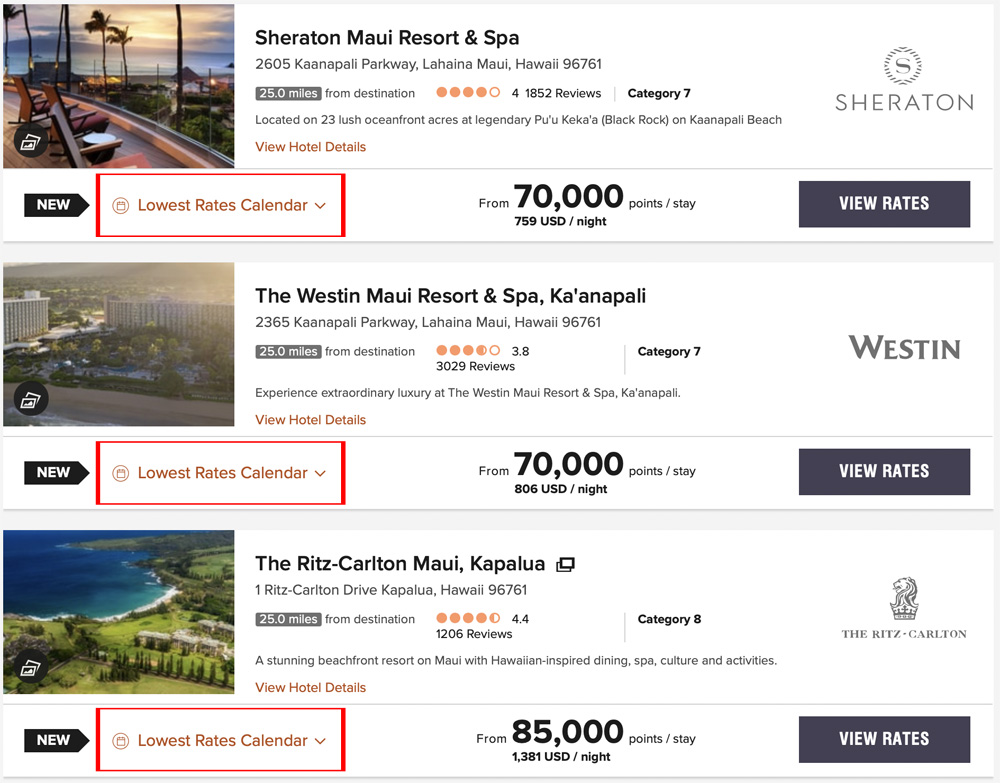
As you can see, there’s now an option to access a “lowest rates calendar” under each of the properties in the search results, and clicking on the link will expand the area under a given property to reveal the cost of a stay in the month selected.
This is what that looks like:
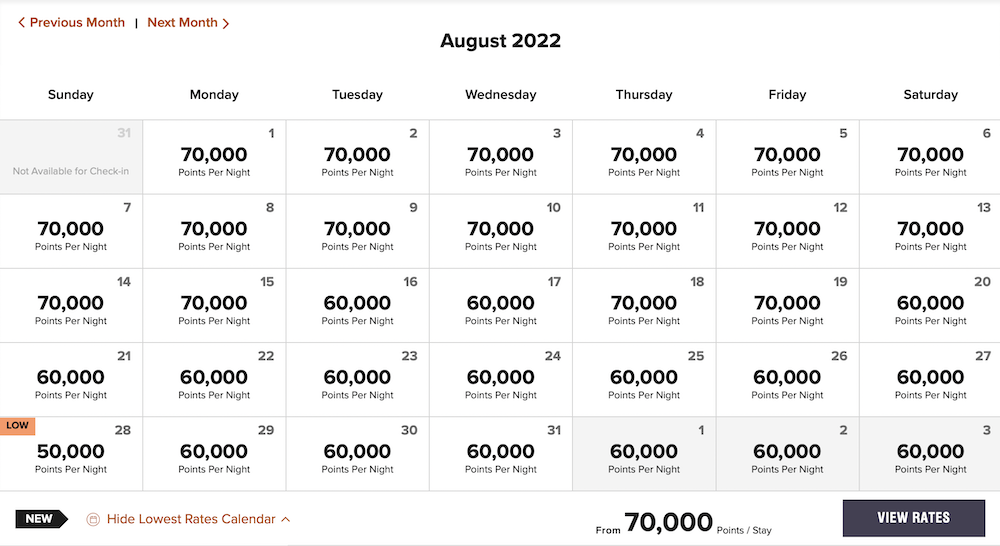
This works for cash bookings as well as award bookings:
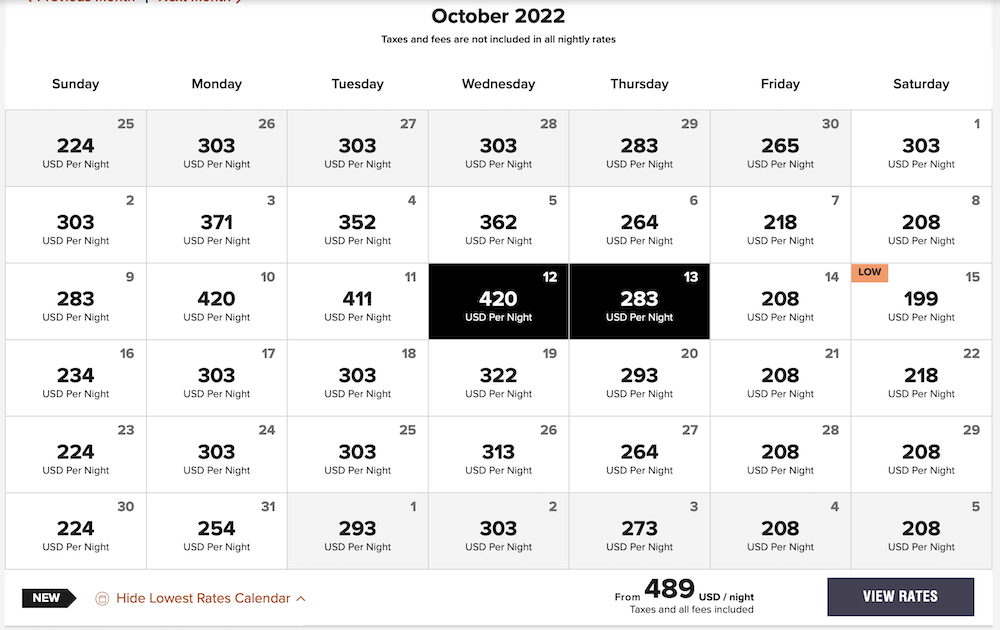
Effectively, this is the same set of results that was available by clicking through to each individual property before this functionality was added but as you now don’t have to leave the search page to see all of this data, it’s considerably easier to see what multiple properties having to click back and forth between a property’s page and the search results.
Two things to be aware of
Firstly, this functionality doesn’t appear to be live on all Marriott websites. Currently, I’m offered a date search that looks like this on the homepage of the US website…
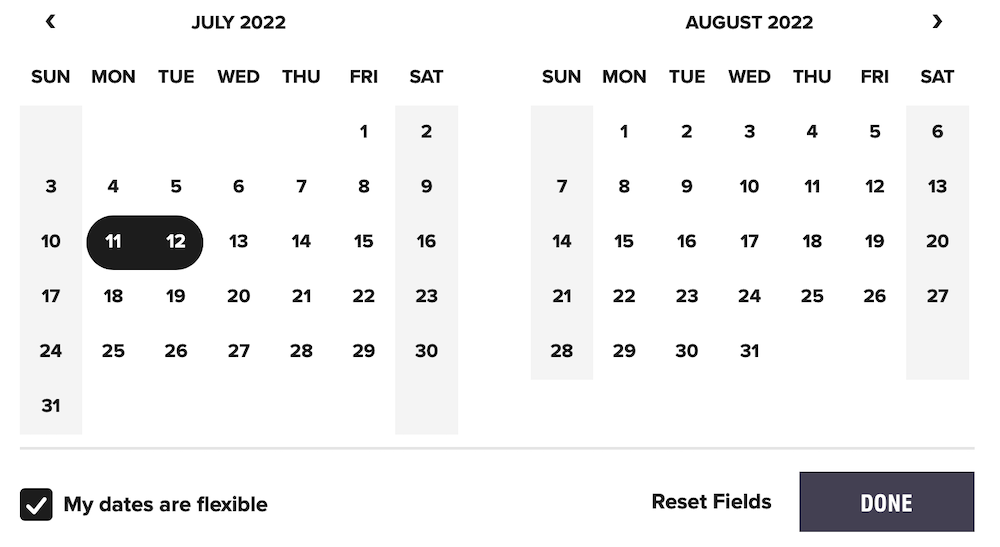
…and this will return a results page like the one I posted earlier (i.e. the Lowest Rate Calendar links appear).
On Marriott’s UK site (marriott.co.uk), however, I don’t seem to be able to get the Lowest Rate Calendar option to appear and this may have something to do with the fact that the search option is a little different.
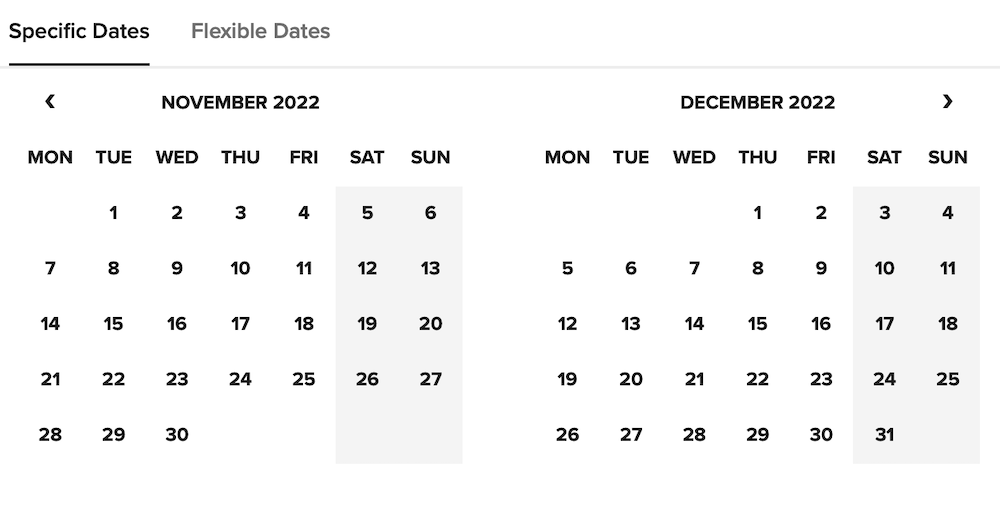
I suspect that Marriott has yet to update this and possibly other nation sites so if you’re accessing Marriott from outside the US, you may want to try accessing Marriott.com if you’d like to use this new functionality.
A second thing to note is that this functionality doesn’t appear to be an option for searches performed via the Bonvoy app. Personally, I don’t like doing broad searches on the app because I don’t like having to scroll up and down all the time to view my various options (I much prefer the desktop site) so this isn’t an issue for me but for anyone who almost never uses the desktop site, this may be annoying.
Bottom line
Marriott has made it a little easier for customers performing flexible date searches to see what options are open to them across multiple properties. Right now, this is only moderately useful for award searches as any given property only has three prices levels (off-peak, standard, and peak) but once dynamic pricing comes into effect next month (when a property could potentially be charging a different number of points on each night of any given month), this will be something that I can see myself using a lot more often.
[HT: Frequent Miler]









![Earn 20,000 bonus Amex points on Air France/KLM bookings [Targeted] a row of seats in a plane](https://travelingformiles.com/wp-content/uploads/2024/03/air-france-new-business-class-2-741-80x60.jpg)






all i see when i try this is not available for check in. there seems to be a glitch and i cant solve it.
Try a different browser. I got a similar error with Chrome but had success with Safari.