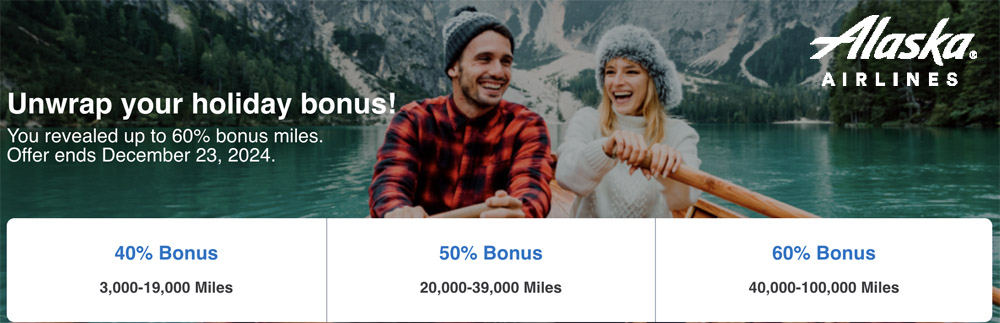TravelingForMiles.com may receive commission from card issuers. Some or all of the card offers that appear on TravelingForMiles.com are from advertisers and may impact how and where card products appear on the site. TravelingForMiles.com does not include all card companies or all available card offers.
Other links to products and travel providers on this website will earn Traveling For Miles a commission that helps contribute to the running of the site. Opinions, reviews, analyses & recommendations are the author’s alone and have not been reviewed, endorsed, or approved by any of these entities. Terms apply to all credit card welcome offers, earning rates and benefits and some credit card benefits will require enrollment. For more details please see the disclosures found at the bottom of every page.
With Finnair now using Avios as its loyalty currency, there will come a time for most serious Avios collectors when it will be useful to be able to move Avios to/from a Finnair Plus account to/from another Avios account (e.g. to make the most of an award chart sweet spot).
So, as you can transfer Avios between the British Airways Executive Club and all the other airline programs that use Avios (Qatar Airways Privilege Club, Iberia Plus and Aer Lingus AerClub), having a link between your Finnair Plus account and your BA account would seem to be a sensible thing to put in place, so we’re going to use this article to show you how to do exactly that.
Things to know before we start
- To link your BA and Finnair accounts, you must be at least 18 years old and a member of both loyalty programmes.
- Only one Finnair Plus account can be linked to your British Airways Executive Club account at any given time.
- Your personal details must match on both of your accounts.
- You can link an Executive Club account and a Finnair Plus account even if the Executive Club account is part of a Household Account.
- There is no charge to move Avios between different loyalty programs that use Avios as their currency.
- All Avios transfers are done in a ratio of 1:1
- Transfers between Avios accounts are usually instantaneous.
Linking your Finnair and British Airways accounts
To start things off, go to this Finnair Page where you should click on the button that reads ‘log in and link your accounts’.
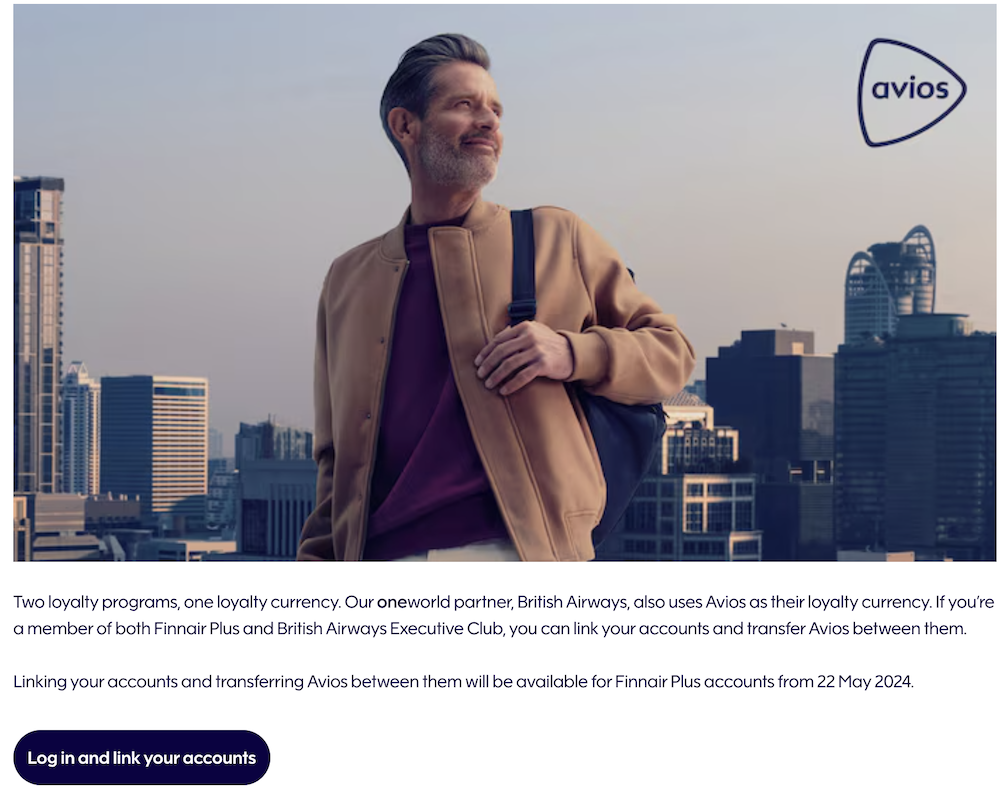
You’ll now need to log in to your Finnair Plus Account, and once you’ve done that, this is the page you should see (or something resembling this).
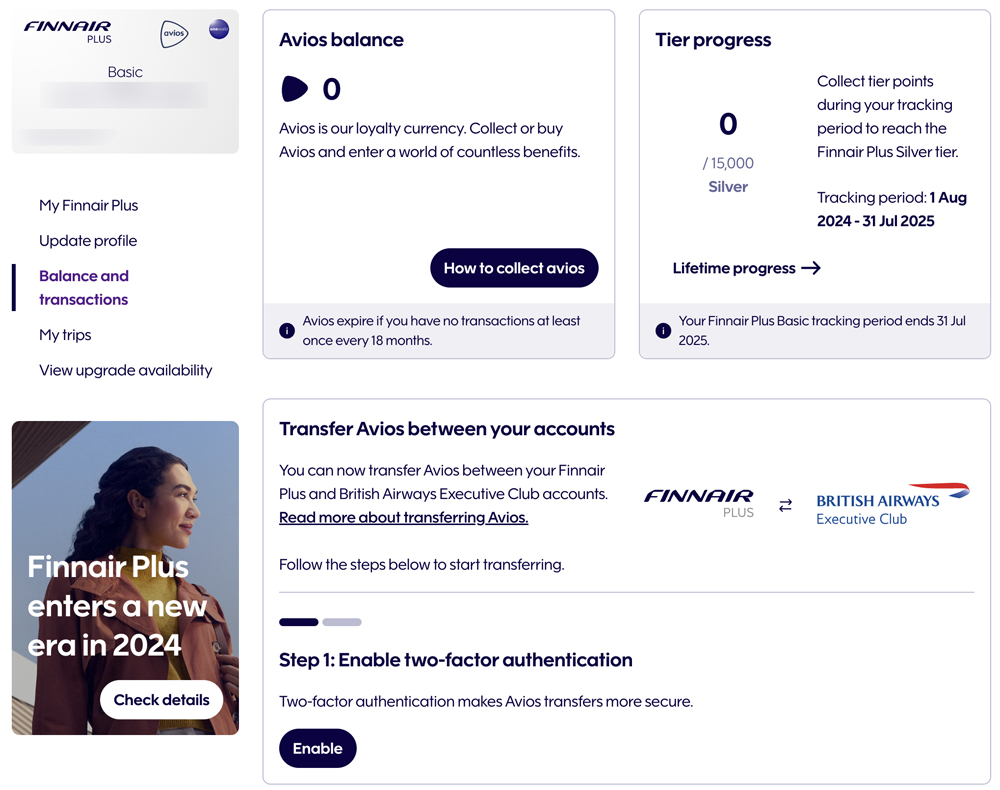
If you haven’t already done so, this is where you’ll have to enable two-factor authentication.
You can either choose to authenticate via one of the specialist apps …
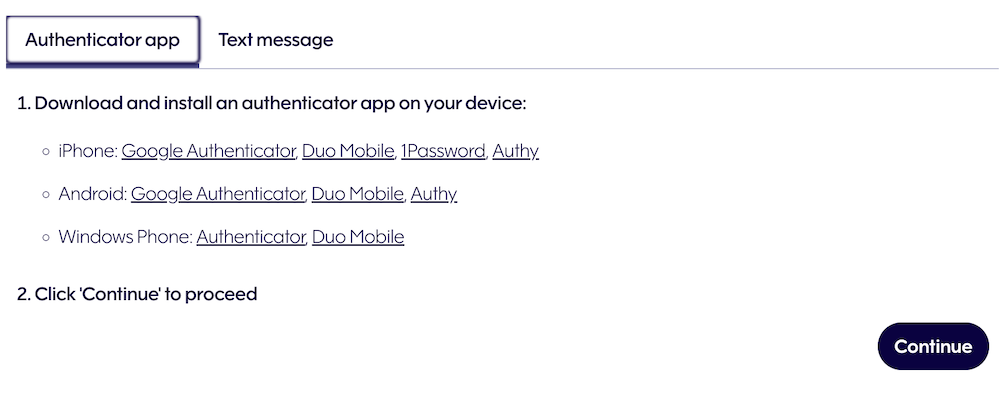
… or via SMS message.
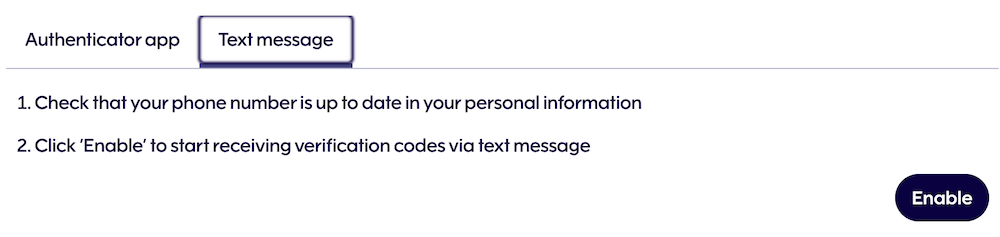
If you’re going to authenticate via SMS, make sure your Finnair account has your correct phone number and, while you’re doing that, make sure the address in your Finnair account matches the address in your British Airways Executive Club account.
Note: We recommend using an authenticator app as Finnair’s SMS messages have a history of not coming through.
Once you have enabled two-factor authentication, you’ll get a confirmation message …
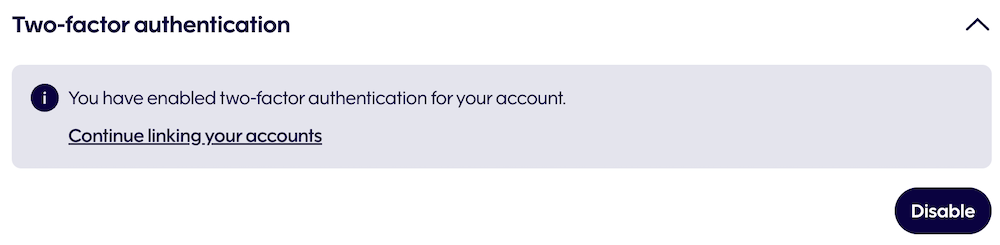
… and you should now click on the link which offers you the option to ‘continue linking your accounts’.
You should now find yourself on the page that you were on before you began 2-factor authentication, although this time you should see a button which offers you the option to link your accounts.
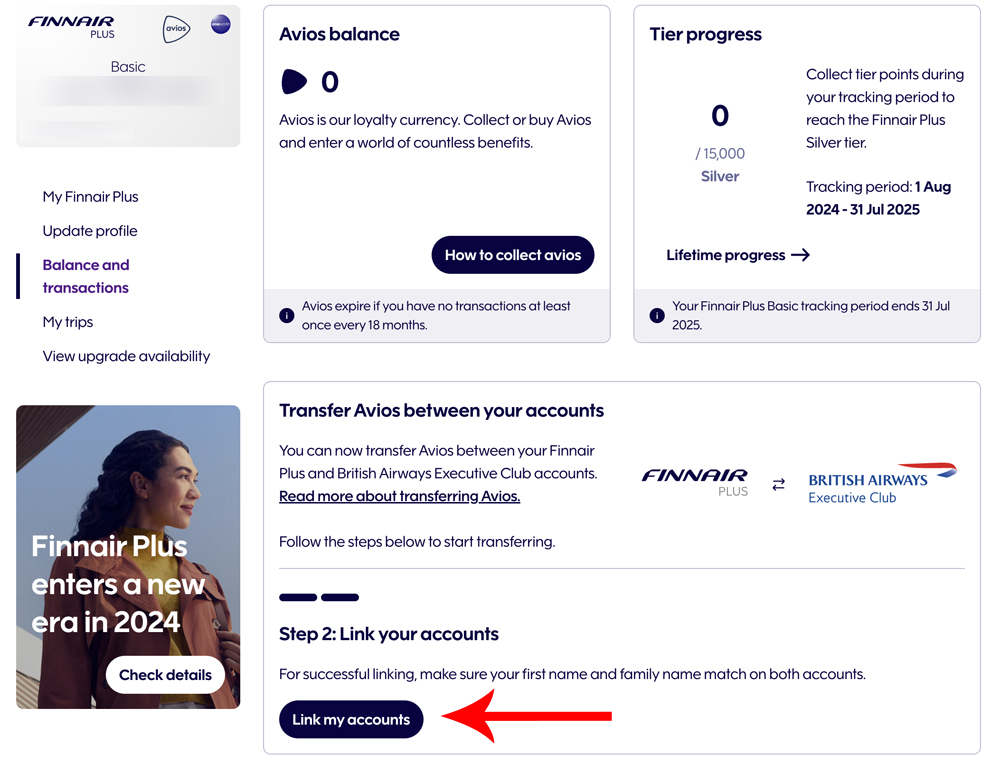
Before you proceed from here, make sure that your name appears in the same way on both your British Airways and Finnair accounts. Any differences could stall the linking process.
Clicking on the ‘link my accounts‘ button will bring up a pop-up which looks like this …
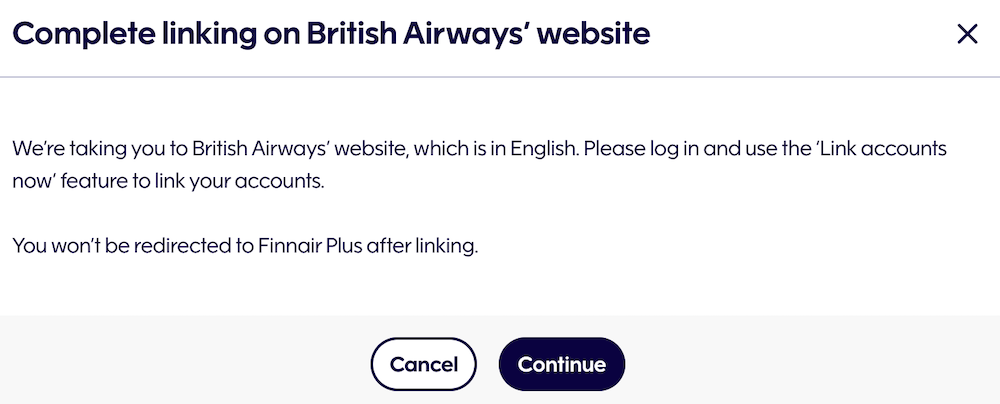
… and clicking on the ‘continue’ button will take you to a British Airways page dedicated to Finnair.
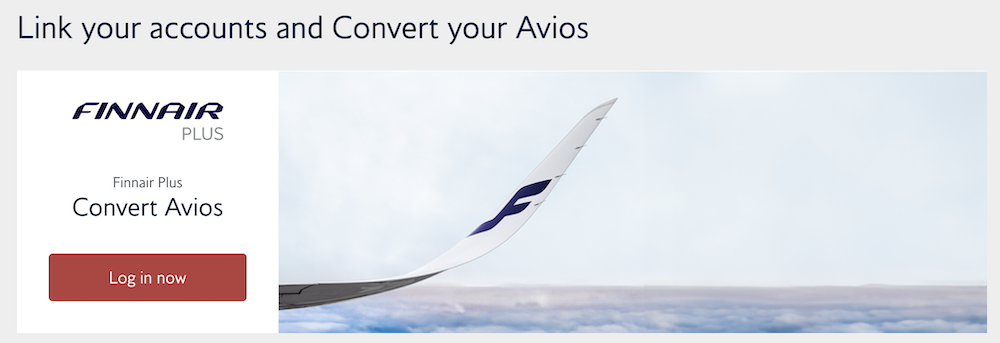
Use the ‘log in now‘ button to log in to your British Airways account.
Once logged in, your screen should look a little like this (with a ‘link accounts now‘ button, a box showing your Avios balance, and a box showing your Executive Club number):
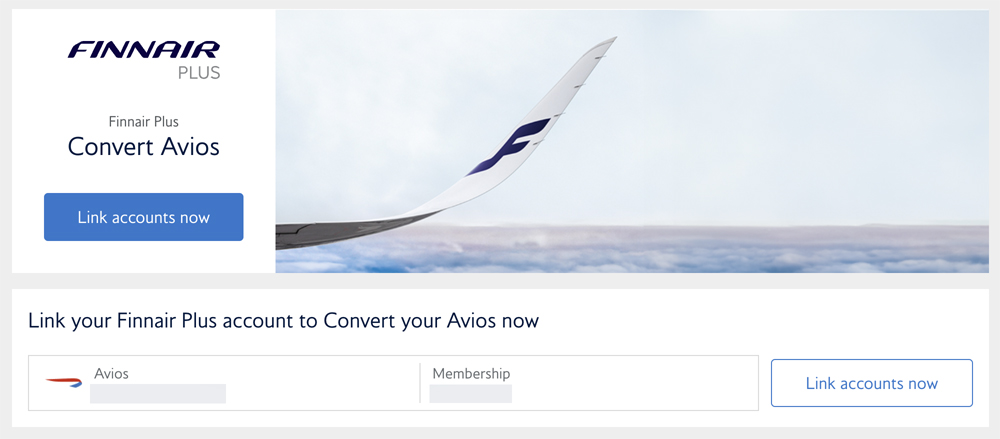
Click on the ‘link accounts now’ button.
A little annoyingly, you’ll now be asked to log in to your Finnair account again (didn’t we just do this?!) and to authenticate …
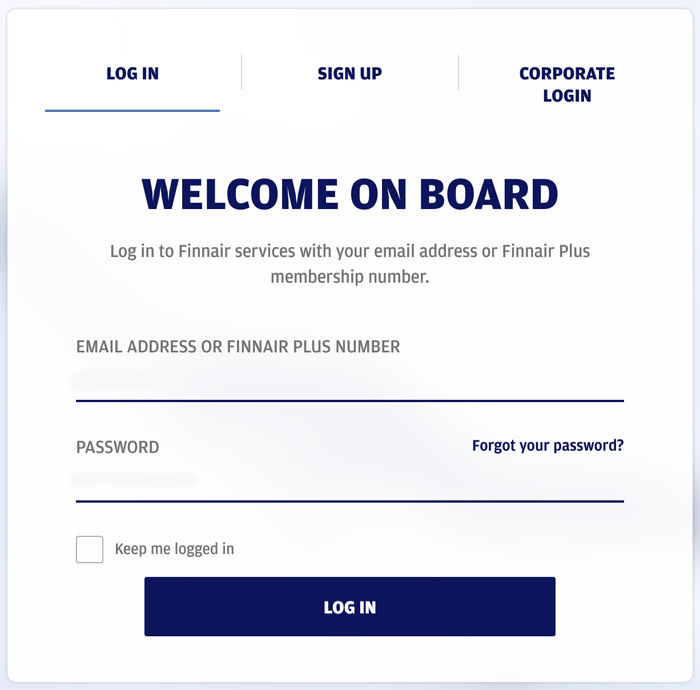
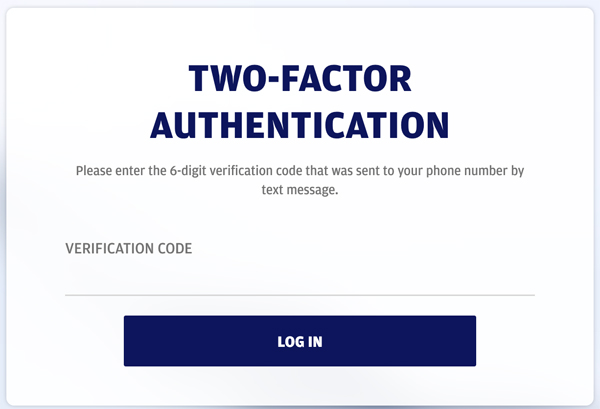
… but once you’ve done that, you’ll be presented with a page showing that your Finnair Plus and British Airways Executive Club accounts are linked.
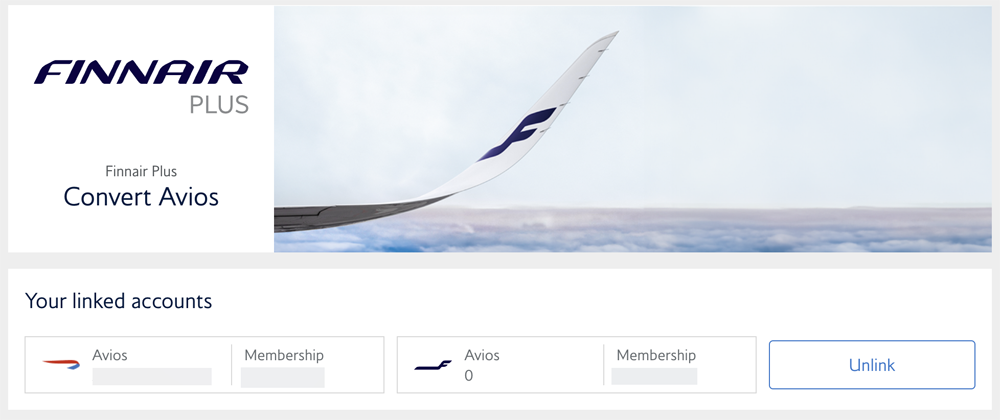
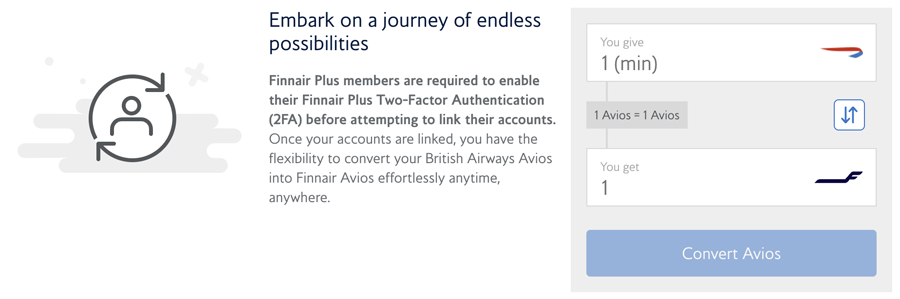
This is where you can now see your Avios balance in Finnair Plus and your Avios balance in the Executive Club, and this where you can initiate an Avios transfer from one program to the other without charge.
You should also receive a couple of emails (back to back) confirming that your accounts are linked.
![]()
That’s it.
Your Finnair Plus and British Airways Executive Club accounts are now linked and you’re free to move Avios between them whenever the mood takes you.