TravelingForMiles.com may receive commission from card issuers. Some or all of the card offers that appear on TravelingForMiles.com are from advertisers and may impact how and where card products appear on the site. TravelingForMiles.com does not include all card companies or all available card offers.
Some links to products and travel providers on this website will earn Traveling For Miles a commission that helps contribute to the running of the site. Traveling For Miles has partnered with CardRatings for our coverage of credit card products. Traveling For Miles and CardRatings may receive a commission from card issuers. Opinions, reviews, analyses & recommendations are the author’s alone and have not been reviewed, endorsed, or approved by any of these entities. Terms apply to all credit card welcome offers, earning rates and benefits and some credit card benefits will require enrollment. For more details please see the disclosures found at the bottom of every page.
Chase and American Express both issue Marriott Bonvoy co-branded credit cards and these cards each offer an annually issued certificate that can be used to redeem a free night at select Marriott properties worldwide.
This post is the first in a series of three which will examine how to find Marriott free night certificates in your Bonvoy account (via desktop and via mobile app), how to apply a free night certificate to a single night booking and how to apply a certificate to a multiple night booking.
Posts in this series:
- How To Find Your Marriott Free Night Certificates In Your Bonvoy Account
- How To Use Chase & Amex Marriott Free Night Certificates – Single Night Bookings
- How To Use Chase & Amex Marriott Free Night Certificates – Multiple Night Bookings
Credit cards that offer Marriott free night certificates
The following credit cards offer Marriott free night certificates each year, on the anniversary of card membership (value of certificate shown alongside – terms apply).
Cards open to new applicants:
- Chase Marriott Bonvoy Boundless® credit card – Up To 35,000 Points/Night
- card_name – Up To 35,000 Points/Night (terms apply)
- card_name – Up to 85,000 Points/Night (terms apply)
Cards no longer open to new applicants:
- Chase Marriott Bonvoy Premier Card – Up To 25,000 Points/Night
- Chase Marriott Bonvoy Premier Business Card – Up To 25,000 Points/Night
- Chase Ritz-Carlton Credit Card – Up to 85,000 Points/Night
- Marriott Bonvoy American Express Card – Up To 35,000 Points/Night
Finding certificates in your Bonvoy account – Desktop
Head over to Marriot.com where you’ll see a page that looks a little like this:
In the top-right of the screen, you’ll either see your name or the option to sign in. Click here.
At this point, you’ll either be presented with a login screen…
…or you’ll see a dropdown menu appear.
If you see the login screen, enter your details, and then, once logged in, click on your name in the top-right corner to deploy the drop-down menu.
From this dropdown menu, there are two paths to seeing what certificates you have in your account.
You can choose to click on “overview” or “activity”
Clicking on “overview” will direct you to a page that looks like this…
…and if you scroll down the page you’ll see any certificates you may have underneath the details of the status you hold.
Clicking on “activity” (the easier way to see your certificates) will take you to a page like this…
…and your certificates (assuming you have at least one) will be on the screen in front of you.
Finding certificates in your Bonvoy account – Mobile app
Note: The following screenshots were taken using an iPhone. Andriod users may see slightly different images.
Open the Marriott Bonvoy app and you should be presented with a screen that looks a little like this:
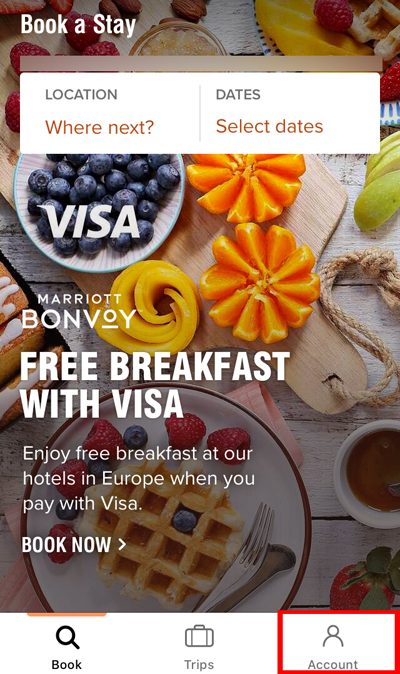 Tap on the “account” symbol on the bottom-right of the screen to open up your account information…
Tap on the “account” symbol on the bottom-right of the screen to open up your account information…
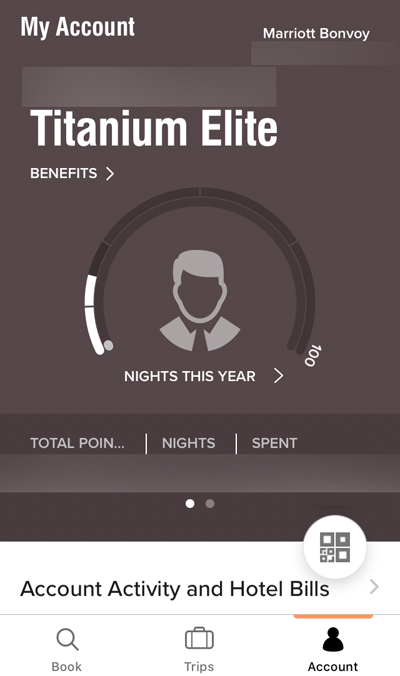 …and scroll down the page to where you’ll see the app displaying how many certificates you have (assuming you have any at all):
…and scroll down the page to where you’ll see the app displaying how many certificates you have (assuming you have any at all):
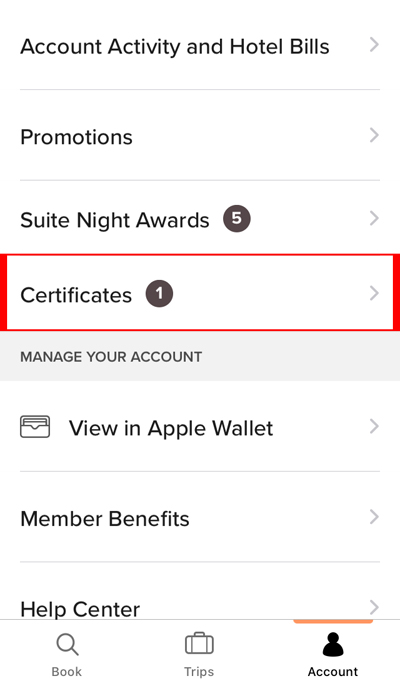 Clicking on the certificates link will open up a new page in the app where you’ll be able to see exactly what certificate(s) have been uploaded to your account by Chase and/or Amex:
Clicking on the certificates link will open up a new page in the app where you’ll be able to see exactly what certificate(s) have been uploaded to your account by Chase and/or Amex:
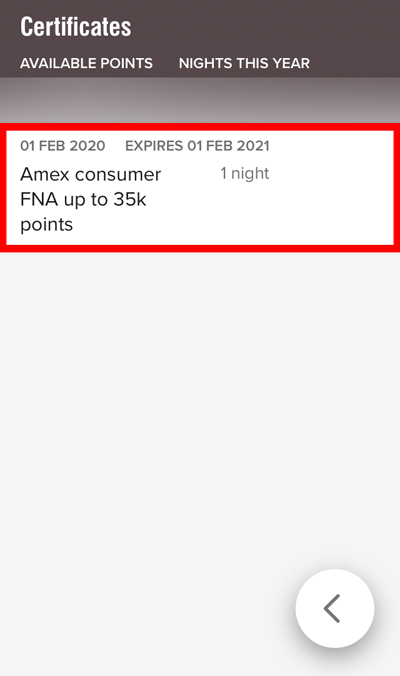 Bottom Line
Bottom Line
You don’t need to be a genius to find your Marriott free night certificates if they’re already in your account, but if you’re waiting for a certificate to be issued and you have no other certificates in your account, it’s good to know what part of your account to keep an eye on so you know when the certificate appears.


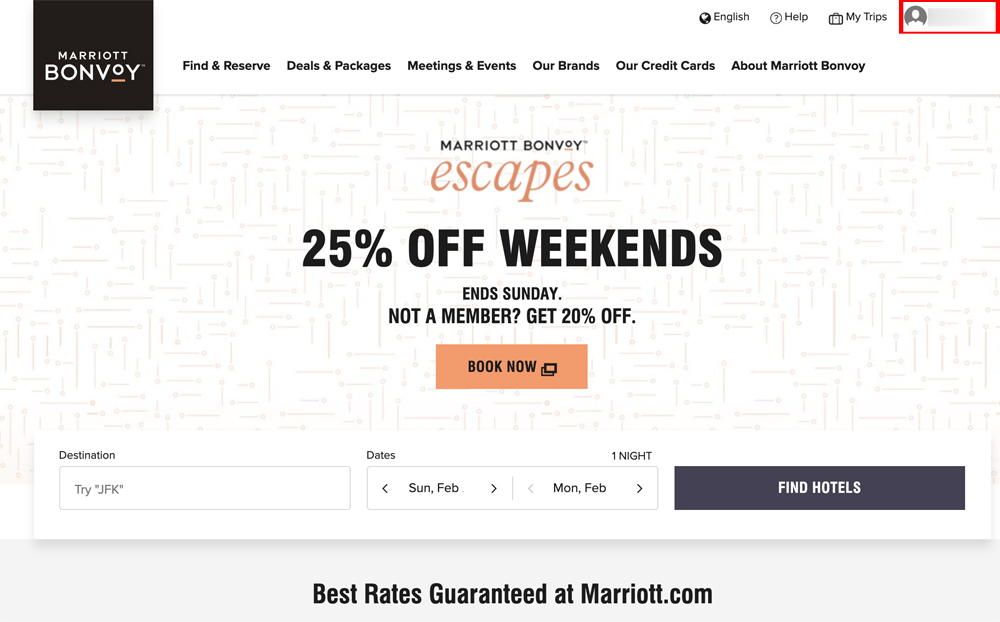
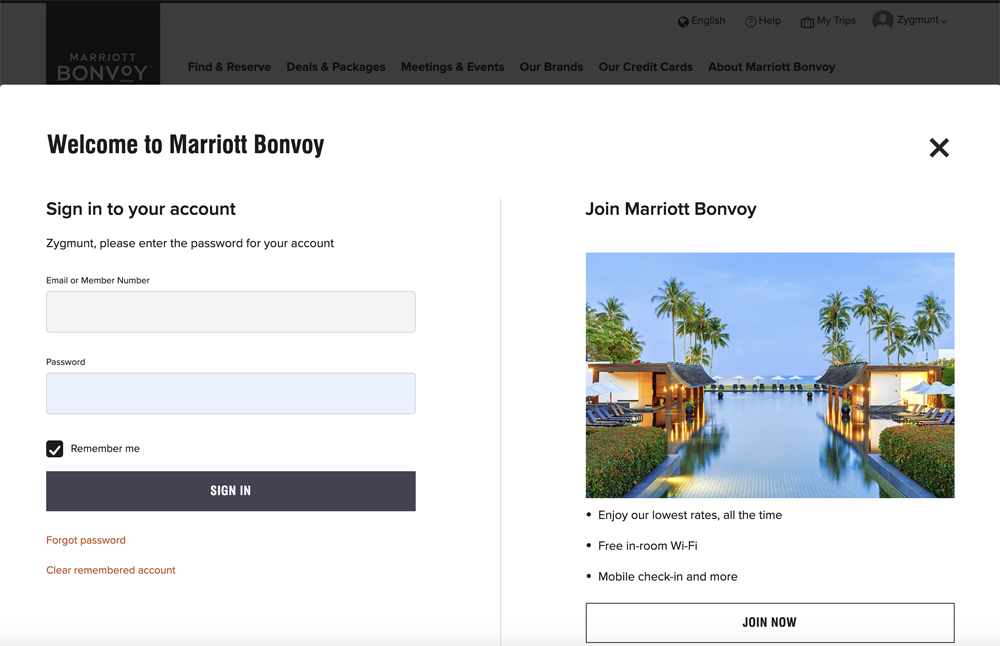
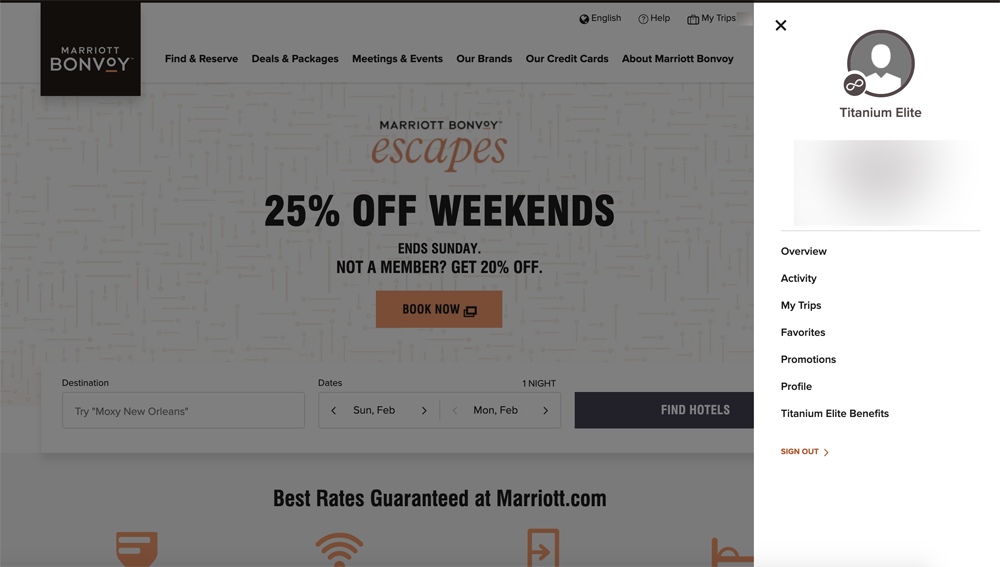
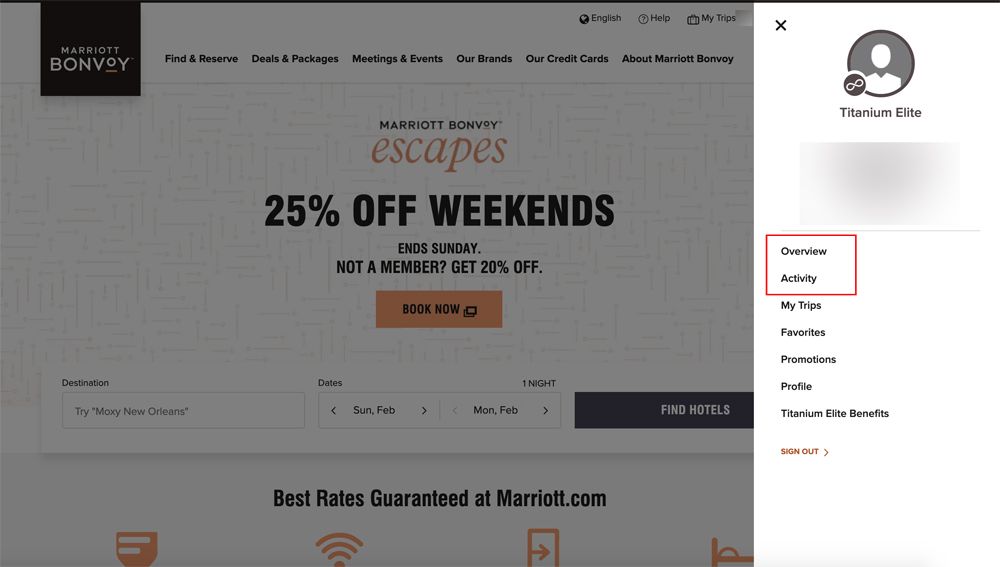
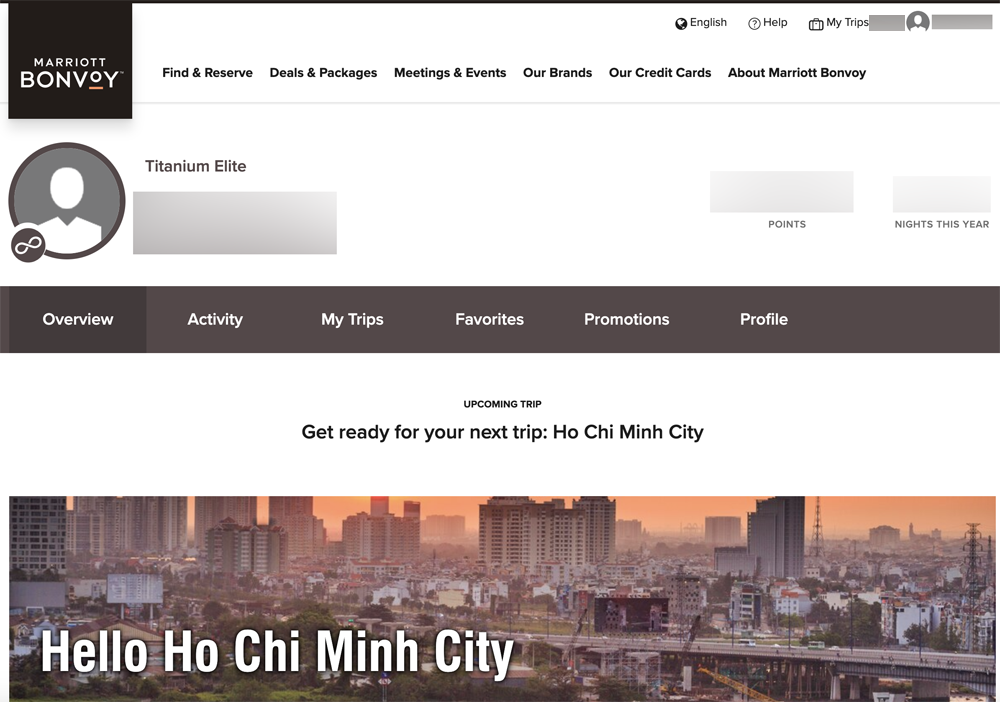
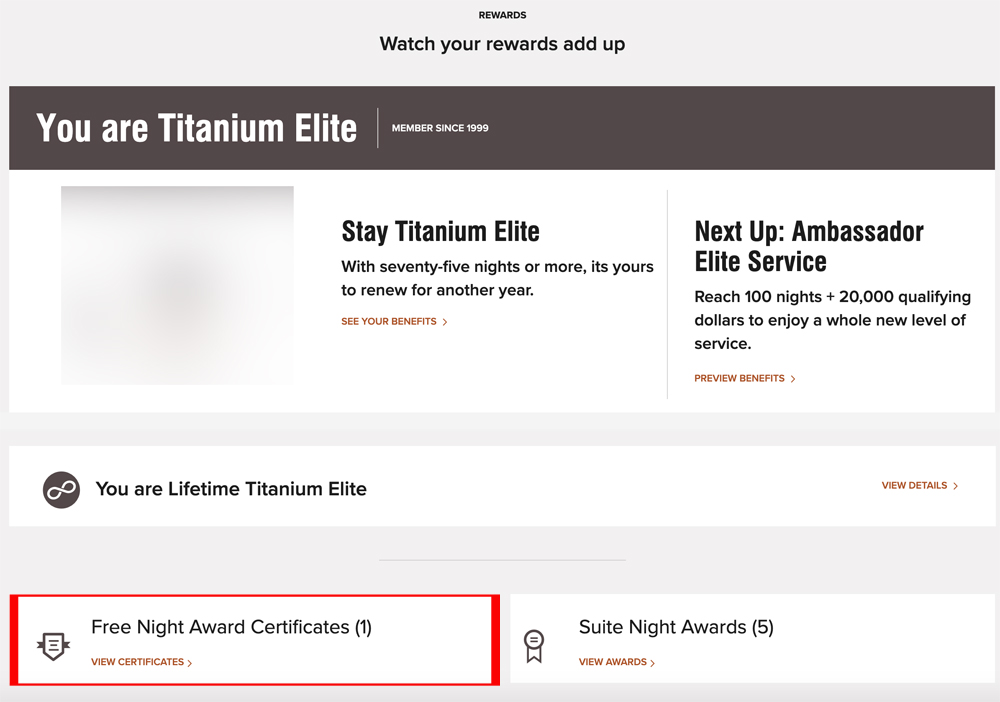
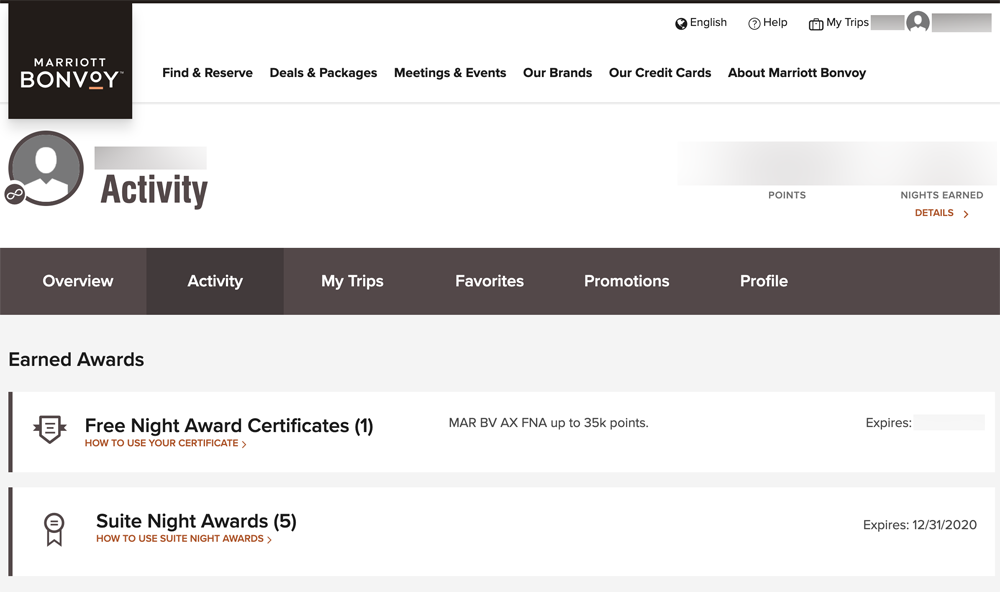














[…] a post yesterday I showed how Bonvoy members can locate their free night certificates in the desktop site and the […]
[…] How To Find Your Marriott Free Night Certificates In Your Bonvoy Account […]