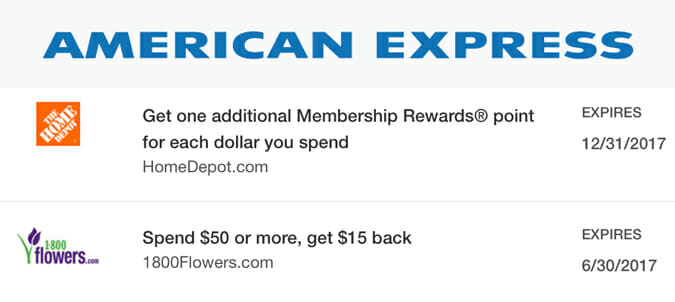
TravelingForMiles.com may receive commission from card issuers. Some or all of the card offers that appear on TravelingForMiles.com are from advertisers and may impact how and where card products appear on the site. TravelingForMiles.com does not include all card companies or all available card offers.
Some links to products and travel providers on this website will earn Traveling For Miles a commission which helps contribute to the running of the site – I’m very grateful to anyone who uses these links but their use is entirely optional. The compensation does not impact how and where products appear on this site and does not impact reviews that are published.
Earlier today I posted a piece highlighting a great offer Amex is currently running where targeted cardholders can earn bonus membership points for shopping at Amazon.com. Both of my Membership Rewards cards were targeted for the promotion (good news for me) and I registered both of the cards as soon as I saw the promotion in my account. But now I’ve just noticed something very strange.
Most Amex offers have wording in the T&Cs along the lines of “Limit 1 enrolled Card per American Express Card online account” and, even if a given offer is available on a number of your Amex cards, as soon as you add the offer to one card it disappears from all of the others – that how Amex had been attempting to stop cardholders loading the same offer across multiple Amex cards……but there been a workaround for this for quite a long time.
If you open up your Amex account in multiple browser windows and then make sure that each window is showing the Amex offers for a different card, you can add the offers to each card without any of them disappearing – that’s how I managed to use a $200 Amex offer on Delta three different times towards the end of last year.
 Examples of the offers you can get through the Amex Offers section of your Amex account page
Examples of the offers you can get through the Amex Offers section of your Amex account page
But today something seems to have changed…at least for me.
This is what happened:
I used the simple technique I just outlined to make sure I loaded the Amazon.com Amex offer on to both of my membership rewards cards. I then used up the offer on my Amex EveryDay card but, when checking my account just now, I noticed that the offer had disappeared from my Platinum Card account.
This hasn’t happened before.
I’ve never had an offer disappear from one of my Amex cards after I’ve registered for it successfully – has anyone else had anything similar happen?
This may be a one-off anomaly that I just happen to have stumbled across or it may be that Amex has had enough of cardholders using the workaround to get the same offer across a number of cards.
Amex has tweaked its site design recently so perhaps the changes are not just cosmetic but go deeper than that.
Here’s what the top of my American Express page used to look like:
And here’s what it looks like now:
Data Points Needed
I have no idea if the site redesign and the mysterious disappearance of the amazon offer are related in any way but it would be useful to know if anyone else has had a similar experience to mine or if any other anomalies have been noticed on the Amex website.
Keep an eye out on the Amex offers you’re loading on to your cards and, if you happen to have an offer disappear as I did or if your offers are sticking just like they have in the past, let me know in the comments section so we can see if this a one-off glitch or something more. Thanks.

















![Deal: Save up to 20% on Air France/KLM bookings [Targeted] a row of seats in a plane](https://travelingformiles.com/wp-content/uploads/2024/03/air-france-new-business-class-5-741-80x60.jpg)


[…] little over a week ago I noticed something strange with the offers I loaded on to my Amex cards – for the first time ever I had an offer disappear from my card before I had a chance to use […]