
TravelingForMiles.com may receive commission from card issuers. Some or all of the card offers that appear on TravelingForMiles.com are from advertisers and may impact how and where card products appear on the site. TravelingForMiles.com does not include all card companies or all available card offers.
Some links to products and travel providers on this website will earn Traveling For Miles a commission which helps contribute to the running of the site – I’m very grateful to anyone who uses these links but their use is entirely optional. The compensation does not impact how and where products appear on this site and does not impact reviews that are published. For more details please see the advertising disclosure found at the bottom of every page.
I’ve been doing quite a bit of thinking about my travel plans for next year and, as I’m a Marriott Platinum Premier Elite member, that has meant that I’ve been paying extra close attention to the new Marriott loyalty program, I’ve been working out what benefits I can use to maximise my savings and to maximise my comfort and I’ve been figuring out where to find various pieces of information that I haven’t really looked for before.
So far this has led to the “Marriott Platinum & Platinum Premier Benefit Choices – What They Are & How To Select Them” blog post and to the “How To Apply Marriott Suite Upgrades To A Reservation In 6 Simple Steps” blog post too. Now we have another post.
Earlier today I decided that I needed to know how many Marriott Suite Night Awards I have left and I realised that I didn’t automatically know where to look (although I had a pretty good idea) so, just in case any readers are ever in a similar position, here’s a very quick, very basic, 5 step guide to checking how many Marriott Suite Night Awards you have left.
How To Check How Many Marriott Suite Night Awards You Have
Step 1
Head over to Marriott.com and click on “sign in” which you’ll find in the top right corner of the Marriott homepage.
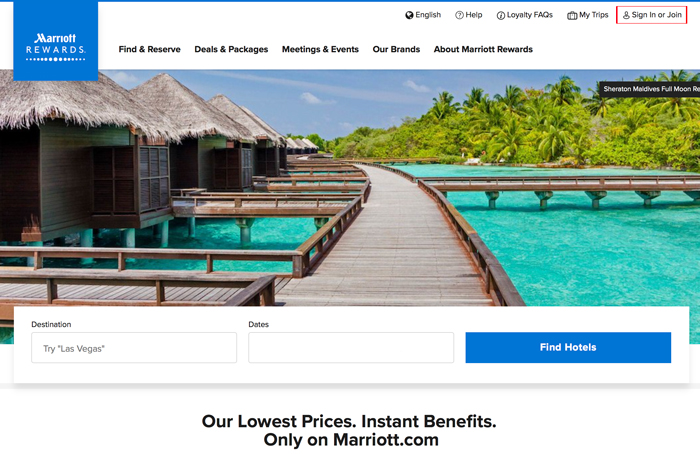
Step 2
Sign into your account
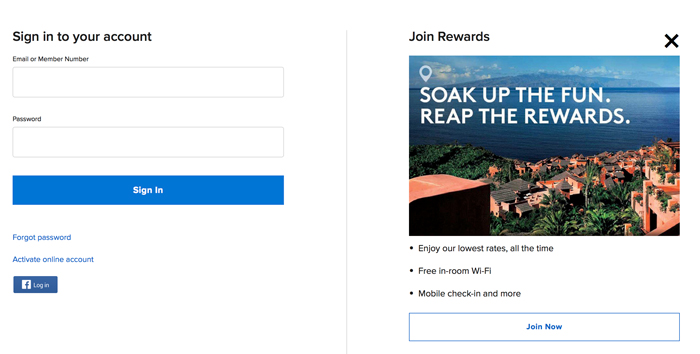
Step 3
Now that you’re logged in you should be back on the homepage and you should see your name in the top right corner of the screen.
Click on your name to open up a dropdown menu.
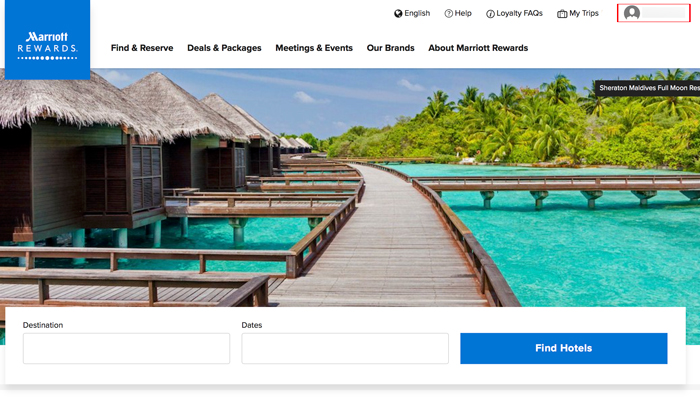
Step 4
From the menu that should have now appeared on the right side of the screen click on “overview”
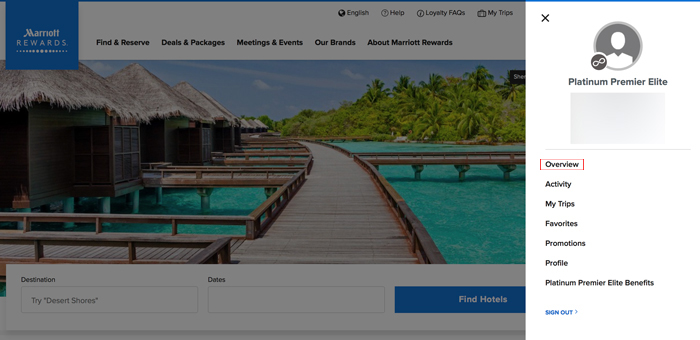
Step 5
You should now be on the “overview” page of your Marriott account and the top of the page will look something like this:
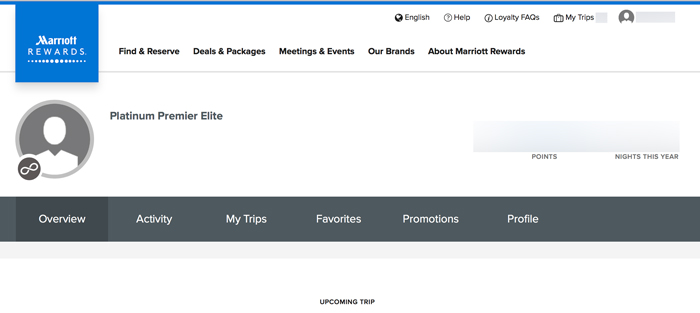
This quite a long page with information ranging from how many points you have and how many elite nights you have earned through to the latest activity in your account.
If you scroll down the page you’ll come across details of your current Marriott status (and your progress to the next tier) and, a few lines beneath that, you’ll see an indicator of of many Marriott Suite Night Awards you have left:
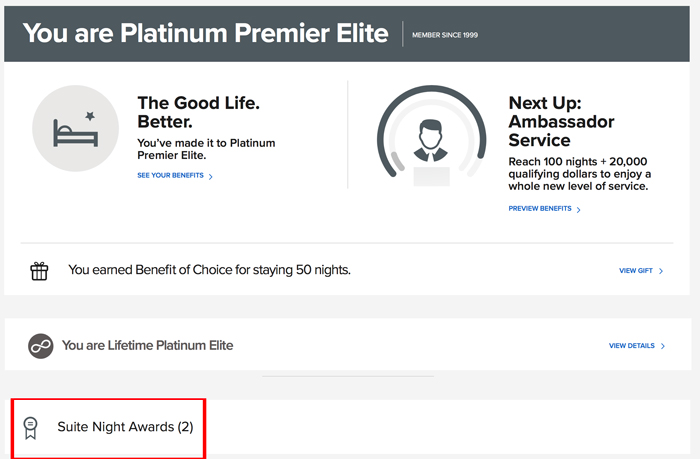
In my case I have two Suite Night Awards that I have yet to apply to my reservations….although I’ll have more if/when my next request for an upgrade fails and some awards are returned to my account.
There you have it. That’s all you need to do to find out how many Marriott Suite Night Awards you have left – I told you it was a very basic guide 🙂














![Deal: Save up to 20% on Air France/KLM bookings [Targeted] a row of seats in a plane](https://travelingformiles.com/wp-content/uploads/2024/03/air-france-new-business-class-5-741-80x60.jpg)



5 steps? What a joke. Should be 3 steps max.
I could have made it 1 step but then that may not have been of any help to someone new to this game would it?
@ Ziggy — I wasn’t criticizing you, but rather Marriott! Their website is horrible.
My mistake – sorry. I shouldn’t have replied in the minutes after BA booted me out of yet another exit row.
Btw you’re very right about Marriott and its website – there are pages that are 3-5 clicks away when it used to be 1 click and you’re there.
LOL re: BA