TravelingForMiles.com may receive commission from card issuers. Some or all of the card offers that appear on TravelingForMiles.com are from advertisers and may impact how and where card products appear on the site. TravelingForMiles.com does not include all card companies or all available card offers.
Some links to products and travel providers on this website will earn Traveling For Miles a commission that helps contribute to the running of the site. Traveling For Miles has partnered with CardRatings for our coverage of credit card products. Traveling For Miles and CardRatings may receive a commission from card issuers. Opinions, reviews, analyses & recommendations are the author’s alone and have not been reviewed, endorsed, or approved by any of these entities. For more details please see the disclosures at the bottom of every page.
Over the weekend, British Airways was, once again, having serious issues with both its desktop site and its app and as this is becoming a common occurrence, now seems like a good time to mention that the next time you’re struggling to access your British Airways account or check-in for a flight online, there is a small workaround that can sometimes come to your aid.
When considering the user experience on the British Airways website or the British Airways app it’s important to keep two things in mind.
Firstly, I’m pretty sure that they are both built on an IT system designed by a 4-year-old and, secondly, I’m pretty sure that they’re both maintained by a team of 5-year-olds with the collective attention span of a goldfish and the technical know-how of a poodle.
Naturally, I have no definitive evidence to prove either of those assertions but anyone who uses BA’s app or desktop site with any frequency and who has to suffer the endless glitches, errors, and outages, should be able to confirm that the evidence is getting stronger by the day.
Fortunately, not all of BA’s system issues are worldwide and that’s why the simple workaround that I’m about to discuss can sometimes come to the rescue.
Don’t give up when you see errors
This weekend, I was in Bulgaria and having a great time checking out Sofia, but my enjoyment of the trip was interrupted (albeit briefly) when I tried to check in online for my flight to London.
When I tried to log in to my account to start the check in process, the BA desktop site gave me an error message and claimed that the airline’s systems were being upgraded.
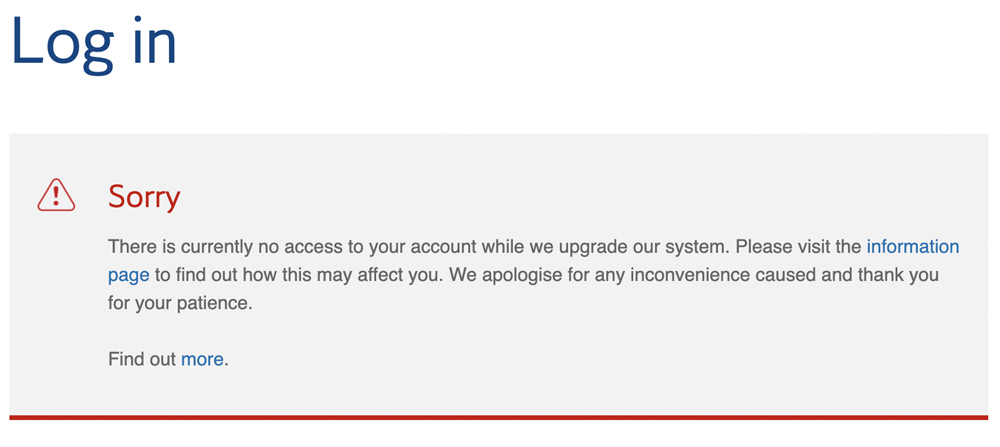
The fact that this was BA’s website was enough to let me know that the systems weren’t really being upgraded (I don’t think they’ve had a proper upgrade since the days of dial-up and besides which, I doubt the 5-year-olds have been issued with the latest Coding for Dummies book yet), but the fact that this was happening in the middle of the day was a good indicator that this was nonsense as well.
Trying to log in via the app yielded a different error message…
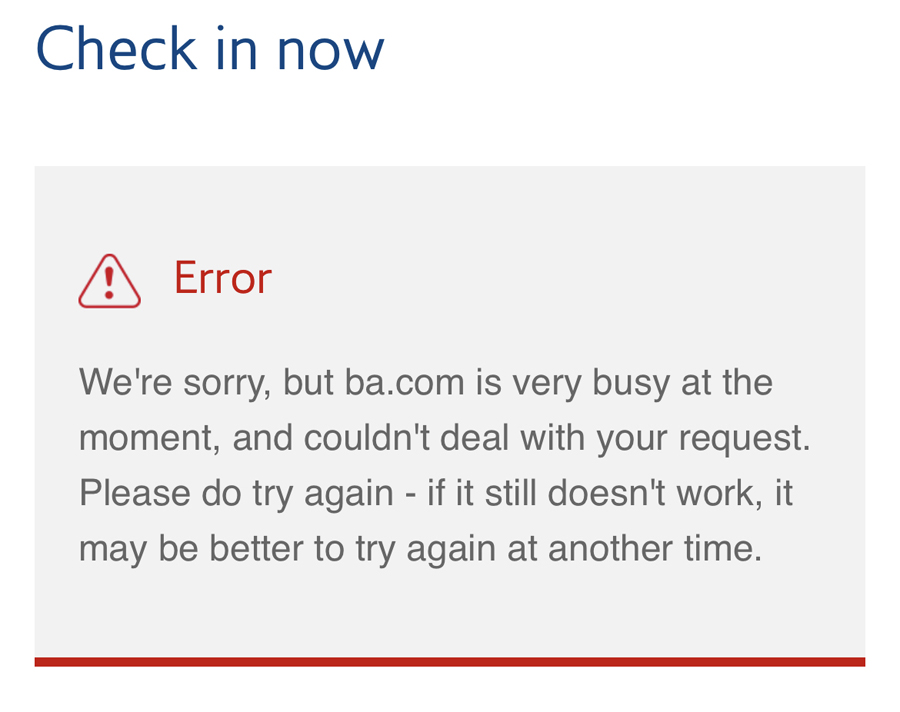
…and that’s when I decided to see just how widespread this issue was.
Usually, whenever I attempt to log into my online account, my default settings make sure that I’m directed to the UK version of BA.com and it was this version of the site that was now causing me issues.
I then tried logging in to various other British Airways websites (Bulgaria, Sweden, Australia, USA, etc…), and each time I kept getting the same error message when trying to log in. That was disappointing because sometimes, this is enough to circumvent whatever issue the 5-year-olds have caused.
My next move was to fire up my VPN to see if that would make any difference and this is where I finally caught a break.
By setting my VPN to tell the British Airways website that I was back in the US and by using the US version of BA.com, I managed to log in to my account.
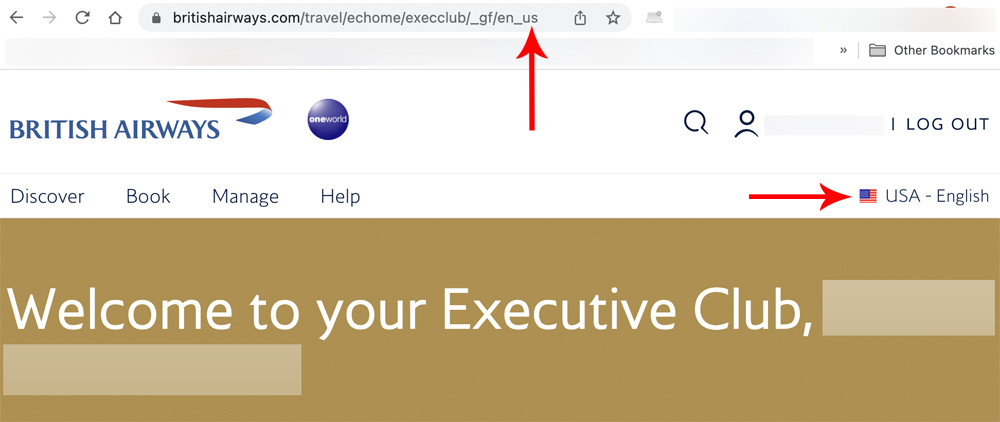
From there, I managed to navigate to the online check-in page without issue…

…and a few moments later, the site that was supposedly undergoing an upgrade, issued me with my boarding pass.
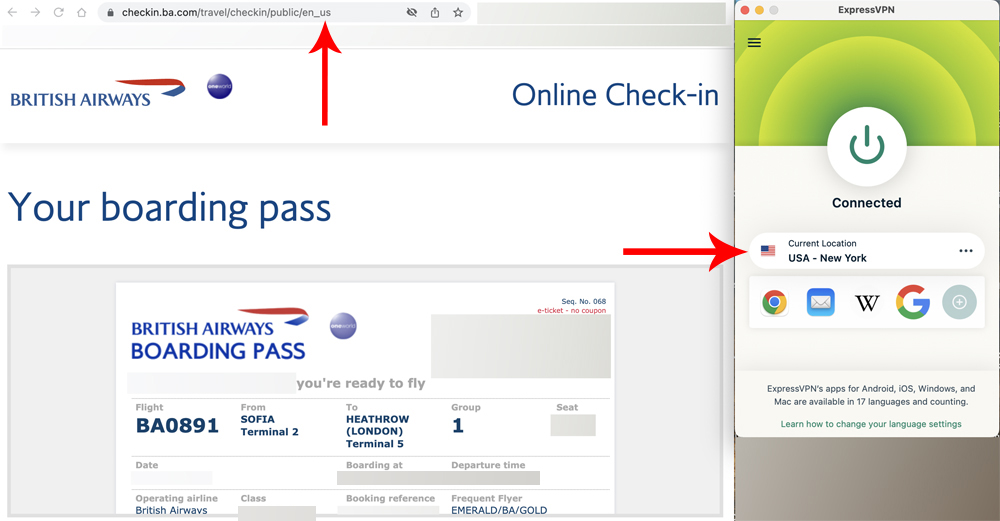 Without using my VPN I still couldn’t get my boarding pass to appear on my phone (the BA app was adamant that the systems were still down) but once ExpressVPN* came to the rescue, that issue was solved.
Without using my VPN I still couldn’t get my boarding pass to appear on my phone (the BA app was adamant that the systems were still down) but once ExpressVPN* came to the rescue, that issue was solved.
*This is a referral link that gives me and anyone who signs up via the link, 30 free days of service.
Bottom line
If you’re having issues logging in to your British Airways account, if you’re having trouble checking in online, or if BA.com is simply giving you error messages that make no sense, don’t assume that the issues are worldwide.
Sometimes (not always), it’s possible to circumvent a British Airways IT issue by accessing a different version of BA.com from the one that’s being problematic (a version relating to a different country). If that doesn’t work, logging on to a different British Airways website while using a good VPN may help solve your issue.











![Deal: Save up to 20% on Air France/KLM bookings [Targeted] a row of seats in a plane](https://travelingformiles.com/wp-content/uploads/2024/03/air-france-new-business-class-5-741-80x60.jpg)






Not as bad as the Virgin site, where there have been no activity statements in more than a year, and Virgin has no eta for resolution
You are right about 5 year olds. But the worse issue is that BA has employed their slightly simple younger siblings to determine the content of the site. The user interface is written for dummies, providing completely irrelevant information, but failing to provide important information. I’ve come across worse websites, but none more frustrating than BA’s.