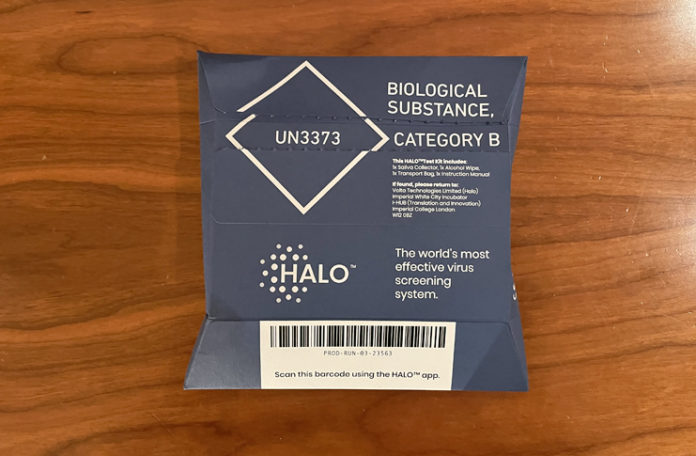
TravelingForMiles.com may receive commission from card issuers. Some or all of the card offers that appear on TravelingForMiles.com are from advertisers and may impact how and where card products appear on the site. TravelingForMiles.com does not include all card companies or all available card offers.
Some links to products and travel providers on this website will earn Traveling For Miles a commission that helps contribute to the running of the site. Traveling For Miles has partnered with CardRatings for our coverage of credit card products. Traveling For Miles and CardRatings may receive a commission from card issuers. Opinions, reviews, analyses & recommendations are the author’s alone and have not been reviewed, endorsed, or approved by any of these entities. For more details please see the disclosures found at the bottom of every page.
Update: The Sofitel Heathrow T5’s COVID Test Qualifies For England’s “Test To Release” Program (click for details)
Recently, I took a trip back home to Los Angeles, and in the spirit of being a good traveler, I decided to take a Covid test before I flew out just to check that I wasn’t asymptomatic and at risk of infecting all around me. With the Sofitel Heathrow T5 being very convenient and now offering Covid tests bundled with a room rate (“test and rest”), that’s where I chose to take the test.
The Sofitel T5’s “test and rest” rate starts at £179 (~$240) including all taxes and fees but, as I found out after my stay, you can also walk in off the street and request a test at a cost of just £79 (~$105).
When you approach the hotel reception to check-in for a ‘test and rest’ stay (or simply to purchase a test) you’re directed to a small sign on the front desk that displays a QR code.
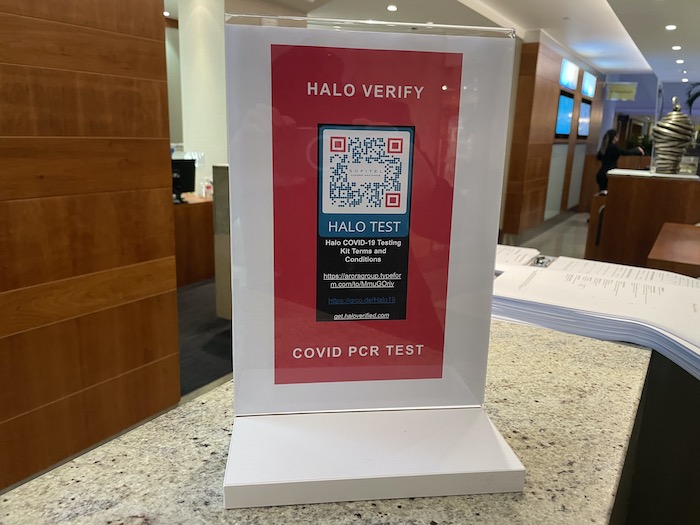
Scanning this QR code (which you do by aiming your smartphone’s camera at the code) will open a link which opens up the HALO test terms and conditions and a form that asks you to enter the following information about yourself:
- First name
- Last name
- Email address
- Departure flight number
The form goes on to ask you to confirm the following:
- You agree to return the HALO test to hotel reception within 30 minutes
- You agree that you will ensure that you haven’t had anything to eat or drink and that you haven’t smoked in the one hour leading up to the test.
- You agree that the hotel isn’t liable should the test fail in any way.
- You agree that if you test positive for Covid-19 you will have to self-isolate at your own expense.
- You agree that you have read all the terms and conditions (a link is provided to the full terms) and you agree to continue.
Once you have entered all the required information and agreed to the terms, you’re presented with a link to download the HALO app which is central to the test.
Here are screenshots of all 10 stages leading to the HALO app download link (click each thumbnail to enlarge)
The full name of the HALO app is “Halo Verify” and it downloads in exactly the same way as all apps download.
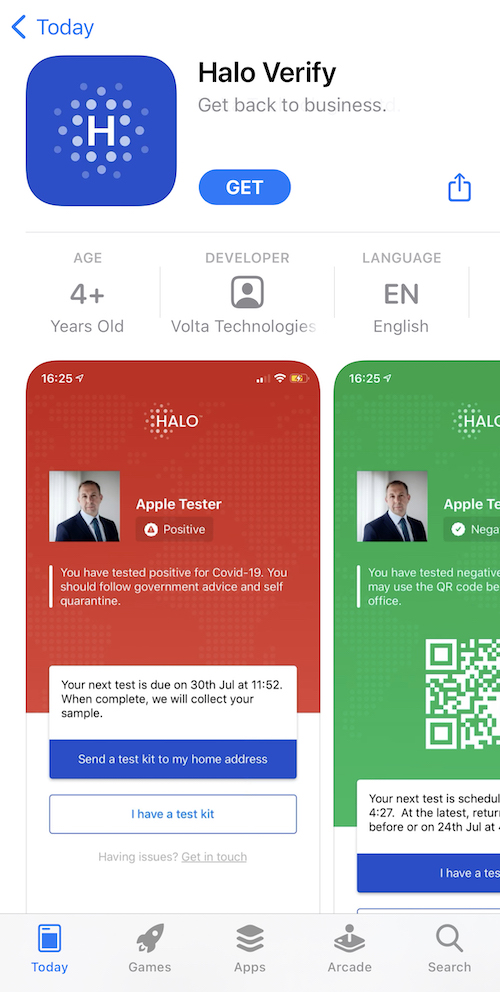
Once you have agreed to the terms and conditions and have downloaded the app, the hotel agent will hand you the testing kit which looks like this:
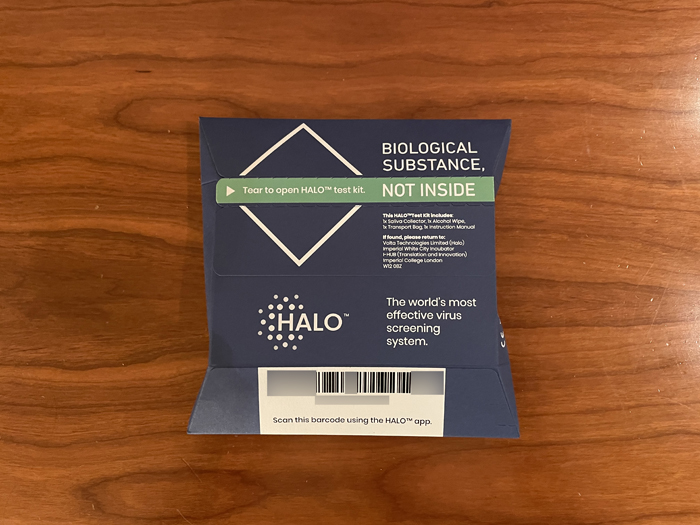
Within the box/pouch you’ll find the following:
- A specimen transport bag
- A small sealed tube (with liquid)
- A mini funnel
- A disinfecting wipe
- A small instruction manual (mostly surplus to requirements as the app walks you through the test anyway)
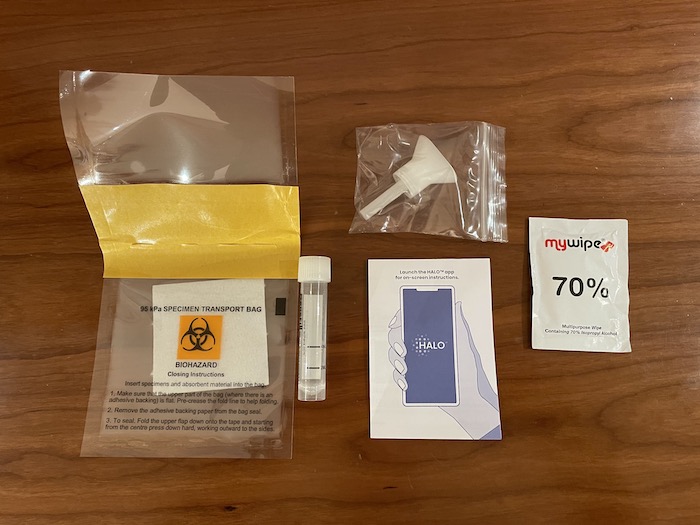
Alongside the testing kit, the hotel front desk agent will also supply you with an envelope that contains a diagram showing how the virus screening works…

…and on this envelope is a sticker with information that is crucial to the test (although it may not be apparent just how crucial it is until you open up the app).
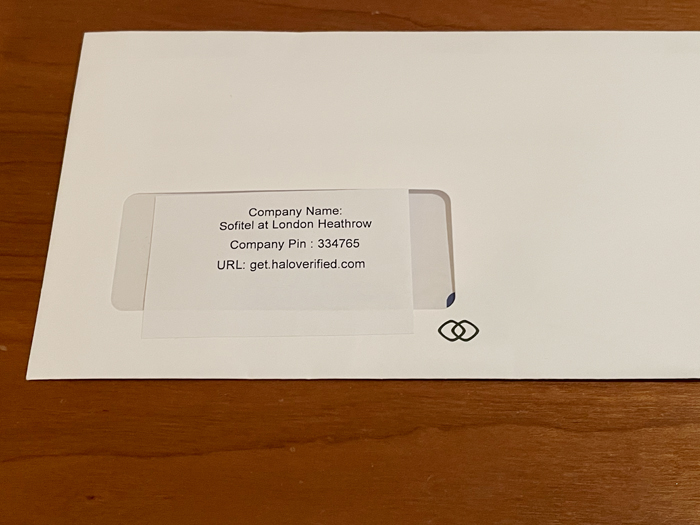
Upon opening up the HALO app to begin the test, you’ll be asked to create an account, and the first bit of information the app asks for is your company name and your company pin.
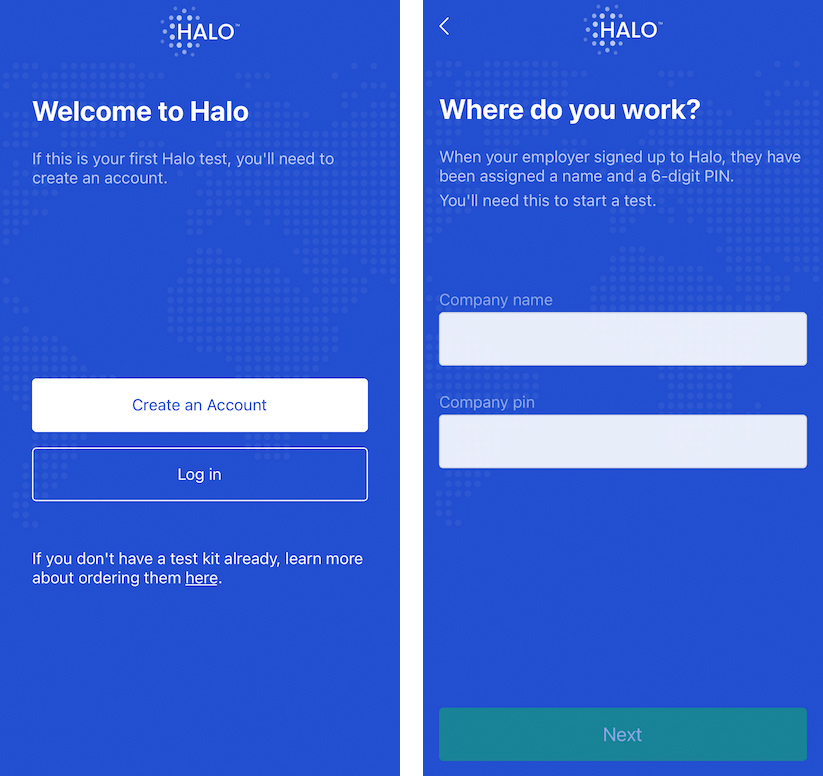
This is where the information from the front of the envelope comes into play as without the company name (“Sofitel at London Heathrow) and the PIN (334765), you cannot proceed.
From here the app proceeds to ask you to input your first name, last name, and date of birth before also asking you to upload an image of your passport photo page. It’s important that you take care that the picture of your passport photo page is glare-free because, as I found out, if there’s even the slightest bit of glare the app will hang.
Next, you’ll be asked to enter a mobile phone number to which the app will send a 6-digit verification code which you’ll have to enter before you can proceed. You’ll also be asked how much of your test results data you’d like to share with your organization or employer.
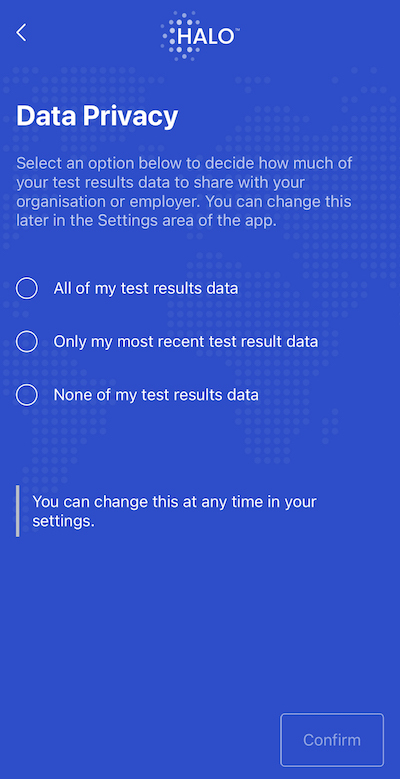
As, based on how I accessed the app, my employer appeared to be the Sofitel, I chose not to share any of my test data results – I suggest that you do the same.
The app will then ask you to enter your residential address and it will ask you to set a password. When all of that is done, you’ll see a screen that reminds you that you shouldn’t eat, drink or smoke for the 30 minutes before taking the test (interestingly, the terms and conditions of the test set the time limit at 60 minutes so there appears to be a discrepancy here).
You’re now ready to take the test.
The steps:
- Open the test box carefully as this will need to be resealed for the purposes of returning your sample to the lab.
- Scan the barcode on the outside of the test pack using your smartphone camera
- When the alphanumeric code from under the barcode on the pack appears within the app, confirm that the code on the screen matches the code on the test pack.
- Check that you have all the items needed for the test.
- You’ll now be given an on-screen warning that tells you that the stabilizing solution in the tube is an irritant and should therefore be kept away from your eyes and skin.
- Now scan the barcode on the side of the small tube that came as part of the test kit.
- Confirm that the code that appears on the screen matches the code on the side of the tube (you can edit the code manually if it does not).
- Check that the tube contains approximately 2ml of liquid (the stabilizing solution).
- Open the tube and screw the funnel that has been supplied to the test tube.
- Spit into the tube (via the funnel) up to the 4ml line that you’ll see on the side of the tube.
- Remove the funnel and replace the cap back on the tube.
- Shake the tube for 2 seconds to mix the contents.
- Wipe the tube and your hands with the disinfecting wipe that’s been provided.
- Place everything into the plastic specimen transport bag.
- Place the specimen bag into the box that all the kit came in and reseal it.
- Return the box to hotel reception.
If you want to see what each of those steps looks like on a smartphone screen, click on the individual thumbnails below.
Within the HALO app, you’ll be able to see the status of your test alongside details like the time you took the test and the ID of the test tube you used, and the ID of the pack you were provided with.
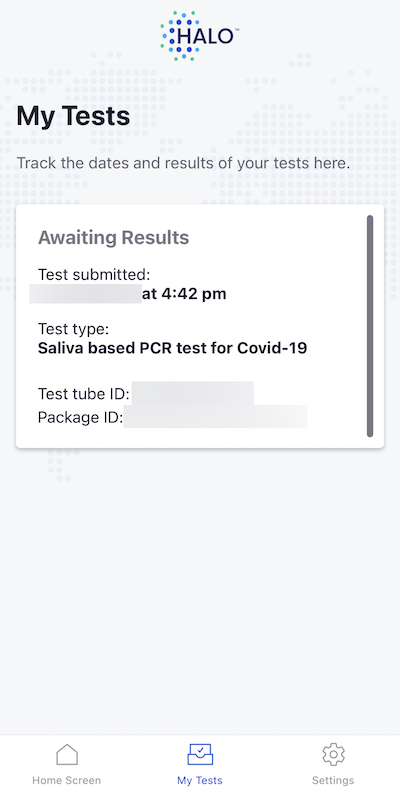
HALO says that you’ll receive your test “the next day” as long as a test is submitted (to the hotel) by 8pm. Based on my experiences that appears to be true.
I took my first test at approximately 16:45 and a little under 12 hours later the HALO app showed that I was Covid-free…
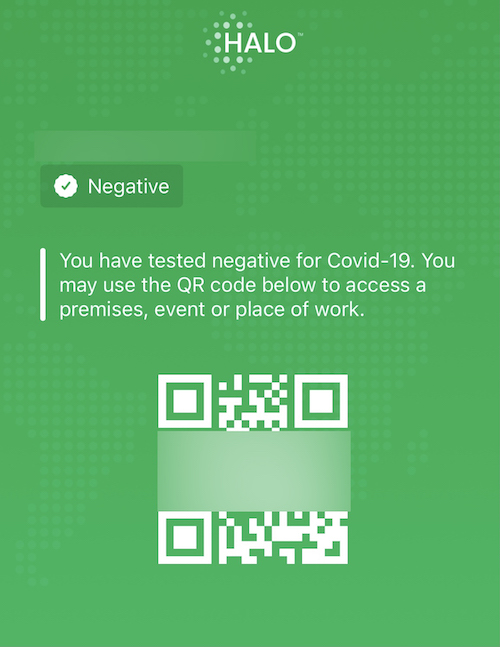
…and I had an email waiting for me in my inbox confirming the same news.
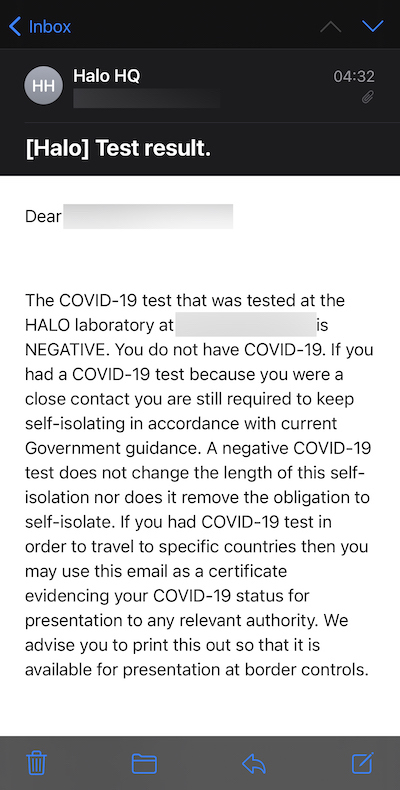
In addition, the email confirming your test result will come with a certificate that can be saved and printed off.
On a subsequent visit (I’ve taken two tests at the Sofitel), I handed my test in considerably earlier (just before 12:00) and the result arrived the following day just before 08:00 (approximately 20 hours later), so there may not be a correlation between the time you take the test and the time the test result is returned.
Bottom Line
Overall, taking a Covid test at the Sofitel T5 is a pretty straightforward experience and at £79 (~$105) it’s also the most economical option I’ve seen in the UK. However, if you’re planning on relying on the results from a HALO test to enter the UK (when the 5 day + test rule comes into effect later this month) or if you’re planning on relying on it to get you access to a country that requires proof of a negative Covid test before departure or upon arrival, you should first check to see that the HALO test will be accepted by the local authorities. There are a variety of Covid tests that you can take, but not all tests are universally accepted as proof that you’re virus-free – just because one nation will accept the HALO test as proof that you’re Covid free doesn’t mean that another nation will feel the same way.
Related Reading: How To Book A Room With Covid Test At The Sofitel Heathrow T5

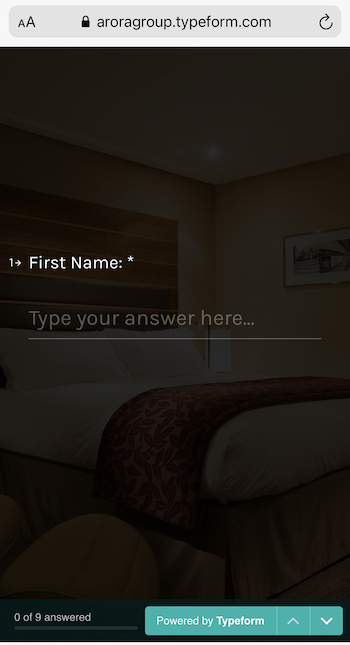
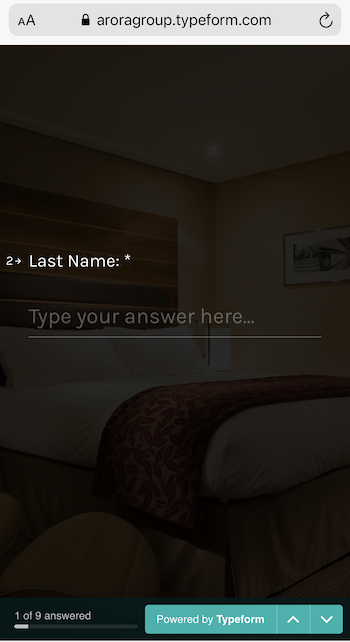
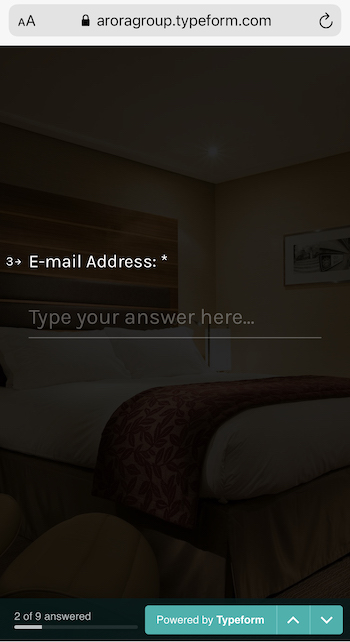
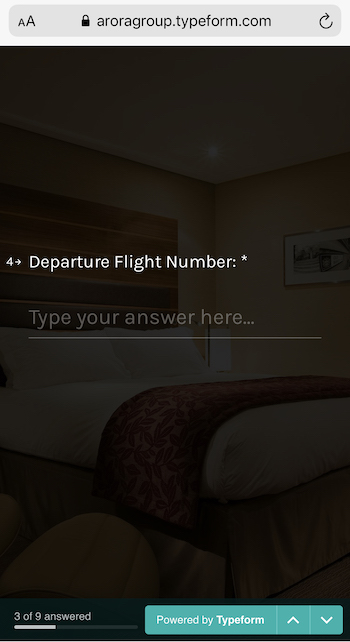
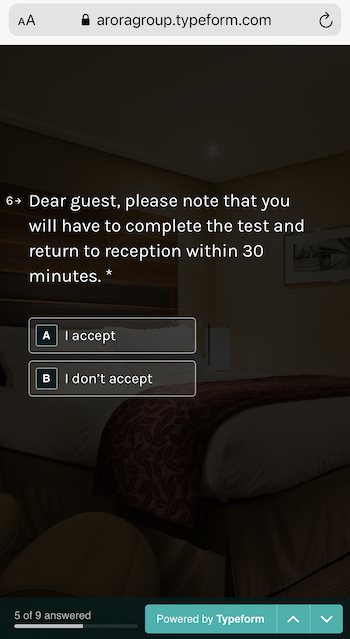
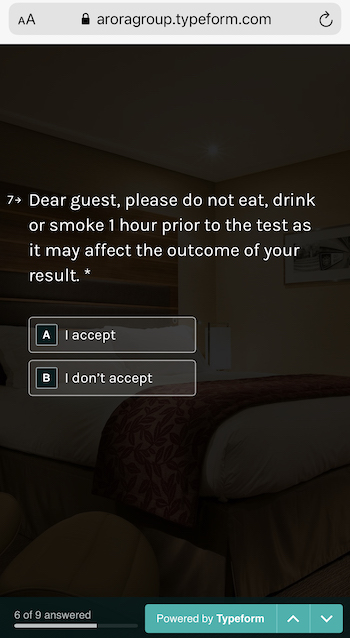
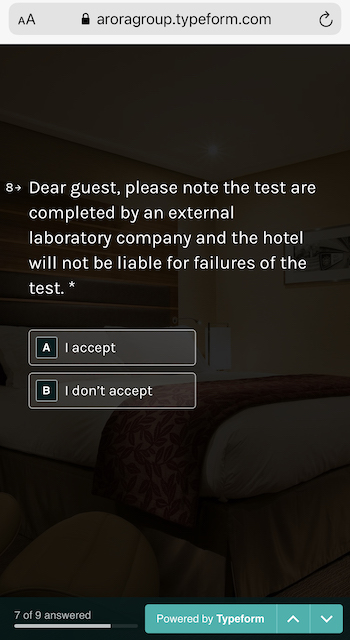
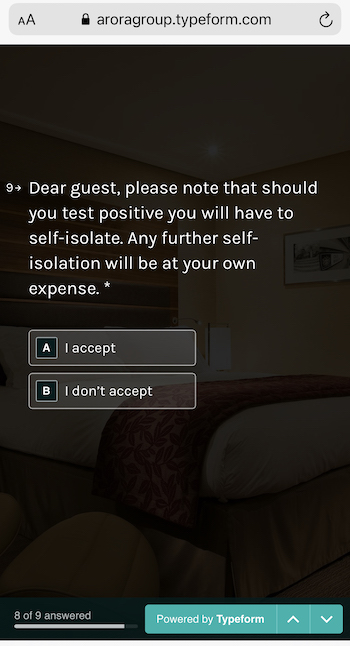
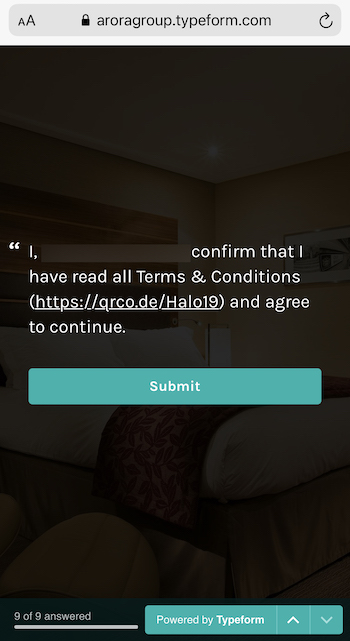
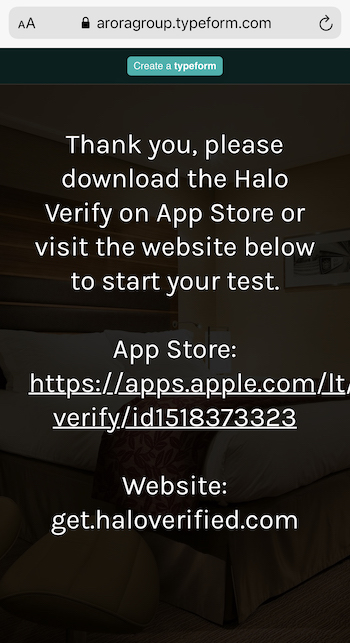


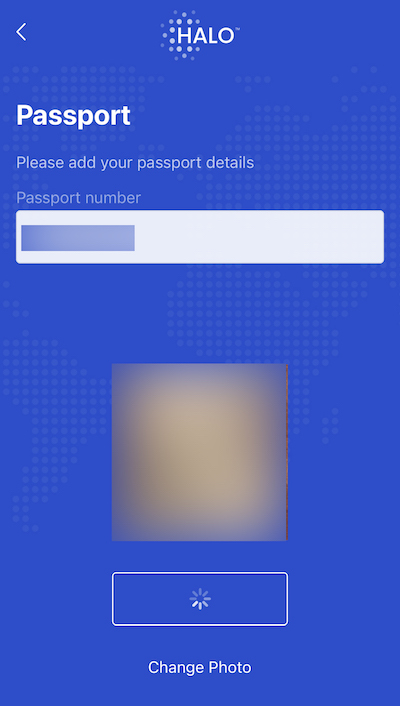
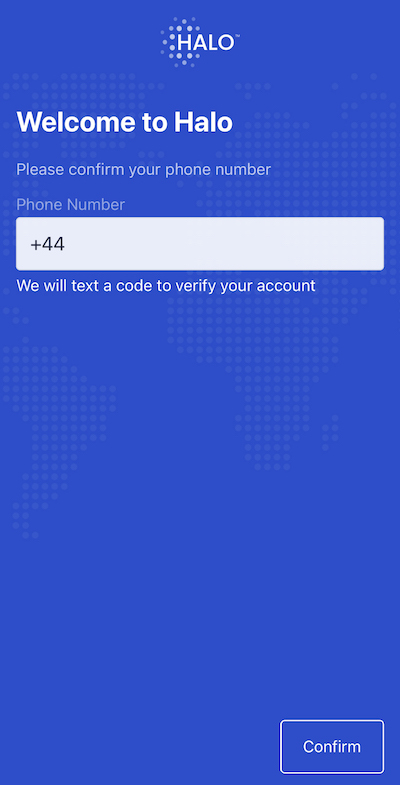
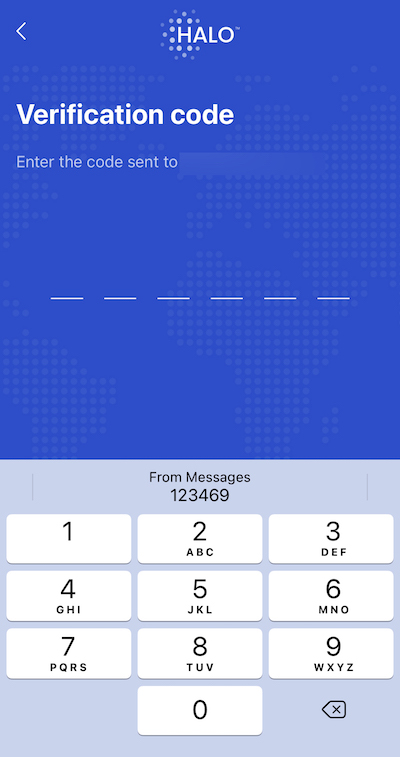
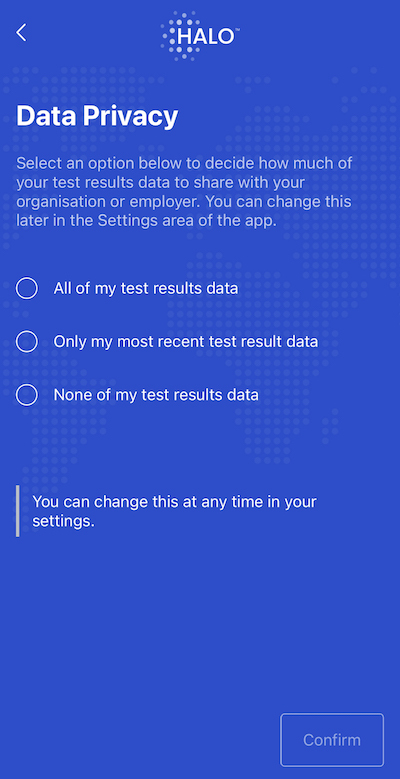
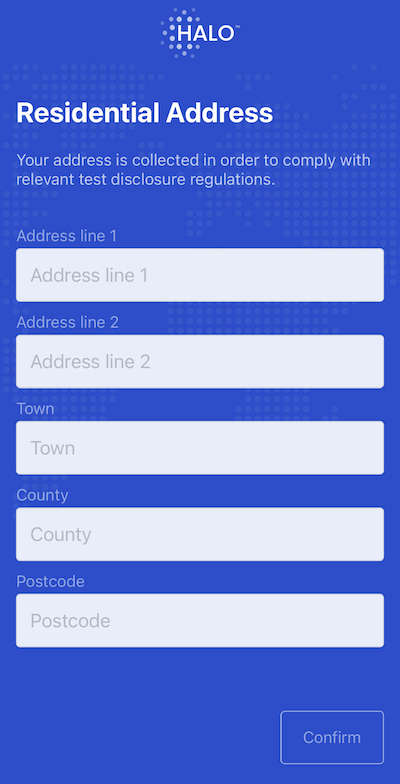
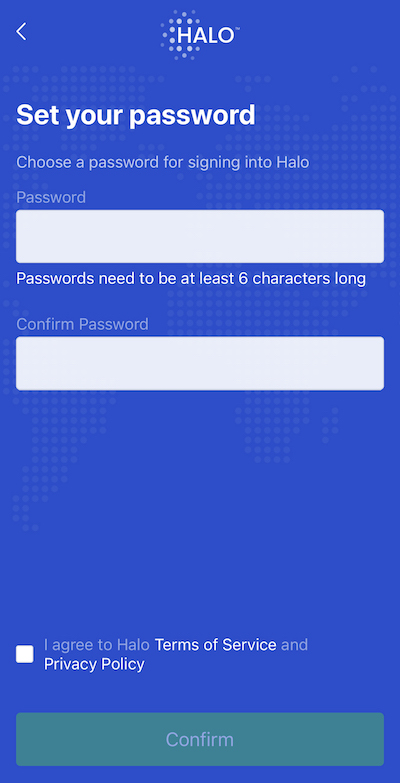
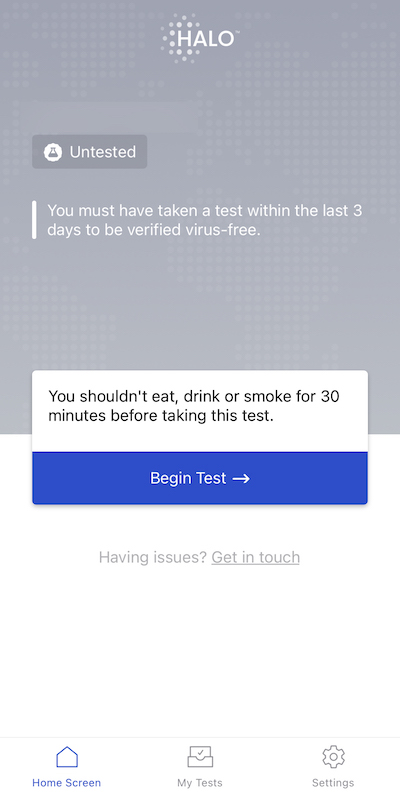
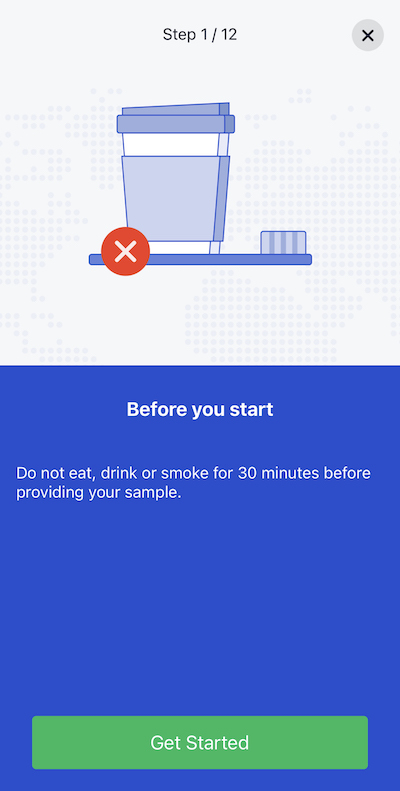
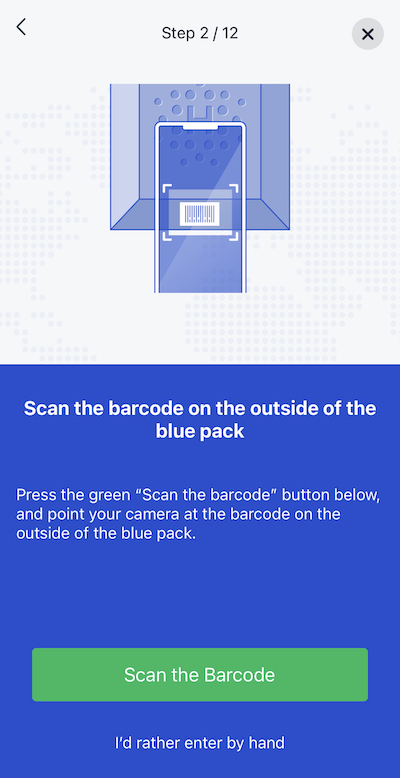
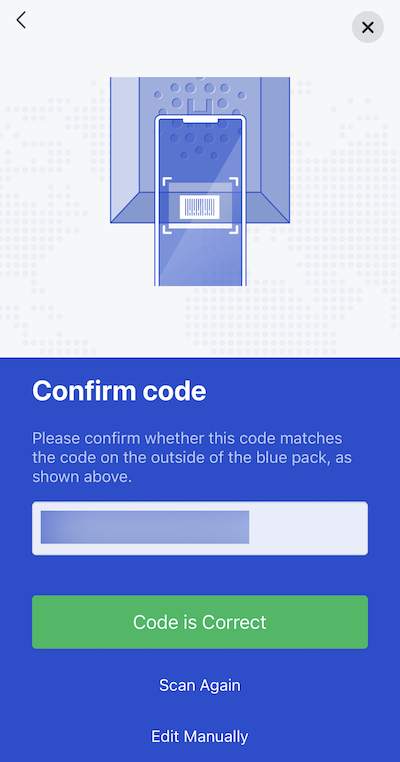
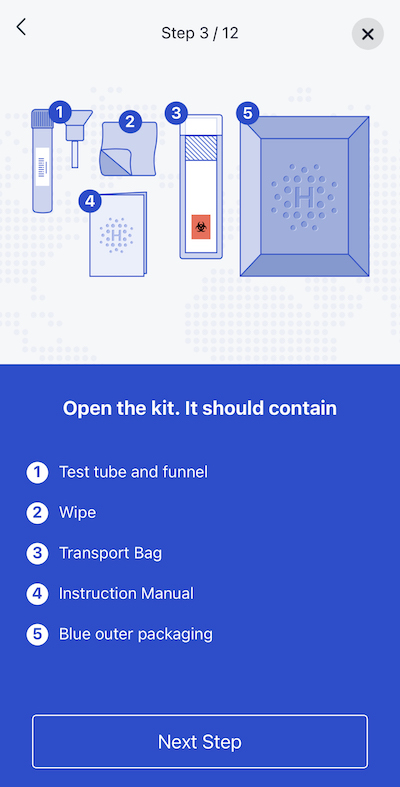
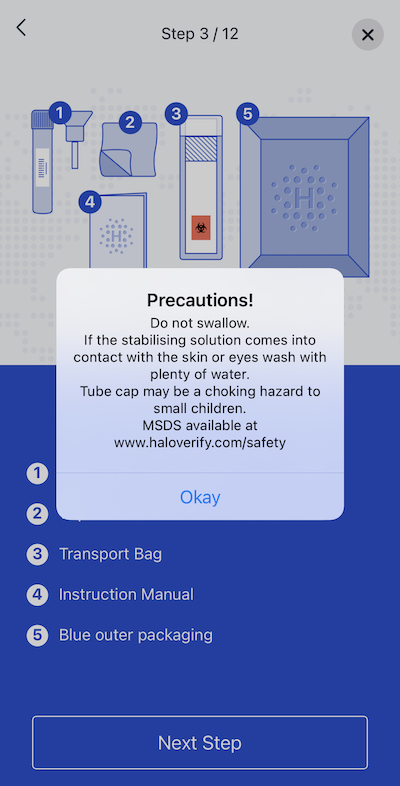
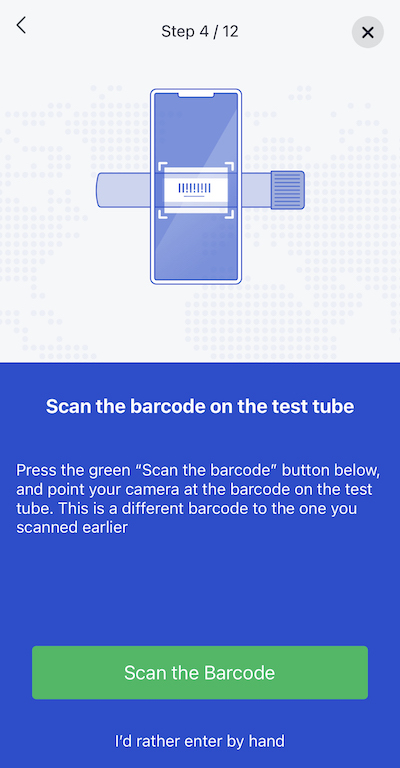

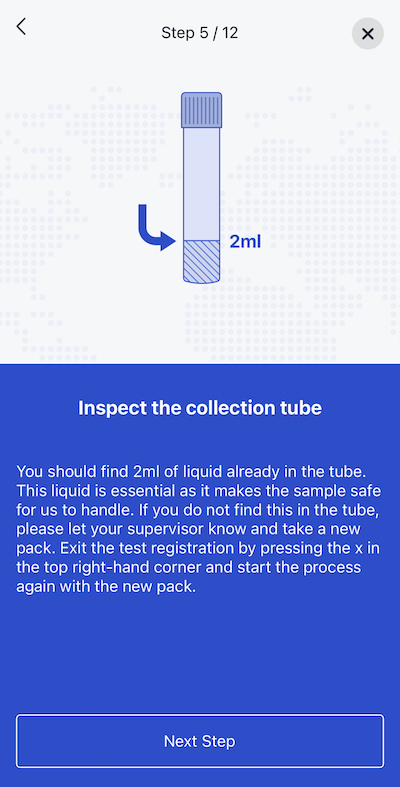
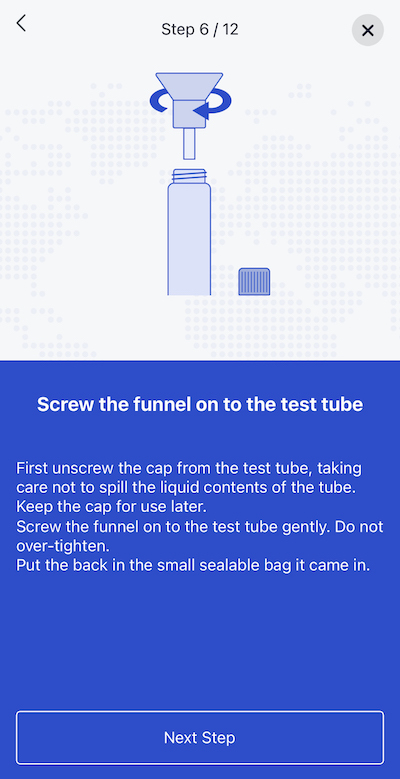


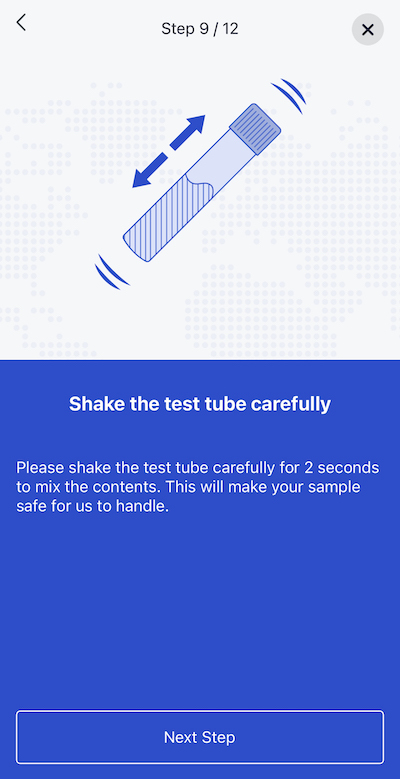
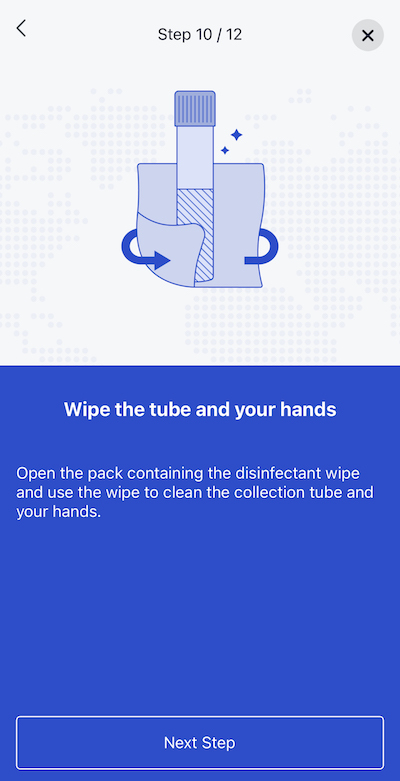
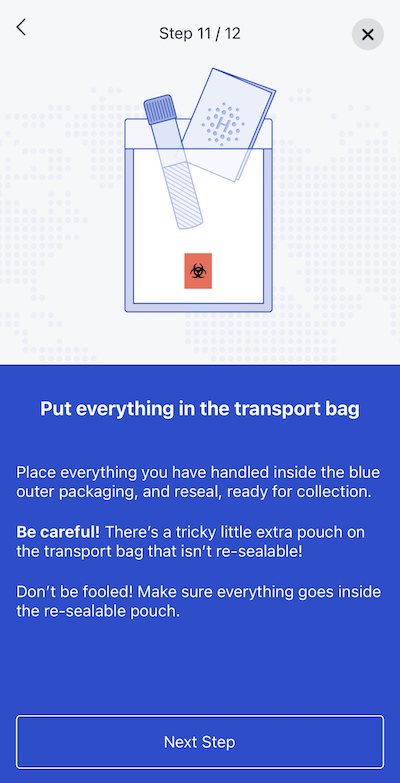

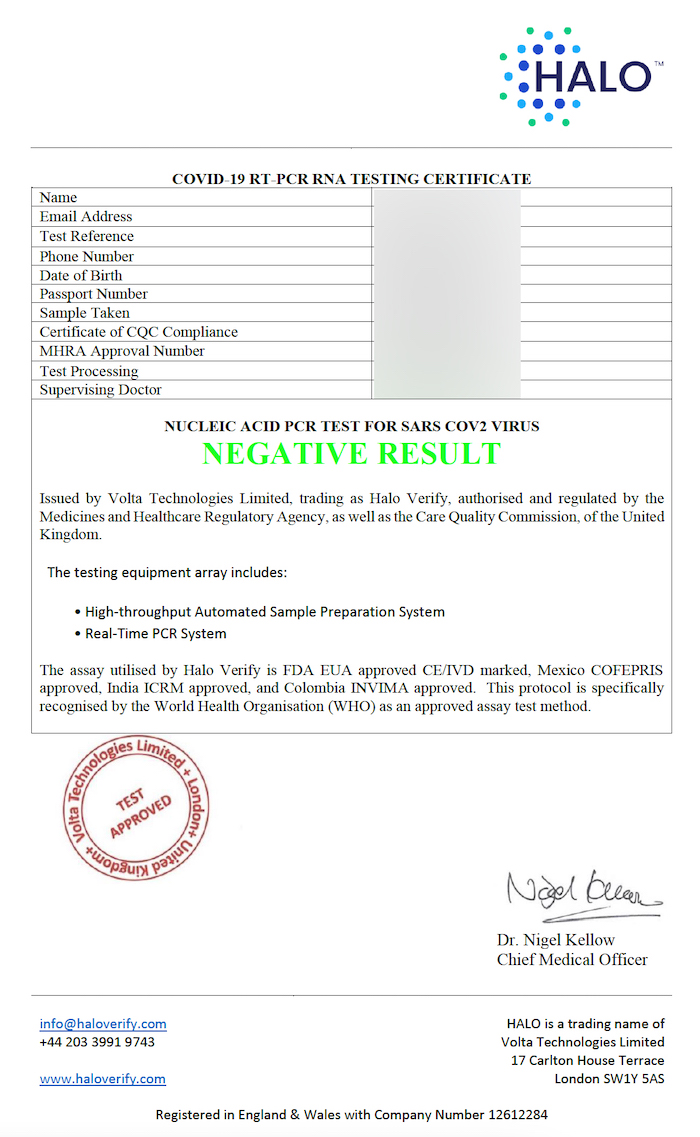
















As always, very thorough post and I appreciate you walking the readers thru the entire process! Thank you for taking the time to share this level of detail which requires extra work by you, but super helpful to your readers 🙂
Hope you had a good flight back – Welcome back to CA, Ziggy!
Wow – thank you for taking the time to walk us through every step.
Excellent information.
Have just switched our Heathrow airport overnight booking to Sofitel from Radisson!
Sofitel should be giving you a couple of free nights LOL
Free nights would be nice…but I wouldn’t be able to take them because I’d get accused of bias if I did!
Very useful and helpful article – thank you. Do you happen to know whether the Maldives would accept it? I check their requirements and they refer to PCR test but could not find any specifically mentioned requirements.
I can’t comment on the requirements of specific countries and regions but I suggest you get the exact details of what the HALO test offers and then get in touch with the Maldivian High Commission and ask them for clarification. You’ll find a list of all diplomatic missions in the UK via the links on this UK Government website – https://www.gov.uk/government/publications/foreign-embassies-in-the-uk
Thank you so much for the detailed overview.
My partner and I are both doing the Test & Rest at Sofitel Heathrow in a week and we’re a bit sceptical about the testing functionality.
You have out our minds to rest especially knowing that you get a certificate and email rather than just an app notification.
Excellent article, thank you for taking the time.
On the test certificate, does it state when you took the test? I was wondering if that was the “sample taken” field?
Yes, the ‘sample taken’ field contains the time and date.
Thank you for the detailed writeup.
Can I check; in addition to the test results pdf you attached, do you also get a separate fit to fly certificate which is required by some destinations?
No, the certificate, email, and app confirmation are all you get.
Thank you very much for such a detailed review. I am flying out with my husband and 2 kids tomorrow and your review definitely helped me to prepare for the test. Unfortunately when I got there yesterday the price has increased from £79 to £99. But when you’re there already, £20 doesn’t make much of a difference. We live in London too, and the sofitel was still the cheapest option. Thanks again =)
Dear Ziggy, thank you so much for all detailed information given , really helpful
Thanks again for your time and effort
[…] The Sofitel London Heathrow T5 has been including a COVID test in one of its package rates since early November (here’s how to book it) but the test that’s on offer isn’t the same as a lot of the more invasive tests that appear to be considered most robust. While a lot of the major COVID tests include taking swabs from a person’s nose and throat, the COVID test offered by the Sofitel Heathrow T5 only requires a person to spit into a tube (click here to see a step by step account of what the Sofitel’s test is like). […]
[…] I took at the Sofitel Heathrow T5 last year and which simply requires a person to spit into a tube (see this post to get step by step details of what the test is like) is a test that’s accepted by both the US (the US accepts all NAAT tests of which a HALO PCR […]
Thanks for this useful tutorial and for taking your time to screenshot the step by step. I won´t stay at the hotel and I’ve noticed yu can order the kit to your home too. The problem I have is my fligth is on Monday at 6pm and since the country I am going to, accepts test from 3 days counting backwards from the time you board the fligth, I noticed they won’t receive any samples on Saturday and Sunday so I wouldn’t be able to use the service. So I was wondering if the time of the results (of the sample taken) are from the time you registered everything on the app or at the time they received it to the lab? If you could help me with this that would be great! thank you!