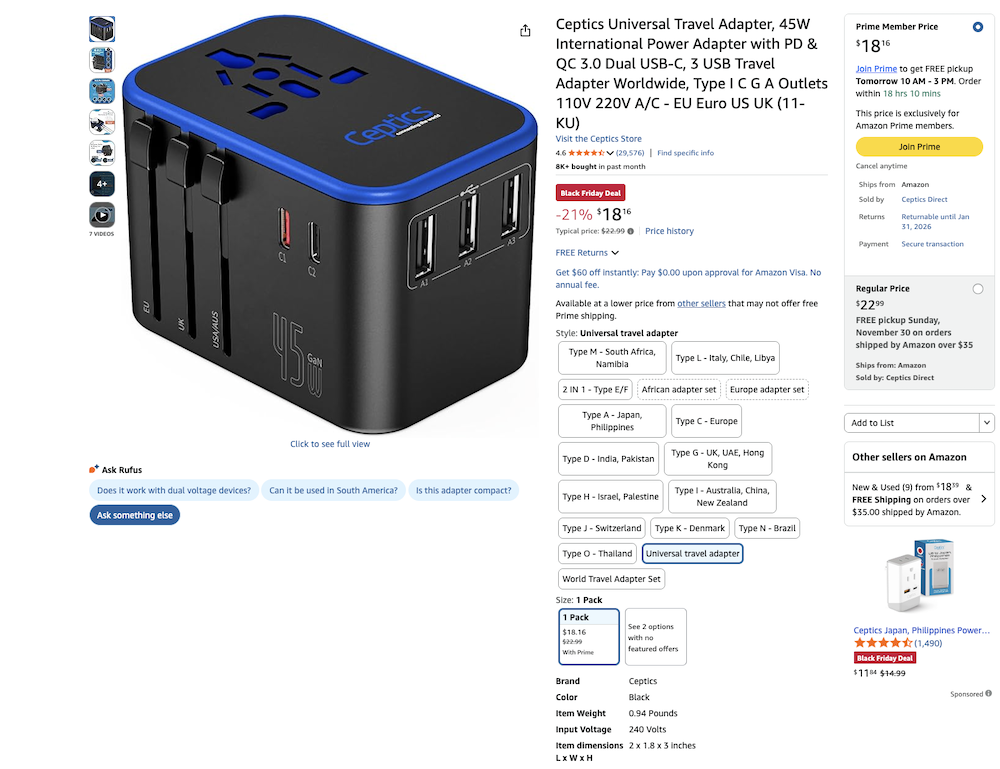TravelingForMiles.com may receive commission from card issuers. Some or all of the card offers that appear on TravelingForMiles.com are from advertisers and may impact how and where card products appear on the site. TravelingForMiles.com does not include all card companies or all available card offers.
If you're shopping online, there are a variety of sites and plugins that can help you track prices and one such tracker is "Keepa".
With Black Friday and Cyber Monday almost on top of us and with the Christmas and New Year festivities following on quickly after, now is probably the busiest shopping period of the year.
This is also a period where a lot of people expect to find some of the best deals and some of the biggest savings of the year and that can lead to complacency – it’s important to remember that just because something is displayed as being “marked down” or “on sale”, it isn’t necessarily a good deal. Not is it, necessarily, particularly cheap.
The problem is that a lot of retailers know that the period from November through the end of last week in December is when most shoppers will be looking for “deals”, and some of the more unscrupulous retailers make the most of this.
How?
Well, some will increase their prices ahead of this period (to a level at which they’re not often set) only so they can then drop them down to their original level a few days/weeks later while telling customers that their products are “discounted for Black Friday” or on “door busting sale for Cyber Monday”.
If you’re shopping at a bricks and mortar retailer, you’ll have to make sure that you know, in advance, what the items you’re shopping for usually cost outside of the sales, but the same isn’t always true online.
If you’re shopping online, there are a variety of sites and plugins that can help you track prices and one such tracker is “Keepa“.
What is Keepa
Keepa is a site/app which allows users to track the prices of items on Amazon (in various countries, not just the USA) and which allows users to set price alerts and view historical prices for “over 5 billion Amazon products“.
Note: TFM has no affiliation with Keepa, but it’s a product we use whenever we’re planning a purchase from Amazon, so I thought that it was worth highlighting in case any readers find it to be of use.
Keepa works as a plugin on desktop for Safari, Chrome, Firefox, Opera, and Edge and can be downloaded as an app for iOS and Android devices.
The free version of Keepa is the one we use (we have no need for the advanced features that the paid version offers) and, I suspect, that will be the case for the majority of people reading this article.
What information do you see?
Once you have the plugin installed on your computer (I don’t use the mobile version), you’ll find the information that Keepa offers on every Amazon product page.
Here, for example, is the top of the Amazon page for a universal travel adapter that I was looking at the other day.
That’s a pretty standard view if you’re browsing the Amazon desktop site, but if you have the Keepa plugin installed, you’ll see that a graph has been inserted a little further down the page.
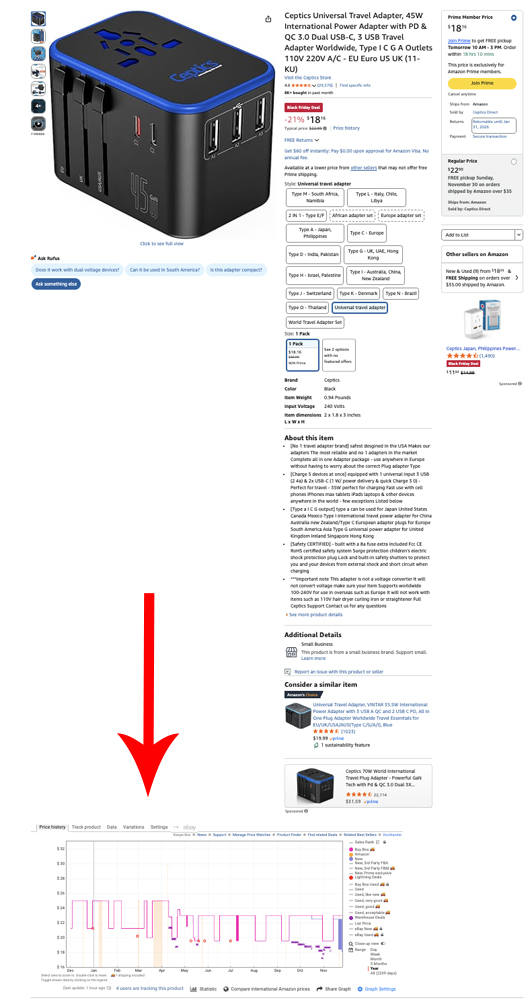
This graph is the key to all the information you should need.
Price history
By default (I think), the graph shows you 3 months’ of price data for the item you’re viewing with the prices from Amazon, the Buy Box, Amazon Warehouse, and 3rd party sellers (“New”) all displayed.
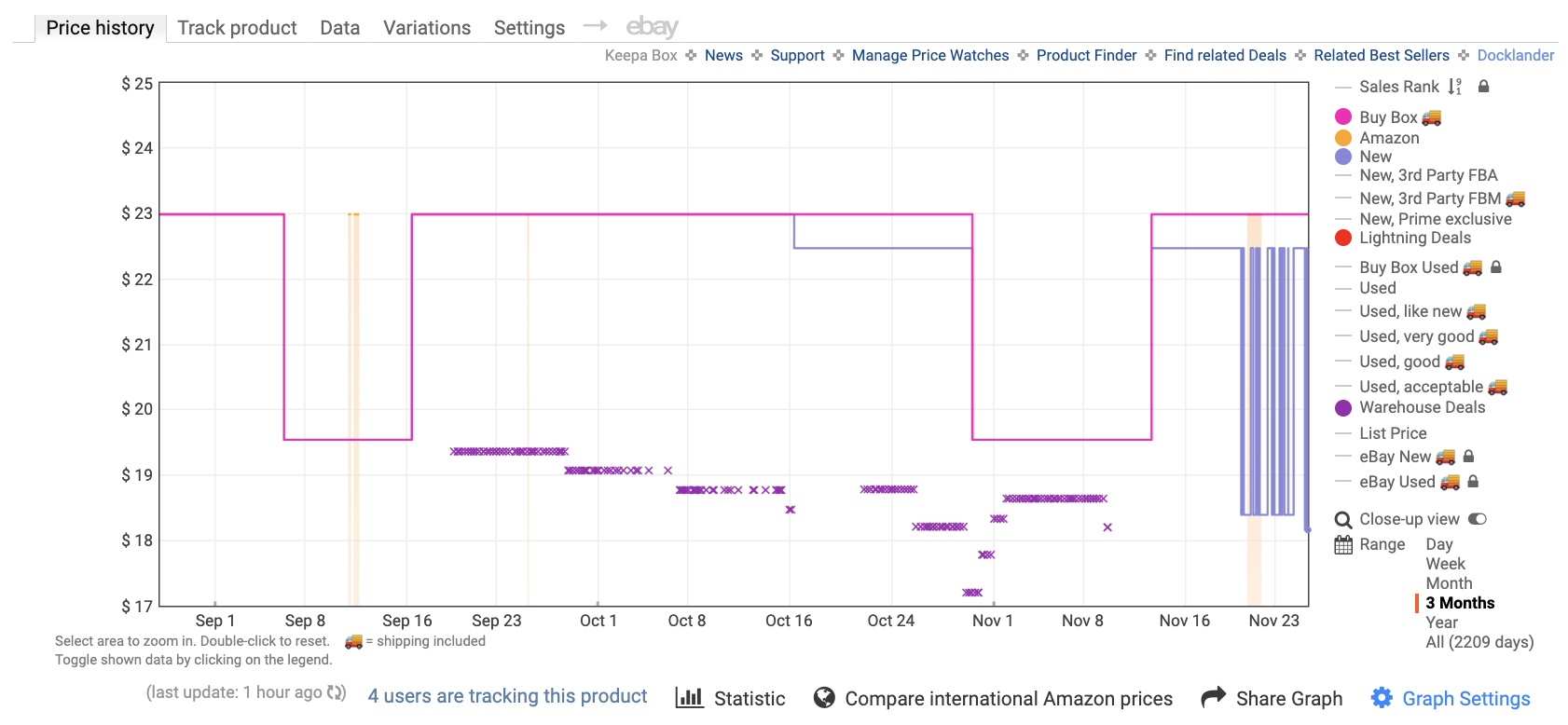
You can use the settings tab to select your preferred default price range, and you can use the options to the right of the graph to choose what prices Kepa will display (you can add prices from other sources or remove the sources in which you have no interest) and you can use these options to see the price history for the last day, week, month, three months, year, or the whole history since the item was first listed on Amazon.
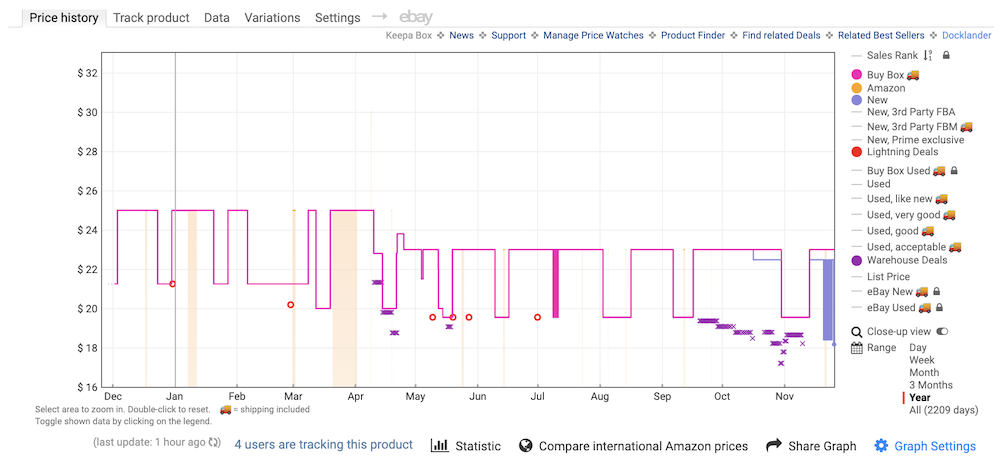
You can move your mouse pointer along the price history lines to see the exact price on any date that you choose (so you don’t have to guestimate what the price was from the y-axis).
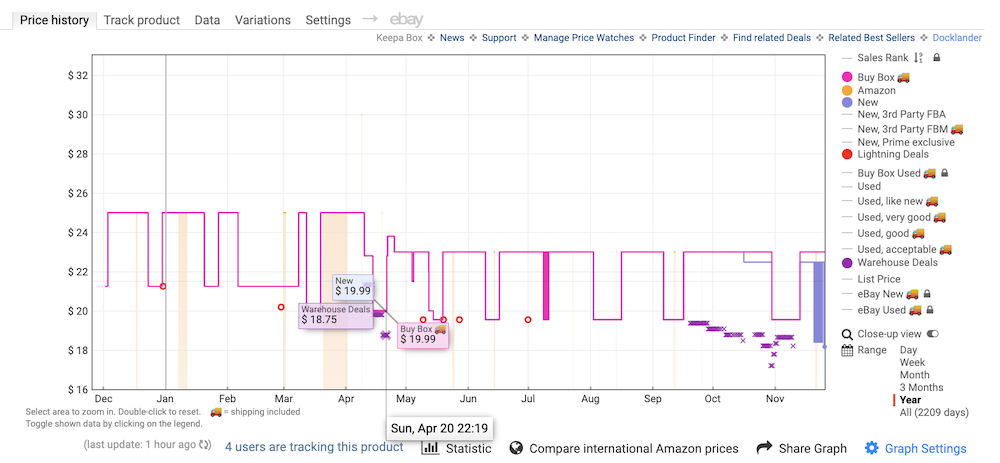
And you can select a specific date range by highlighting the area of the graph in which you’re interested.
This can be especially useful if there appear to have been a lot of price fluctuations in just a few days and you’d like a closer look.
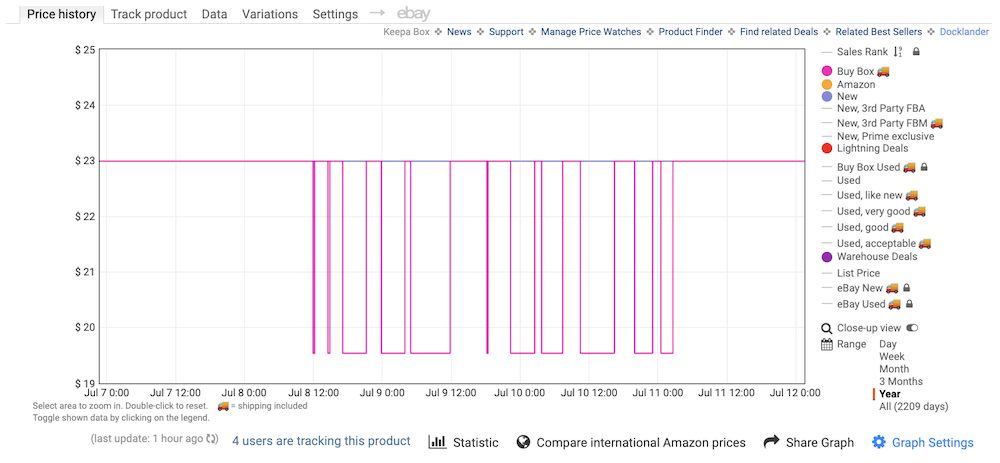
At first, the amount of information available may feel a little overwhelming, to some, but you’ll quickly find out what is and what isn’t important to you and once you’ve set the plugin to only show you information relevant to you, this can be an incredibly useful too.
In the case of this particular item, for example, I can use the graphs to see that, outside of warehouse deals, the price low point has been around $19.54 for most of this year and that the current price, $18.16, is the lowest price the item has been on sale for (outside of warehouse pricing) in the past year.
That’s nice to know as if I decide to buy, I can do so in the knowledge that I’m not being fooled into overpaying.
Track product
The only other Keepa feature we use is the “track product” feature which can be accessed from the second tab above the graphs.
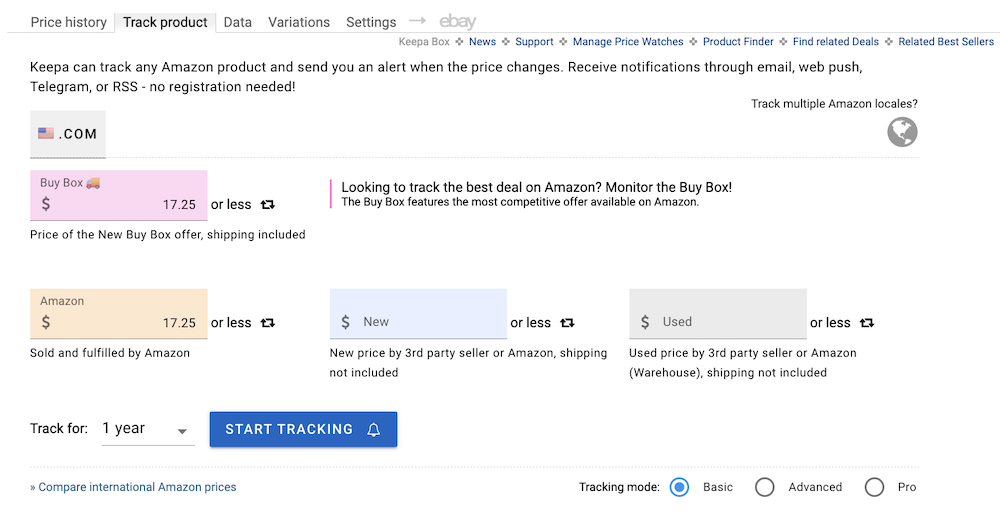
Basic mode (which you see above) allows you to set a target price for the Buy Box, Amazon, 3rd party (new), and 3rd party (used), and Keepa will send you a notification (via email, web push, telegram, or RSS) as soon as it spots that your target price has been reached or breached.
The more advanced options allow you to track Lightning deals and Warehouse deals as well as allowing you to set up alerts for when an item comes back into stock or when it goes out of stock.
I never really use the advanced options as the basic settings are usually good enough for my needs, but it’s nice to know they’re part of the free Keepa service.
Final thoughts
There are dozens of Amazon tracking services out there and I’m sure a lot of them do a very good job, but for me, Keepa is the best one that I’ve used so far.
It’s simple, its free to use (I assume Keepa gets a commission if I click though and then buy a product from one of its email alerts), it gives me access to all of the data that I need, and it allows me to set price alerts which mean that I don’t have to keep a very close eye on whatever I have in my Amazon wish list and mean that I don’t miss out on any good deals.
Whether this will work for you will depend entirely on how often you buy from Amazon, but with the spending season upon us, this is a tool that’s worth keeping in mind if you want to really know how well discounted a product on Amazon really is and how often that discount is usually available.