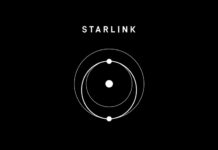TravelingForMiles.com may receive commission from card issuers. Some or all of the card offers that appear on TravelingForMiles.com are from advertisers and may impact how and where card products appear on the site. TravelingForMiles.com does not include all card companies or all available card offers.
Other links to products and travel providers on this website will earn Traveling For Miles a commission that helps contribute to the running of the site. Opinions, reviews, analyses & recommendations are the author’s alone and have not been reviewed, endorsed, or approved by any of these entities. Terms apply to all credit card welcome offers, earning rates and benefits and some credit card benefits will require enrollment. For more details please see the disclosures found at the bottom of every page.
Safety and security are always the key reasons given when people talk about why it’s a good idea to have and use a VPN when traveling, but while that’s clearly the correct thing to focus on, there’s also another reason why it’s a good idea to have access to a VPN when you’re abroad.
What is a VPN?
As ExpressVPN* explains…
“A VPN (virtual private network) is the easiest and most effective way for people to protect their internet traffic and keep their identities private online. As you connect to a secure VPN server, your internet traffic goes through an encrypted tunnel that nobody can see into, including hackers, governments, and your internet service provider.”
Also, not only does a VPN keep your internet traffic safe, but it allows you to alter where in the world a website that you’re visiting thinks that you’re logging in from which, for a wide variety of reasons, can be incredibly useful.
It’s this aspect of what a VPN can do that’s central to what I’m going to discuss below.
Access the internet from a different location
When you hear people talking about the value of being able to use a VPN to fool a website into believing that you’re in a different location than the one that you’re actually in, it’s usually in the context of someone trying to access a game or a TV channel that’s restricted to certain geographic area (i.e. not the geographical area they’re in).
I’m going to hold my hands up at this point and confess that as well as wanting to keep whatever I’m transmitting across other people’s networks safe from prying eyes, the other reason that I purchased access to a VPN was so that I could retain access to the TV networks I subscribe to while traveling. I pay for access to the networks so I don’t see why I should be denied access to them just because I don’t happen to be at home.
This, however, is not what I want to discuss here. Fooling a website into thinking that you’re somewhere that you’re not can be useful for another reason as well.
Websites that act irrationally
It was during the pandemic of 2020/21 that I first discovered that there was more than one reason why it may be useful to let a website think that you’re somewhere other than where you really are, and it was Delta that first opened my eyes to this.
I sat out most of the pandemic in the UK and as I was trying to keep up with all the news that the US airlines were putting out, I noticed that whenever Delta put out a link to a new travel policy, the page that the link took me to was never the page that I was trying to access.
The link always led me to a generic Delta terms and conditions page which had little relevance to whatever the airline’s latest announcement was.
After failing to be shown the information that I was looking for on more than a couple of occasions, I started paying attention to what was happening with the URLs after I clicked on the airline’s link.
It was then that I noticed that although at first (for a split second) the link would try to take me to the correct page, I was always suddenly redirected to a page with very little value to me.
That led me to play around with my VPN and I quickly discovered that if I used my VPN’s US server before I clicked on the Delta link (to make the Delta website think that I was accessing it from Los Angeles), the link would automatically take me to the page that had all the new information that Delta had published.
I have no idea why Delta would set its links to act in this way (did it think that people outside the US didn’t need to know what its policy changes were?) but it was this experience that alerted me to how irrational some websites can be and to how a VPN can help a user overcome that irrational behavior.
Since that experience with Delta, I’ve stopped assuming that when a US website behaves oddly when I attempt to access it from abroad, it is something that everyone at home is seeing as well. Often, it’s not.
I now always check to see if by using my VPN I can change a troublesome’s website’s behavior and on a surprising number of occasions, the VPN comes to my rescue.
Other examples
It’s not just Delta that can sometimes (irrationally) stop you from viewing some of its pages just because you’re not home in the US. Other big names can be just as bad.
Recently, while enjoying the Hyatt Regency in Sofia (Bulgaria), I noticed that Marriott had announced an extension to its Eat Around Town promotion, but when I clicked on the link in Marriott’s tweet to remind myself what the promotion was all about, all I got was a “403 Forbidden” error page.
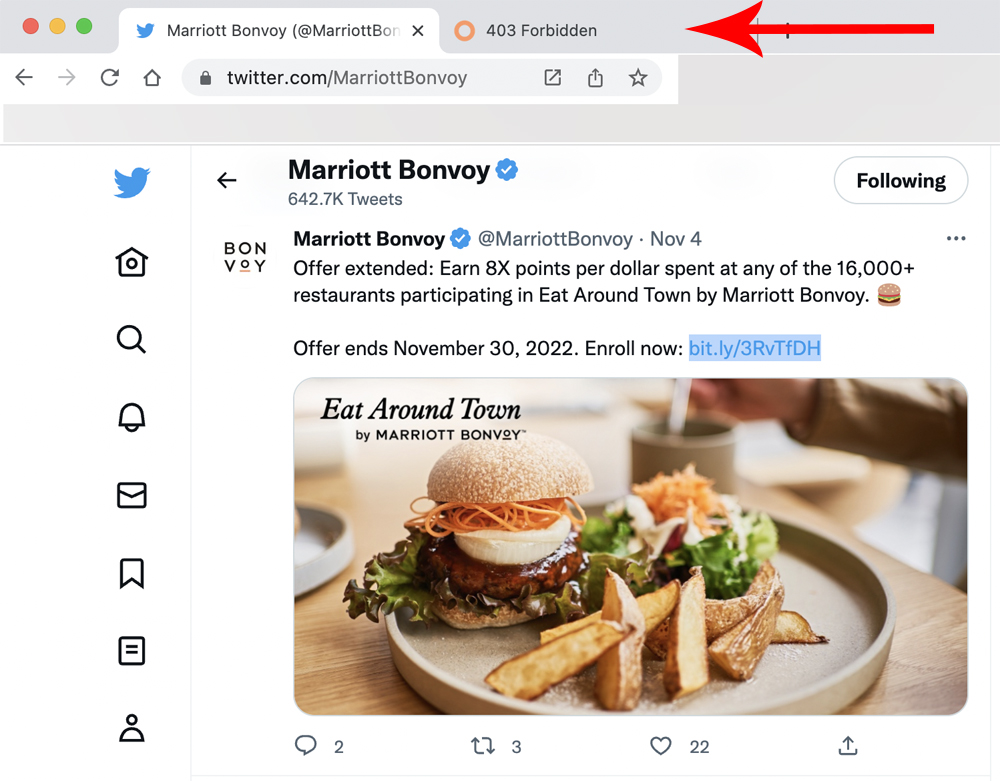 After firing up my VPN, selecting a US server, and trying the Marriott link again, I suddenly had access to the promotion page.
After firing up my VPN, selecting a US server, and trying the Marriott link again, I suddenly had access to the promotion page.

This makes absolutely no sense.
Yes, I know that Marriott’s Eat About Town program is currently only open to residents of the US, but why should that mean that those residents actually have to be in the US to see what the program is all about?
More to the point, what damage does Marriott think it will incur if it allows people from outside of the US to read about its Eat About Town program? This is nonsense 🙂
Citi can be just as bad as Marriott.
Here’s what happened when I tried to register for a PayPal offer that Citi had targeted to my Citi® Double Cash Card (review).
With my VPN switched off (notice there’s no check mark next to the VPN logo in the top menu bar), this is what I saw:
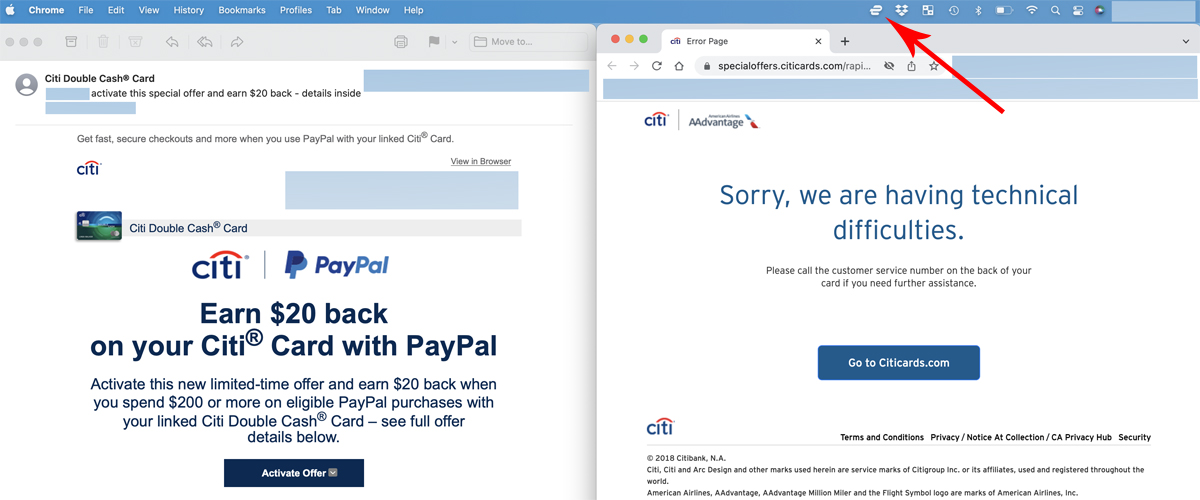
With ExpressVPN* switched on (the checkmark is now visible in the menu bar), Citi’s “technical difficulties” disappeared and I was registered for the promotion.
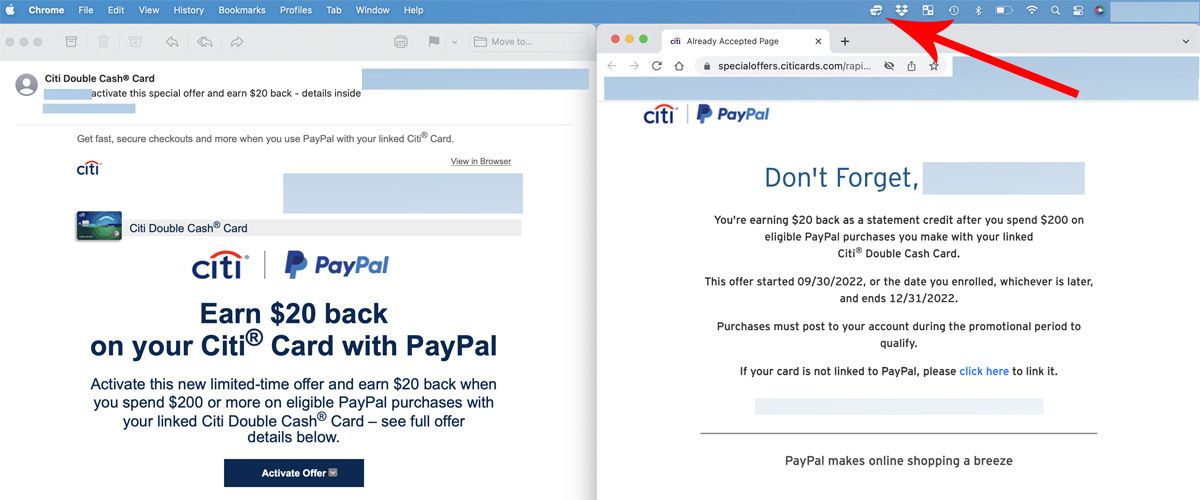
I have no idea why Citi would have an issue with a cardholder registering for a targeted offer while they’re abroad, but as I’ve had the same experience on multiple occasions (this also happened when my Citi Strata Premier® Card was targeted for an offer earlier this year), I know that this isn’t an isolated incident. It happens all the time and if you’re away from the US as often as I am, it can get more than a little aggravating.
Bottom line
The most important reason to have access to a VPN is so that you can keep your internet transmissions safe when using hotel/public networks over which you have no control. These networks can be highly insecure and they should never be used to access sensitive sites (credit card accounts, bank accounts, etc…) without a VPN.
A VPN can also be useful, however, when a website decides to block you from accessing it just because you happen to be traveling outside of the US.
I’m not suggesting that anyone should be breaking the terms and conditions of a service by using a VPN to fool that service into thinking they’re somewhere that they’re not, but when a website is restricting access for seemingly no valid reason, a good VPN can be a very useful tool indeed.
*This is a referral link that gives me and anyone who signs up via the link, 30 free days of service.
Featured image by Petter Lagson