
TravelingForMiles.com may receive commission from card issuers. Some or all of the card offers that appear on TravelingForMiles.com are from advertisers and may impact how and where card products appear on the site. TravelingForMiles.com does not include all card companies or all available card offers.
Some links to products and travel providers on this website will earn Traveling For Miles a commission that helps contribute to the running of the site. Traveling For Miles has partnered with CardRatings for our coverage of credit card products. Traveling For Miles and CardRatings may receive a commission from card issuers. Opinions, reviews, analyses & recommendations are the author’s alone and have not been reviewed, endorsed, or approved by any of these entities. For more details please see the disclosures found at the bottom of every page.
Update (10:40 PT): Hilton has started to show more account details on the website and the app so you may not need this workaround anymore.
As seems to happen at the beginning of every year, the Hilton Honors website and app don’t appear to be showing travelers the number of nights that they have rolled over from the previous year, their current progress to elite status, or their progress to the next milestone reward, but a Loyalty Lobby reader appears to have found a workaround that may help some readers get around this issue.
Back in July last year, Hilton took an early step to try to encourage its more loyal guests to continue booking stays for 2020 by announcing that all nights stayed in 2020 would rollover and count towards elite qualification in 2020. A little annoyingly, however, if you access your Hilton Honors account on the app you’ll probably see a screen similar to this one:
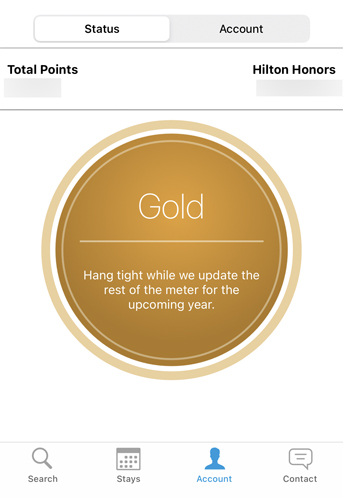
Fore some reason, Hilton doesn’t seem to want to show you very much information about your account.
Fortunately, Lassi Jatkola has found a workaround that’s very easy to implement and that appears to work on iPhones (this may not work on Android phones).
Step 1 – Make sure the Hilton Honors App is closed down.
Step 2 – Put your phone on airplane mode and make sure that wi-fi is turned off.
Step 3 – Open the Hilton Honors app.
For some reason (if anyone knows the reason please let me know in the comments) the app will now show you a lot more information.
I can now see that I don’t need any more nights to retain Gold Status (I have the Hilton Honors Surpass credit card that gives me Gold Status every year), I can see that I have 1 night rolling over from 2021…
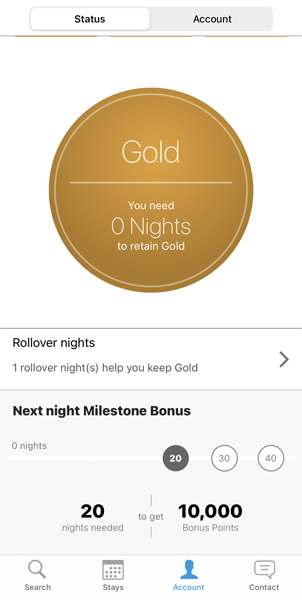
…and I can see that I have made no progress towards the next milestone bonus.
When I tap on the Rollover nights arrow I also get the screen that gives a little more detail on the nights that have rolled over.
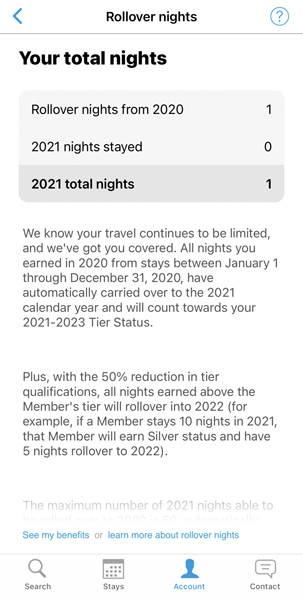
While for me this isn’t exactly crucial information to have (Hilton isn’t going to play a big role in my hotel stays this year), this workaround may be helpful for anyone who’s keen to check that their nights have rolled over correctly and who wants to confirm their current progress to the next milestone reward.
Bottom Line
The Hilton Honors App and the Hilton website may be withholding a lot of account information right now but there’s a workaround to see some of that information and it’s a workaround that’s very simple to use.
Let me know if this workaround works for you and what device you were using so that we can try to gather a few useful data points. Thanks.


![Amex to Hilton transfers now come with a 20% or 30% bonus [Targeted] a sign on a wall](https://travelingformiles.com/wp-content/uploads/2024/01/hilton-741-218x150.jpg)


![Earn 10,000 bonus Hilton points when you spend with Delta [Targeted] a bed with white sheets and a lamp on the side](https://travelingformiles.com/wp-content/uploads/2024/09/hilton-hotel-general-741-1-218x150.jpg)











Your workaround worked perfectly Kudos
Great to hear that the workaround worked for you but I cannot take any kudos – it was a Loyalty Lobby reader that spotted this odd quirk.
I am ON the internet, NOT in airplane mode, and the app shows me everything — my rollover nights, the progress to my next milestone award, etc., etc., etc.
Presumably Hilton has started to get its act together. I’m still not getting anything in the app although the website is now showing me my details.