TravelingForMiles.com may receive commission from card issuers. Some or all of the card offers that appear on TravelingForMiles.com are from advertisers and may impact how and where card products appear on the site. TravelingForMiles.com does not include all card companies or all available card offers.
Some links to products and travel providers on this website will earn Traveling For Miles a commission that helps contribute to the running of the site. Traveling For Miles has partnered with CardRatings for our coverage of credit card products. Traveling For Miles and CardRatings may receive a commission from card issuers. Opinions, reviews, analyses & recommendations are the author’s alone and have not been reviewed, endorsed, or approved by any of these entities. Terms apply to all credit card welcome offers, earning rates and benefits and some credit card benefits will require enrollment. For more details please see the disclosures found at the bottom of every page.
Chase and American Express both issue Marriott Bonvoy co-branded credit cards and these cards each offer an annually issued certificate that can be used to redeem a free night at select Marriott properties worldwide.
I’ve shown how Bonvoy members can locate free night certificates in their accounts and yesterday I showed how they can use those certificates to book single night stays. Those were the simple bits. In this post, I take a look at how a Marriott free night certificate can be incorporated into a multi-night booking and that can be a little more complicated.
Posts in this series:
The credit cards that offer Marriott free night certificates
The following credit cards offer Marriott free night certificates each year, on the anniversary of card membership (value of certificate shown alongside – terms apply).
Cards open to new applicants:
- Chase Marriott Bonvoy Boundless® credit card – Up To 35,000 Points/Night
- card_name – Up To 35,000 Points/Night (terms apply)
- card_name – Up to 85,000 Points/Night (terms apply)
Cards no longer open to new applicants:
- Chase Marriott Bonvoy Premier Card – Up To 25,000 Points/Night
- Chase Marriott Bonvoy Premier Business Card – Up To 25,000 Points/Night
- Chase Ritz-Carlton Credit Card – Up to 85,000 Points/Night
- Marriott Bonvoy American Express Card – Up To 35,000 Points/Night
Using a Marriott free night certificate
At the time of writing, it’s not possible to redeem a Marriott free night certificate in the Bonvoy app so the steps shown below are from the desktop site.
There will be occasions when you’ll want to combine a Marriott free night certificate with a stay that’s longer than one night and that you’re paying for with cash, points, or a mixture of cash and points…so here’s what you need to know when those occasions arise.
As always, the place to start is with Marriott’s search facility on the Bonvoy homepage.
Step 1 – The Bonvoy homepage
Fill in the search parameters in the usual way (for a multi-might stay) but just be sure to place a check mark in the box labeled “Use Points/Certificates” before you launch the search.
Regardless of whether you plan to pay entirely with points, certificates, points & certificates, or if you plan to add an element of cash – make sure you put a checkmark in the box labeled “Use Points/Certificates”.
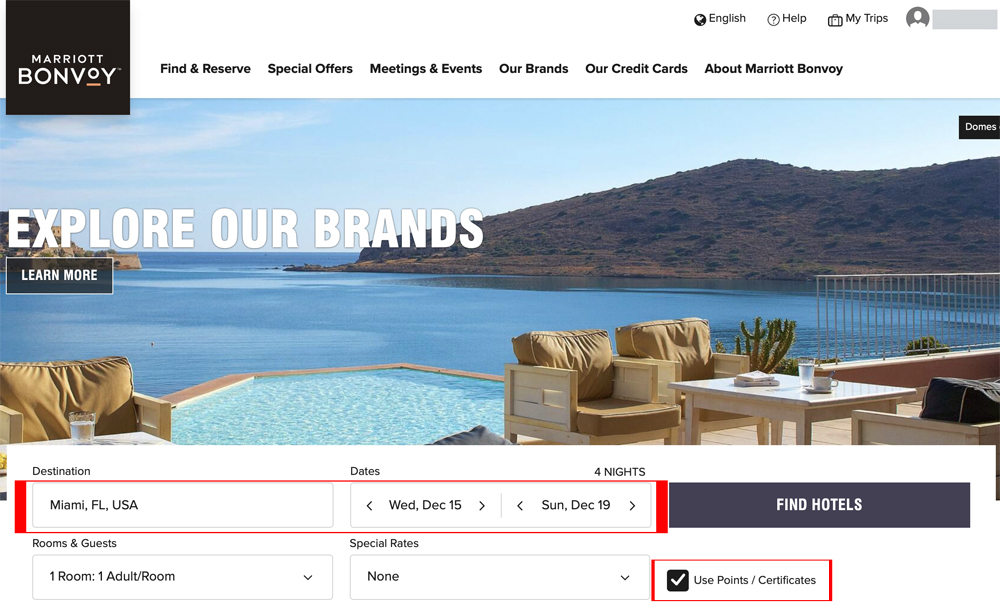
Step 2 – Select a property
From the list of hotel options that are now presented, choose the one you’d like to book and click on “view rates”:
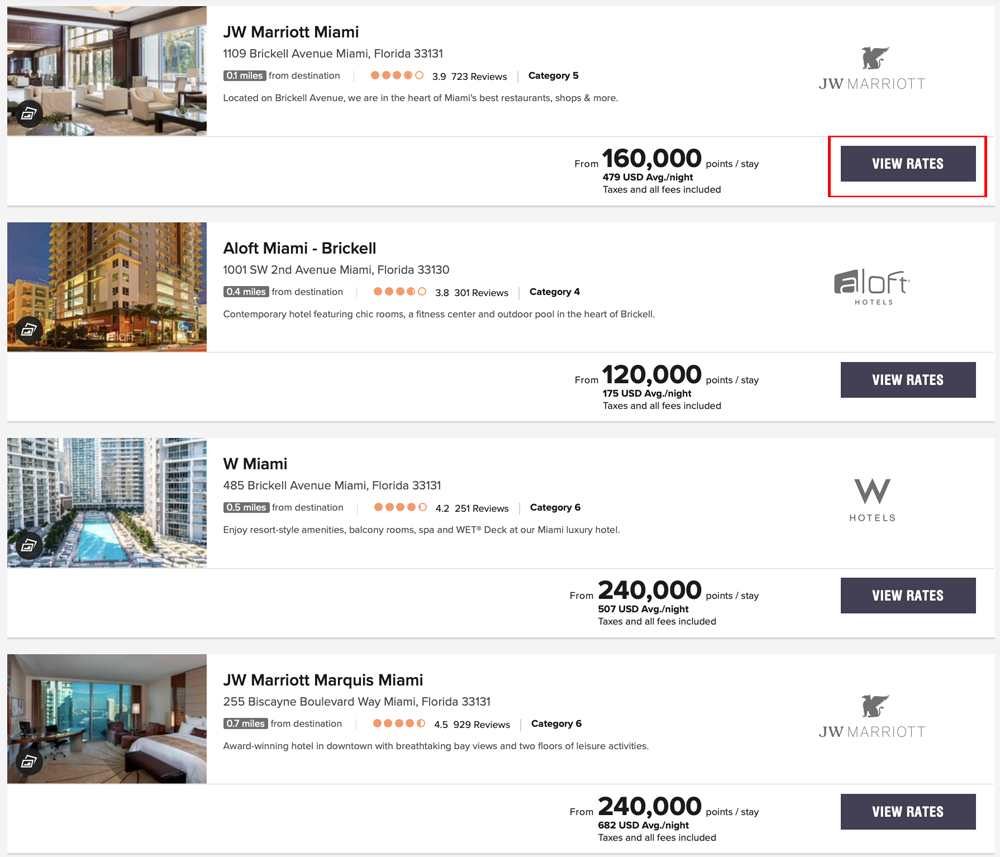
At this point, how you progress will depend on whether you’d like to pay for your stay entirely with points and/or certificates or if you’d like to add an element of cash into the booking too.
You can use these links to skip to the section you need to know about most (or you can continue reading):
- Paying entirely with points & certificates
- Paying with a certificate and cash
- Paying with a certificate, points & cash
Paying entirely with points & certificates
Step 3A – Select a room type
After you’ve selected a property and chosen to “view rates” it’s time to select the room type you’d like to book:
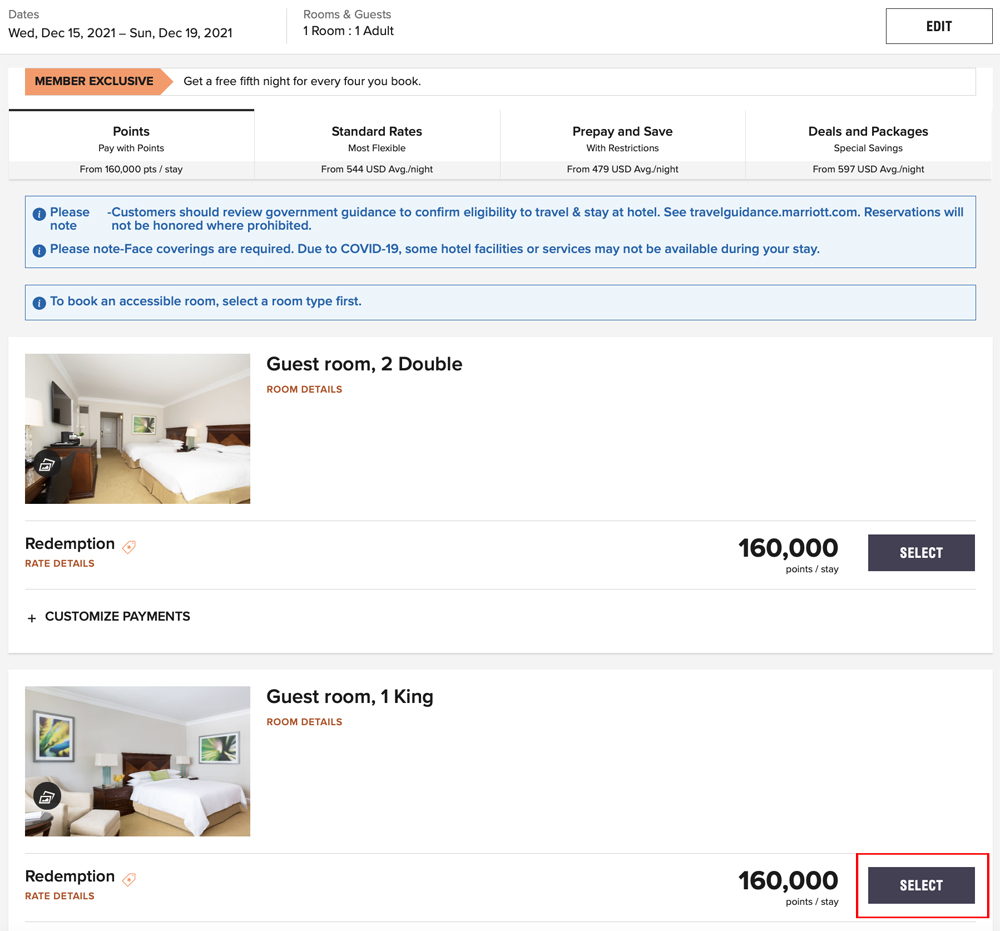
Don’t worry that at this point your reservation is being priced up completely in points – your free night certificate will be attached in a moment.
Step 4A – Review your reservation
When you’ve chosen a room type and clicked on “select” (see image above) the “Review Reservation Details” page will open and this is where you’ll see confirmation that a certificate from your account has been added to the reservation and the remaining nights are being paid for with points.
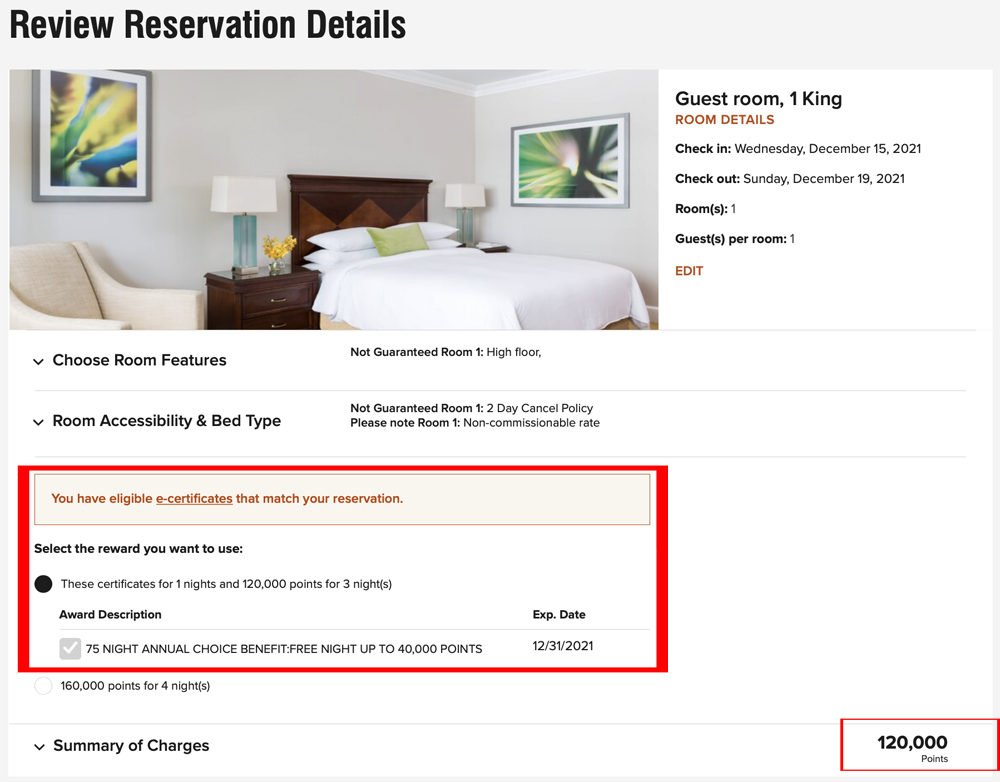
Further confirmation of this can be seen by clicking on “summary of charges” (just below the payment options) where you’ll see a certificate being applied and the remaining nights being paid for with points.
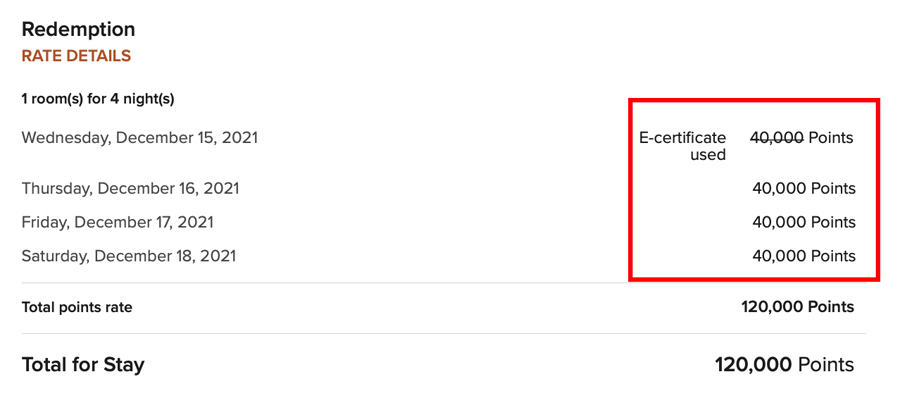
You’re all set, so proceed with the booking by clicking on “book now”.
Paying with a certificate & cash
Step 3B – Customize payments & select room type
Perform steps 1 and 2 as before but when you come to the room selection page do not click on “select” when you’ve chosen a room type you’d like to book. Instead, click “customize payments” which you’ll find under the image of each room type.
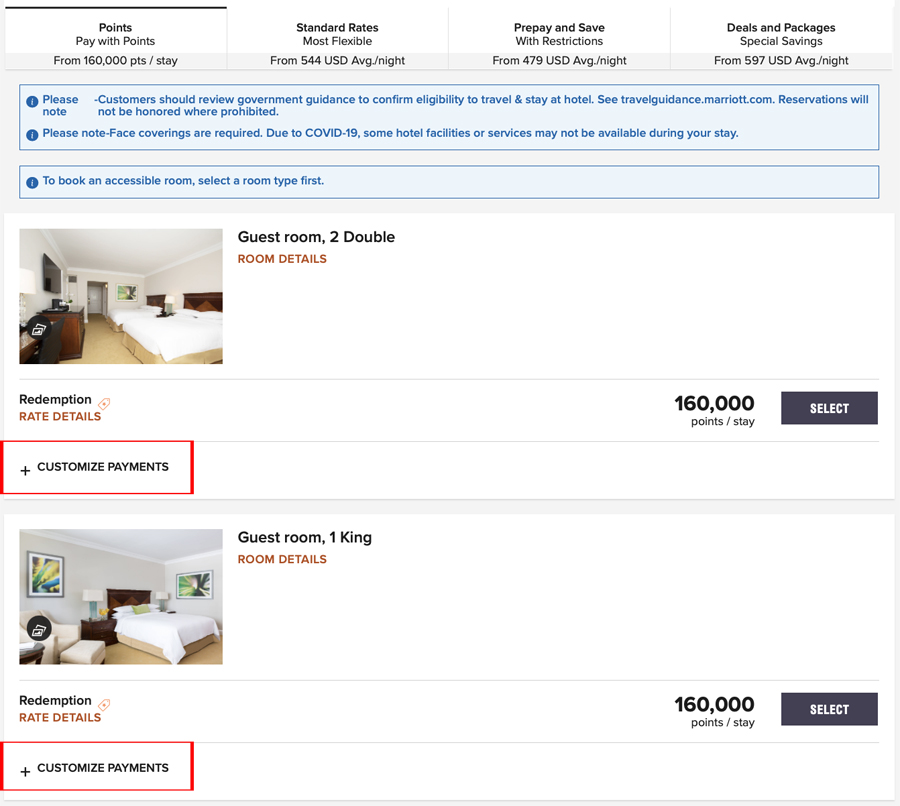
When you click on “customize payments”, the screen will expand to show you the payment options available – the default option is one where the entire stay is paid for with points.
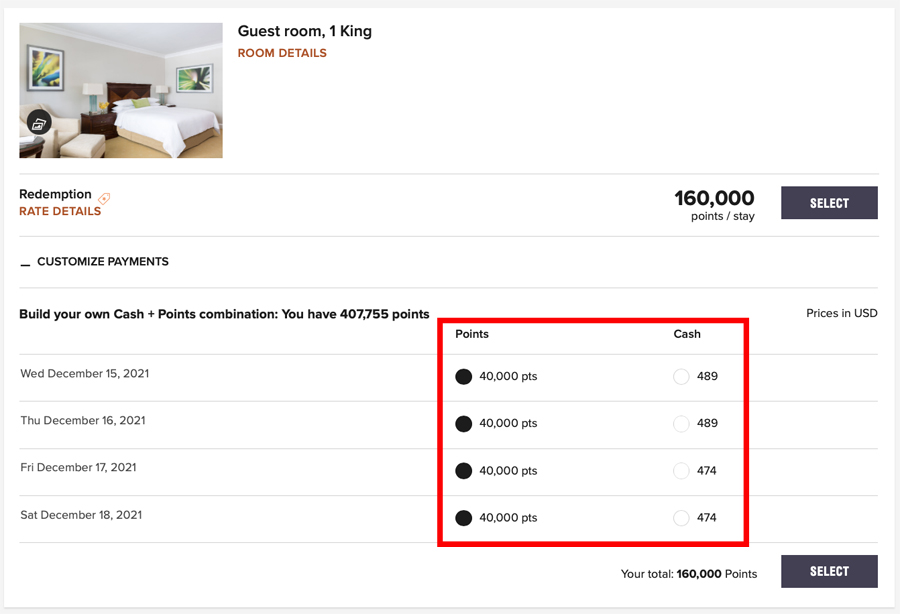
Note: Don’t worry that the only two options you can see are “points” and “cash”, your free night certificate will be attached a little later in the booking process.
At this point, it would make sense for you to choose to pay for the most expensive night with your certificate, so make sure that the radio button for one of the most expensive nights is set to the points option and that the other nights are set to the cash option, like this:
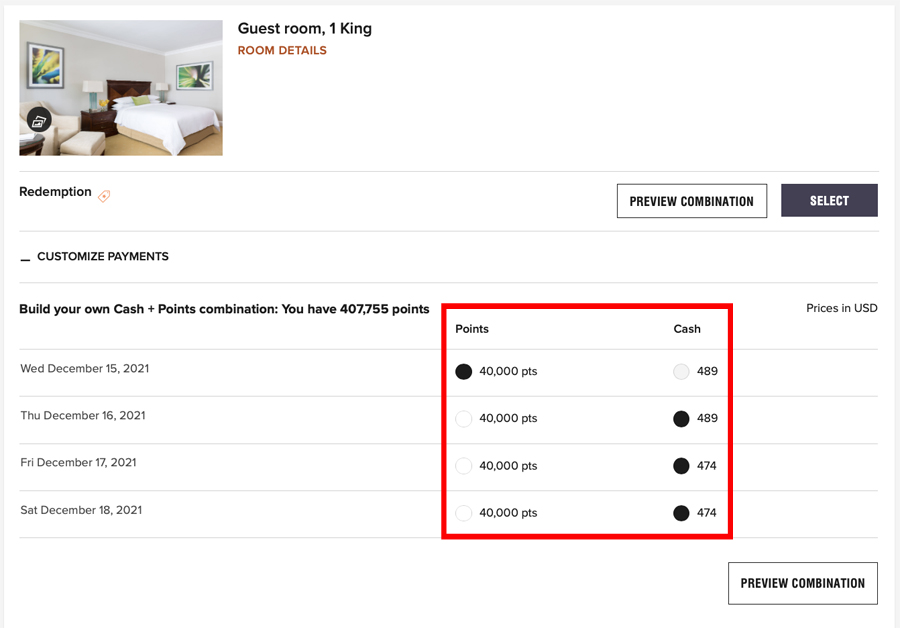
When you’ve chosen your payment options as outlined above, click on “preview combination” (which you’ll find just under the payment options).
At this point, the Bonvoy website will show you a summary of the costs you’re about to incur, but this will not include any taxes or fees:
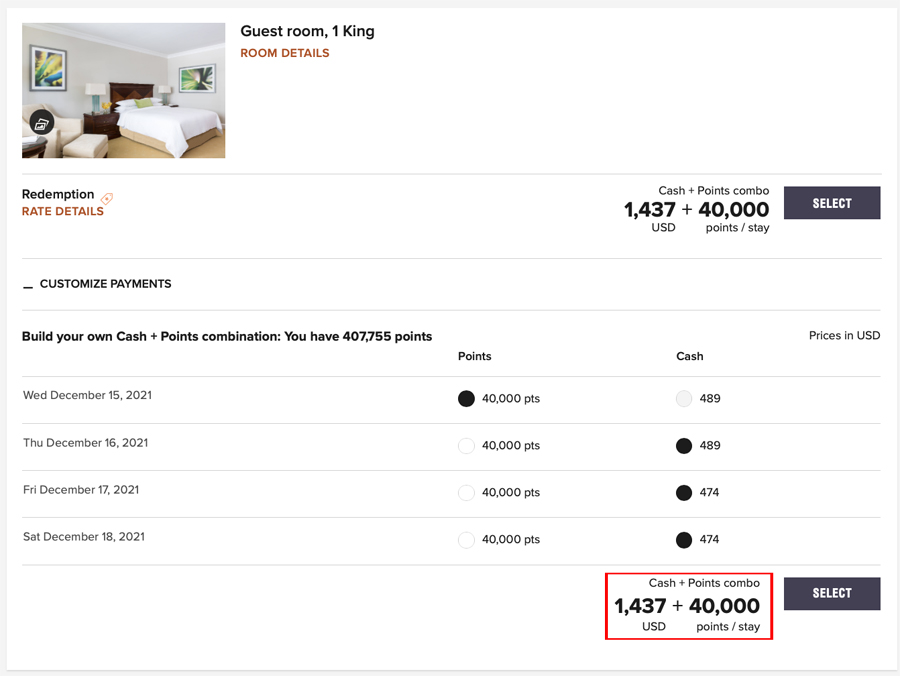
When you’re satisfied with what you see on the screen, click “select”.
Once again, don’t worry that you haven’t applied a certificate yet, that’s coming up!
Step 4B – Review your reservation
The page that you’ll now see is the “review reservation details” page and this is where you’ll see that Marriott has attached your certificate to the booking in lieu of points.
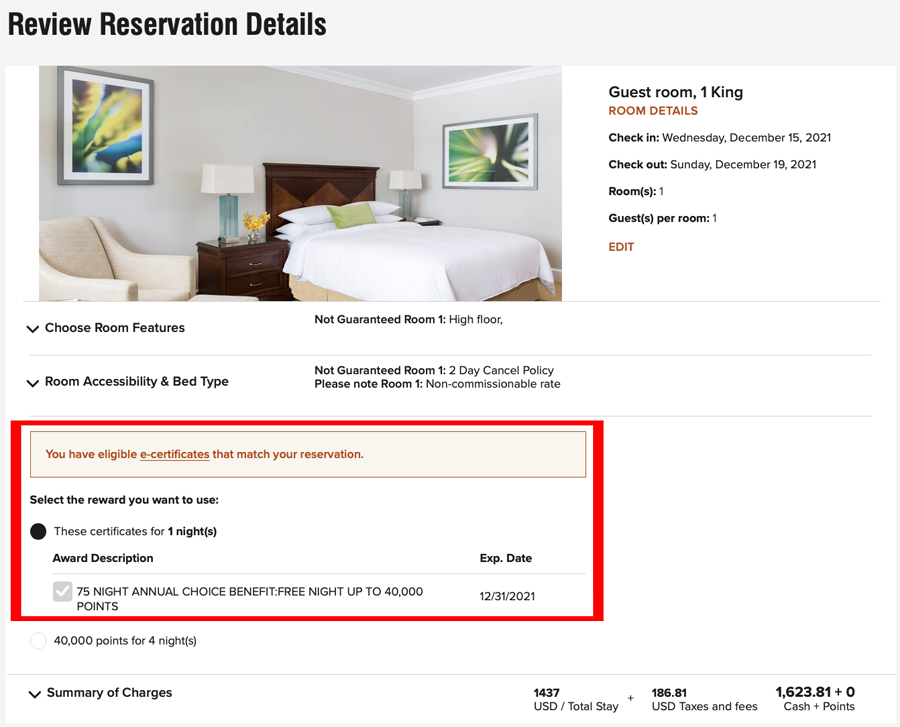
This is also where you’ll see the true cost of the cash element of your booking because Marriott has added in the taxes and fees that are due.
If you feel you need a little more confirmation about the way you’re paying for this booking you can click on “summary of charges” and you’ll see the payment methods broken down by night.
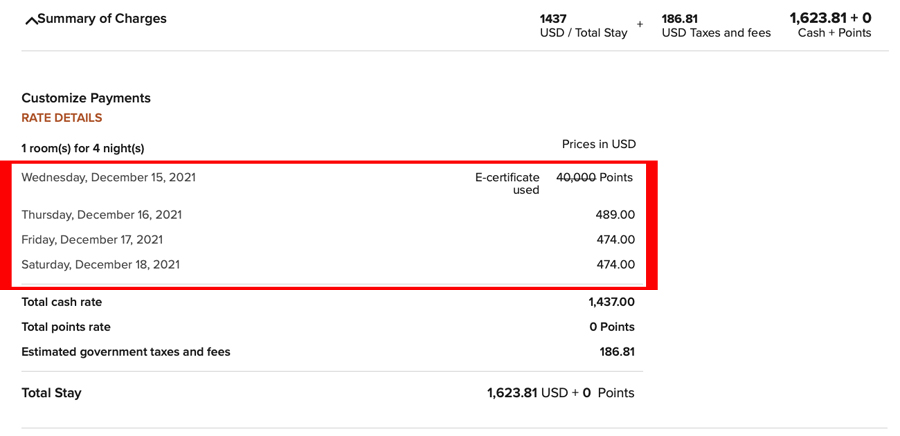
That’s it. You’re all set, so proceed with the booking by clicking on “book now”.
Paying with a certificate, points & cash
Step 3C – Customize payments & select room type
Perform steps 1 and 2 as before but when you come to the room selection page do not click on “select” when you’ve chosen a room type you’d like to book. Instead, click “customize payments” which you’ll find under the image of each room type.
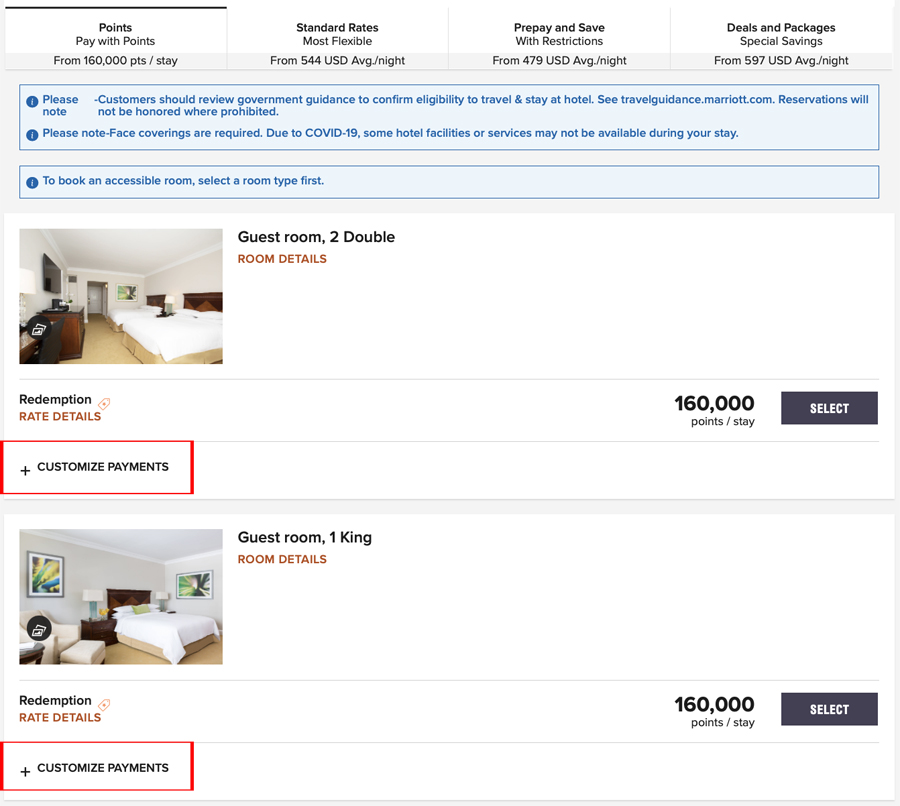
When you click on “customize payments”, the screen will expand to show you the payment options available – the default option is one where the entire stay is paid for with points.
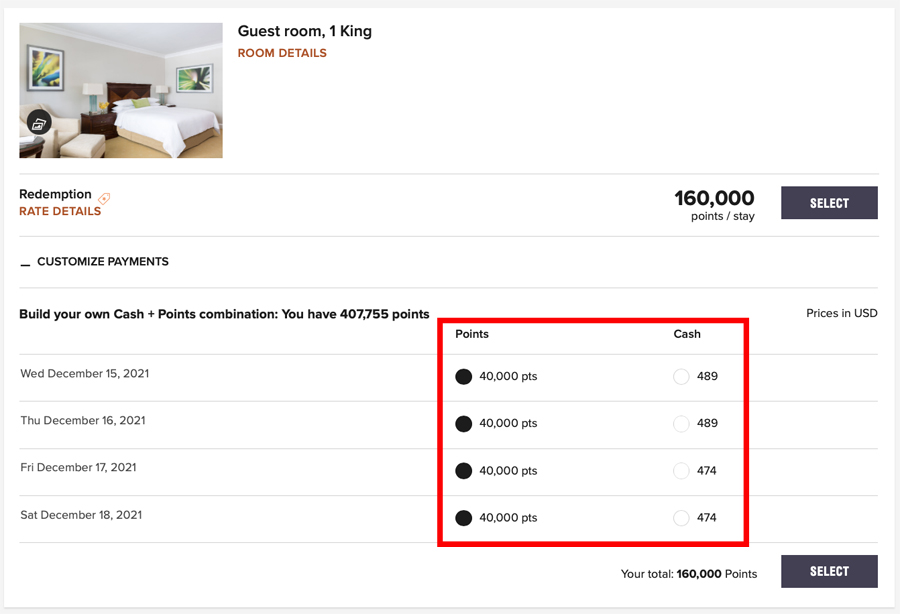
At this point, as you’re paying with a certificate, points, and cash, it would make sense for you to choose to pay for the most expensive nights with your certificate and points and the cheapest nights with cash, so make sure that the radio buttons are set accordingly.
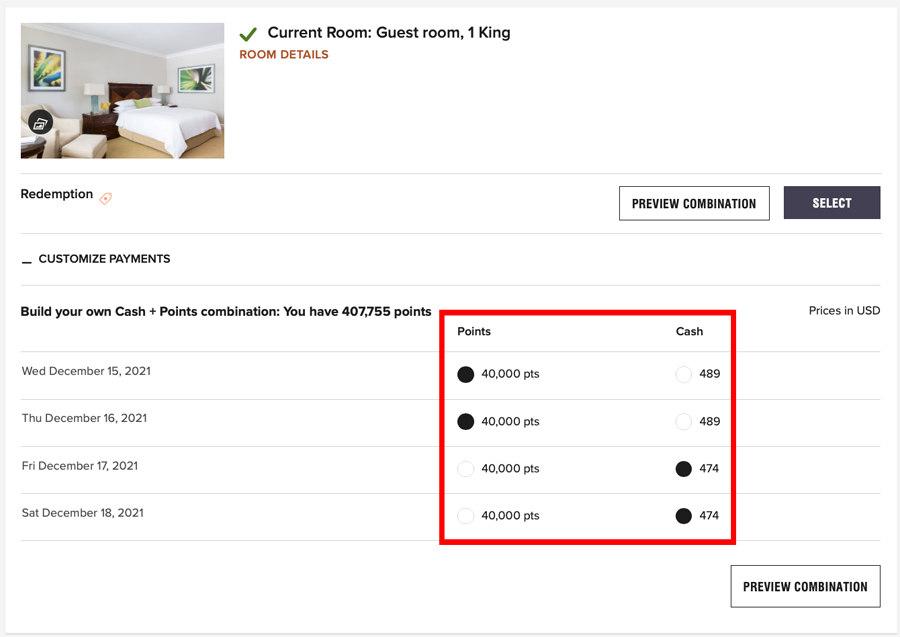
When you’ve chosen your payment options as outlined above, click on “preview combination” (which you’ll find just under the payment options).
At this point, the Bonvoy website will show you a summary of the costs you’re about to incur, but this will not include any taxes or fees:
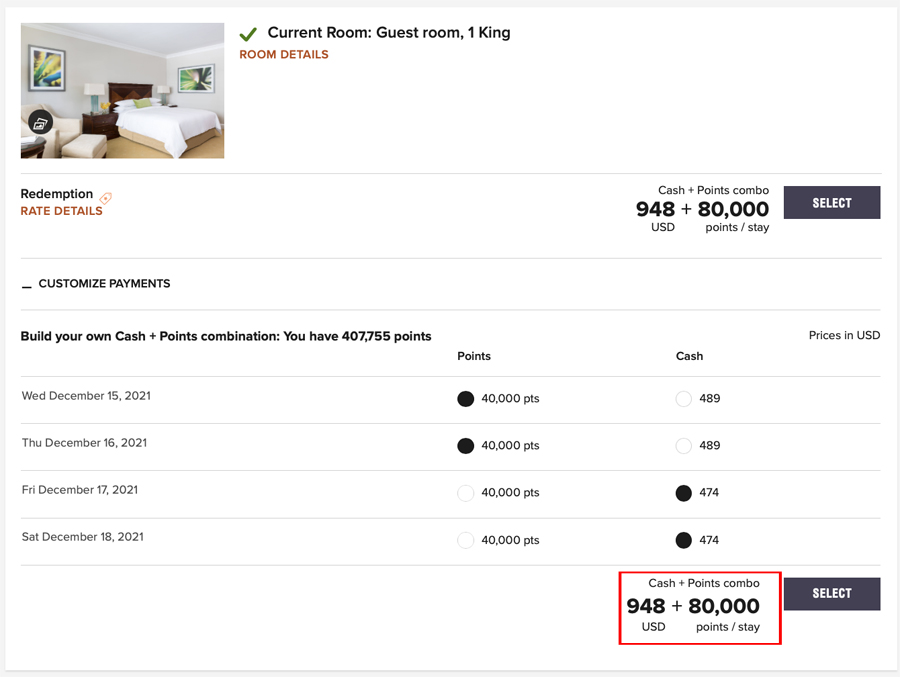
When you’re satisfied with what you see on the screen, click “select”.
Don’t worry that you haven’t applied a certificate to this reservation as that will happen in a moment.
Step 4C – Review your reservation
The page that you’ll now see is the “review reservation details” page and this is where you’ll see the following:
- Marriott has attached a certificate to the booking in lieu of the points cost for one night.
- One of the nights is still being paid for with points
- The remaining nights are still being paid for with cash
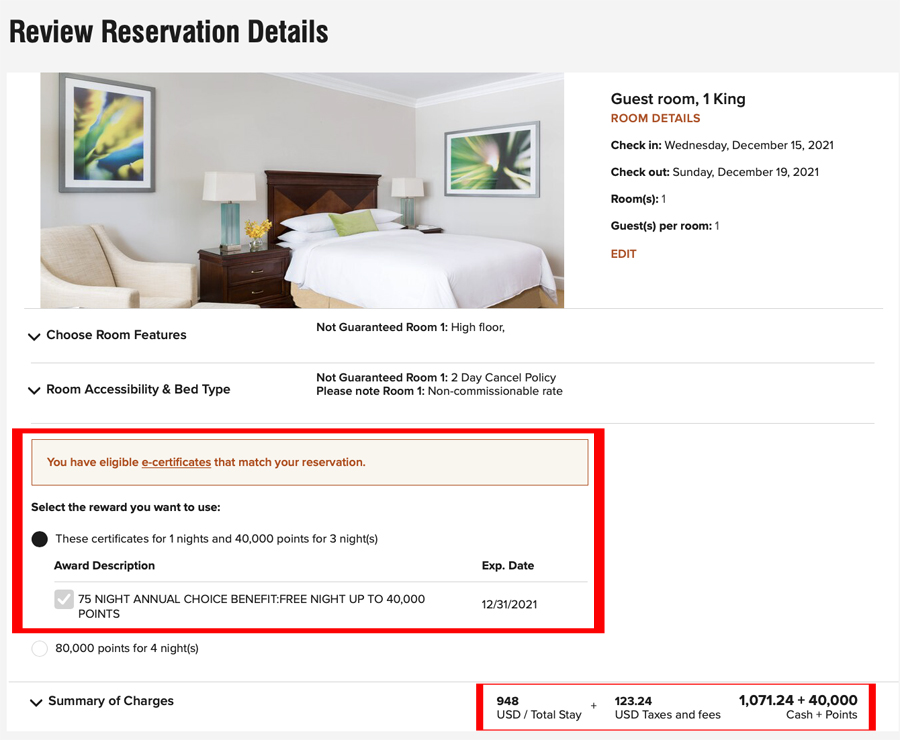
This is also where you’ll see the true cost of the cash element of your booking because Marriott has added in the taxes and fees that are due.
If you feel you need a little more confirmation about the way you’re paying for this booking you can click on “summary of charges” and you’ll see the payment methods broken down by night.
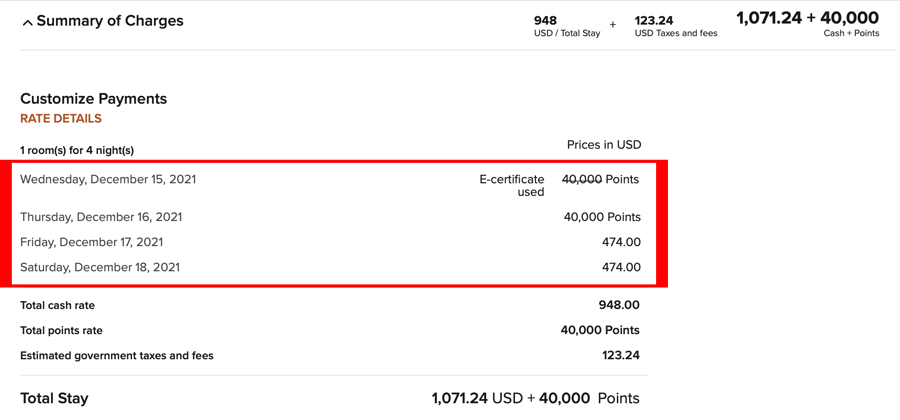
That’s it. You’re all set, so proceed with the booking by clicking on “book now”.
Bottom line
None of this is particularly complicated, but the fact that you have to remember to search for award nights even if you want to add a cash element to your payment, and the fact that bookings are priced up in points all the way through the process (the certificate is only applied at the very end) can cause a little confusion so, hopefully, this basic step-by-step guide can help some people avoid any stress.


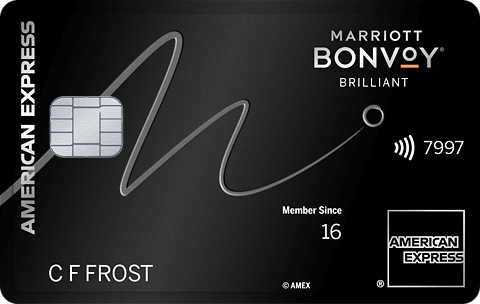

![The ideal 4 card American Express Membership Rewards team [Updated] a glass door with a picture of a man](https://travelingformiles.com/wp-content/uploads/2021/06/Amex-Centurion-Lounge-SFO-featured-741-356x220.jpg)













Is there a way to book 2 night min with IHG free Night cert also?
I don’t think there is….but I’m not sure so I’ll check and get back to you.
Seem to be missing something here. The “free night award” certificate with the Bonvoy credit card is for 35,000, but you cannot combine this “certificate” with a cash + points type of booking in order to make the certificate actually be worth something….unless I’m missing something? I called Marriot and spoke with 2 different people but got the same reply….if the room needs more that 35K points, the certificate cannot be used (read…worthless)
The cash + points booking you’re referencing is one where a combination of cash and points are used to pay for each night (as found on this Marriott page: https://www.marriott.com/loyalty/redeem/hotels/cash-points.mi). What I’m discussing is a situation where each night of a stay is paid for either with cash or with points (not the two combined).
I.e what you’re describing is a situation where, for example, night 1 costs $105 + 12,000 points and night 2 costs $105 +12,000 points while the situation I’m discussing would see night 1 cost 35,000 points and night 2 cost $250 (for example).
The Free Night Cert Ziggy is using here is worth 40,000 — not just 35,000.
The Free Night Cert Ziggy is using here is worth 40,000 — not just 35,000.
Nice post, Ziggy. Great explanations.
5th night free work with this?
No. Free night certificates cannot be used with 5th night free bookings.
It’s a little more complicated than that.
If you book just 5 nights then the free certificate will replace the free night so you don’t want to do that.
If you book say 7 nights, you can book the first two nights with free night certificates or the last two nights or the first and last night, and then the free night will be the cheapest night of the other 5.
I have two 25,000 point certificates and they are virtually useless. In the past few months many hotels that were under this amount show up as 27,000 point redemption including so many Fairfield, Residence Inn etc. They have obviously raised the rate and now the certificates can only be used on bottom tier properties. I have checked so many cities. Cancelling my credit cards as soon as my refinance is done on my house.