
TravelingForMiles.com may receive commission from card issuers. Some or all of the card offers that appear on TravelingForMiles.com are from advertisers and may impact how and where card products appear on the site. TravelingForMiles.com does not include all card companies or all available card offers.
Some links to products and travel providers on this website will earn Traveling For Miles a commission that helps contribute to the running of the site. Traveling For Miles has partnered with CardRatings for our coverage of credit card products. Traveling For Miles and CardRatings may receive a commission from card issuers. Opinions, reviews, analyses & recommendations are the author’s alone and have not been reviewed, endorsed, or approved by any of these entities. Terms apply to all credit card welcome offers, earning rates and benefits and some credit card benefits will require enrollment. For more details please see the disclosures found at the bottom of every page.
I frequently say how much I love the Ultimate Rewards points that I earn from my card_name and Chase Freedom cards so I thought I’d write a quick step-by-step guide showing how easy it is to make a transfer from the Ultimate Rewards program to one of Chase’s travel partners.
Mostly, I use my Ultimate Rewards Points for transfers to The World of Hyatt (because that’s where I find I get the most value), but I also occasionally use my points for transfers to Iberia Plus and the British Airways Executive Club.
The last time I transferred some points over to the World of Hyatt I took screenshots of the process as I went along, and I’ve included these below to show just how easy transferring Chase Ultimate Rewards Points can be.
Transferring Ultimate Rewards Points to a Chase partner program
Step 1 – Log in to the Chase Travel portal singing your credit card account login details (link to portal)
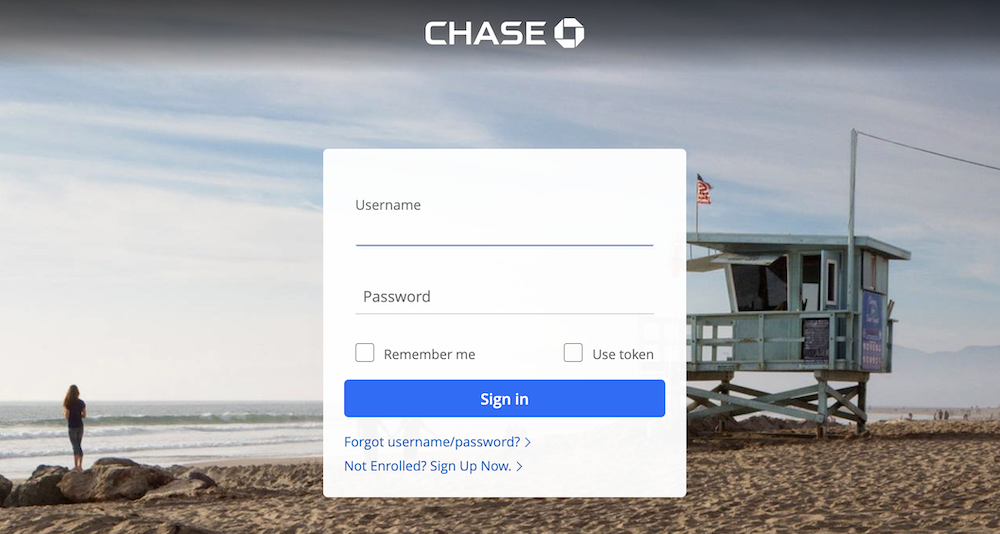
Step 2 – Post login, anyone with more than one Chase Ultimate Rewards Card linked to the login details they just used, should see all their cards displayed on the screen.
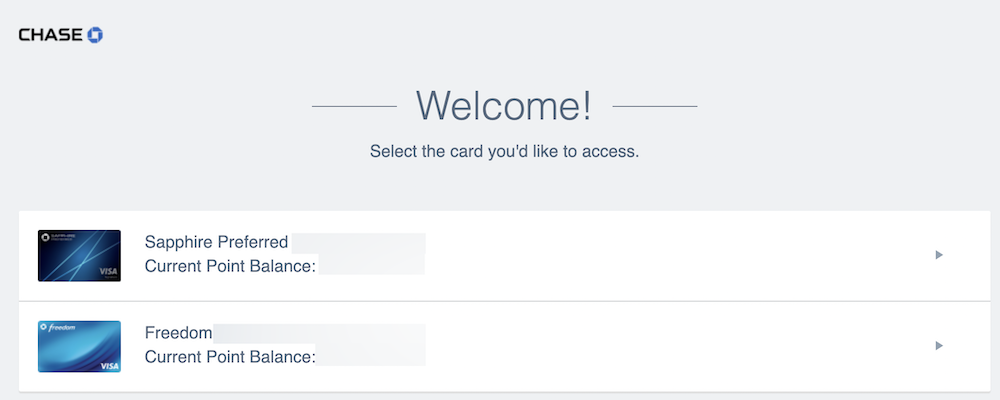
Here, select the card whose points you’d like to transfer to a Chase travel partner program.
Step 3 – After you’ve selected your card, the top of the next screen that you see should look something like this…
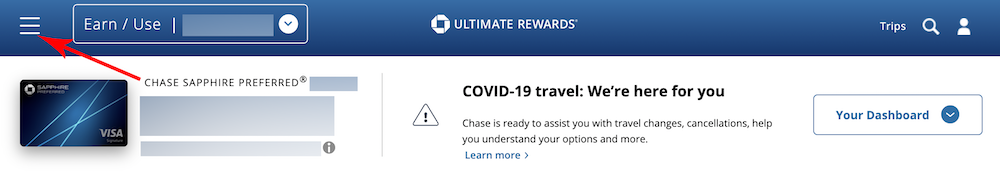
…and in the top left corner, you should see a dropdown menu icon. Click on the icon to reveal the Ultimate Rewards menu.
Step 4 – The menu you see should look like this…
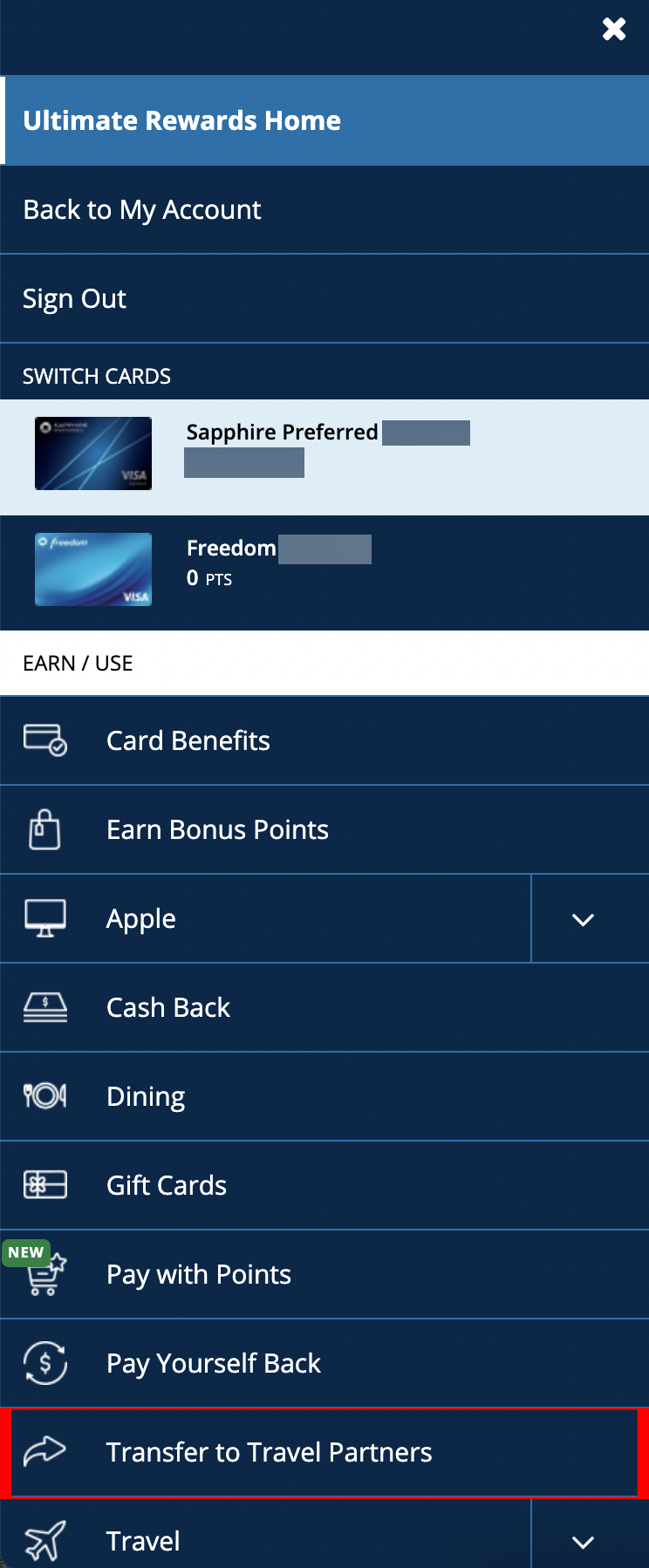
…and you should now scroll down until you see the option to “Transfer To Travel Partners”. Click on this option.
Step 5 – On the page that opens up, you’ll see any loyalty programs that you’ve already linked to Chase Ultimate Rewards (at the top of the page)…
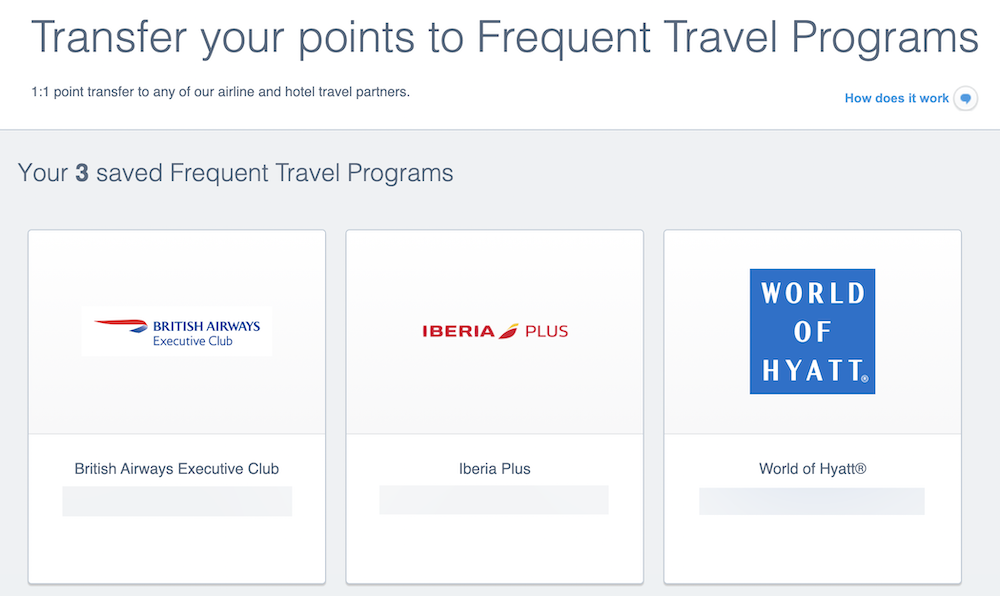
…followed by a list of all the other airline programs to which you can transfer points…
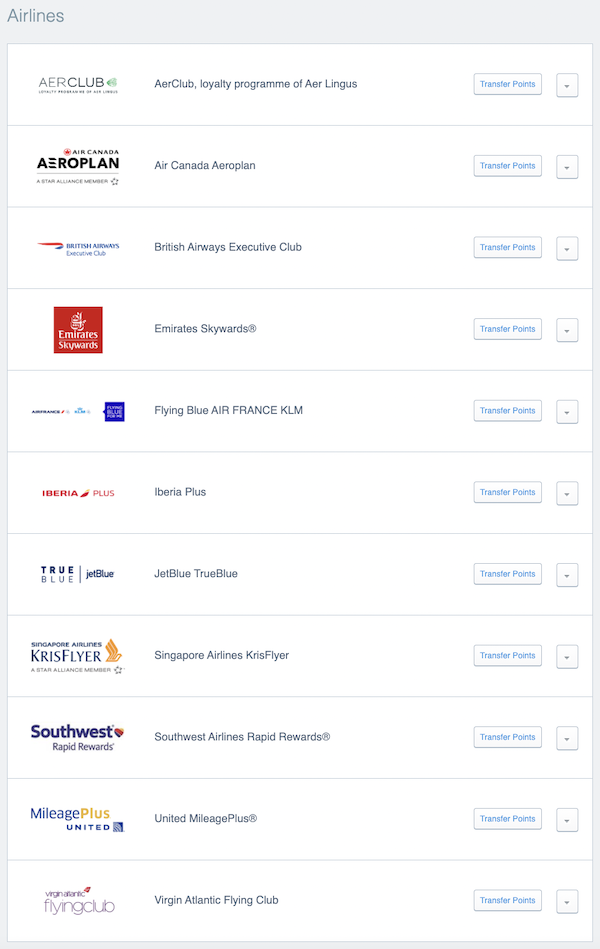
…and a list of all the other hotel programs to which you can transfer points from Chase Ultimate Rewards (link to all Chase Transfer partners).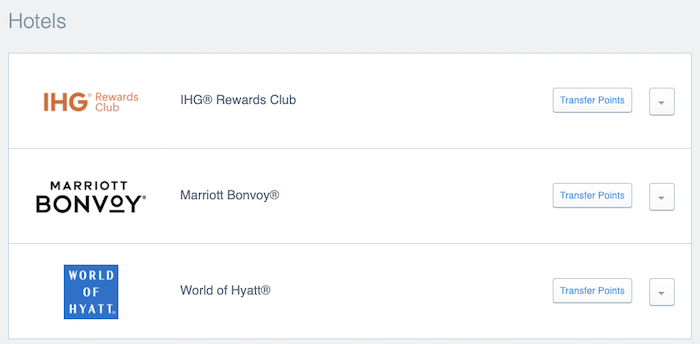
Transferring to a partner program already linked to your account
Step 6A – If you’re transferring points to a program that has already been linked to your Ultimate Rewards account (in my case, the World of Hyatt would be an example of one such program), placing your mouse pointer over that program’s logo will reveal the “transfer points” button that you’ll need.
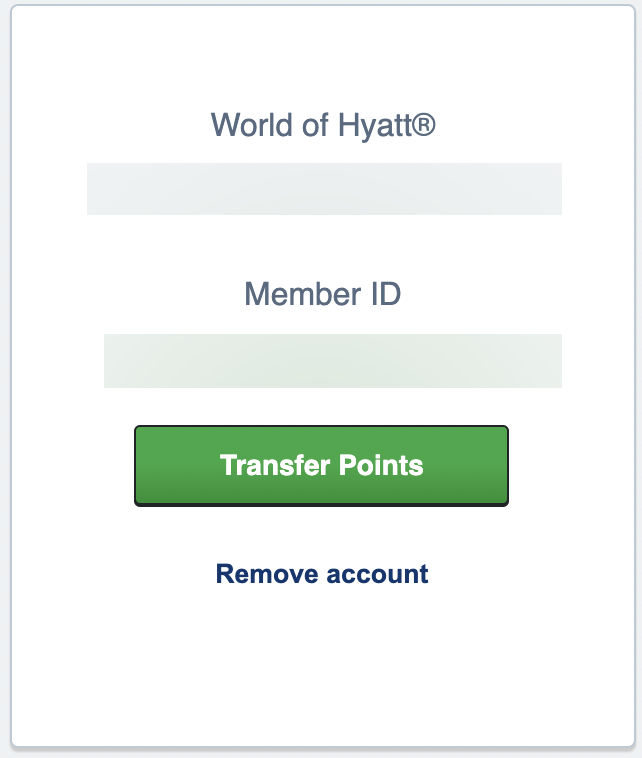
Click on the “transfer points” button.
Step 7A – The transfer page should now be open and it will be showing your the program you’re about to transfer points to ans well as your account number (for that program).
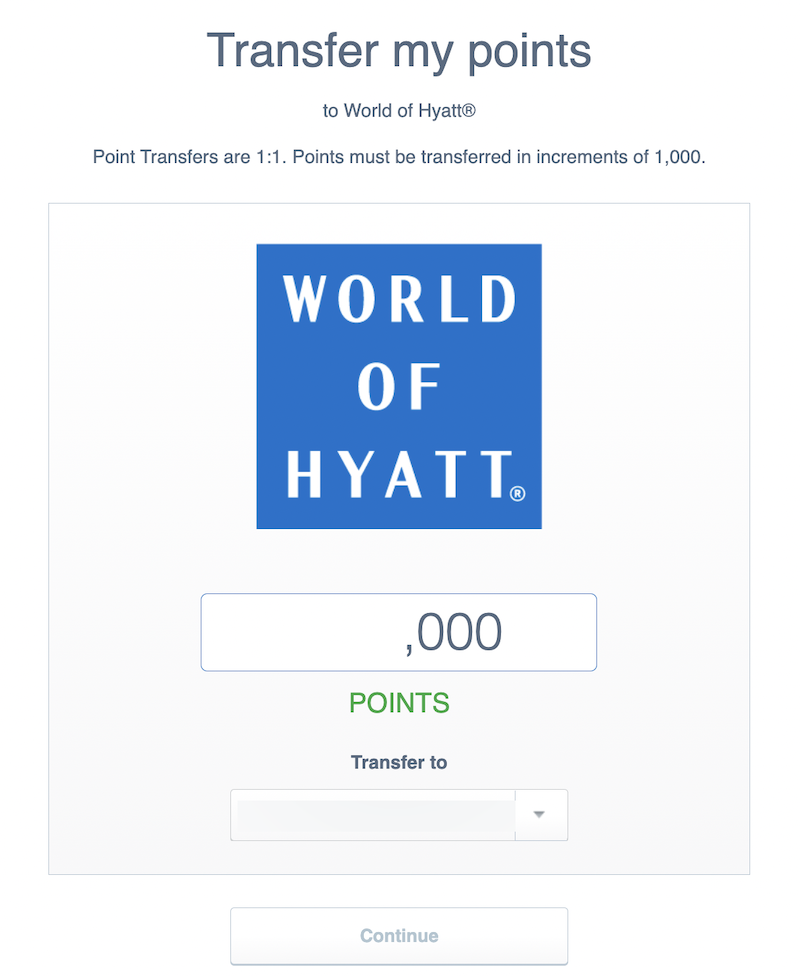
Entered the number of points that you wish to transfer, click on the “continue” button.
Step 8A – Review all the information Chase displays on the next screen as there’s no going back if it’s wrong.
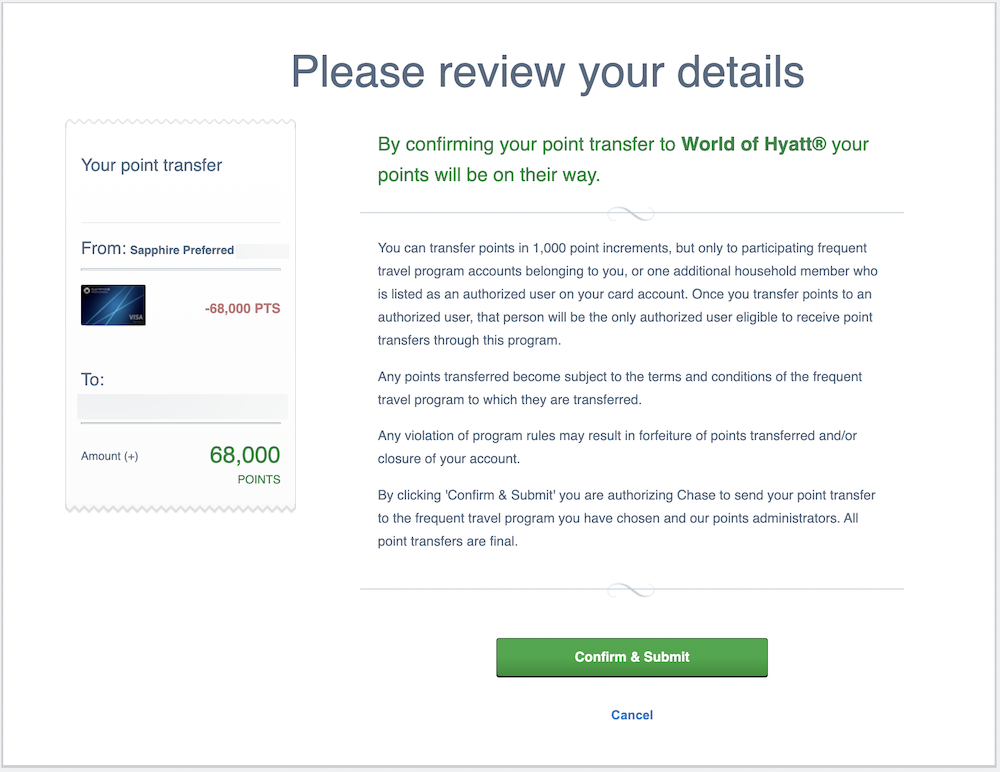
Once you’re satisfied that all the information you’ve entered is correct, click on the “confirm & submit” button.
Step 9A – That’s it! At this point you should see a screen confirming your transfer…
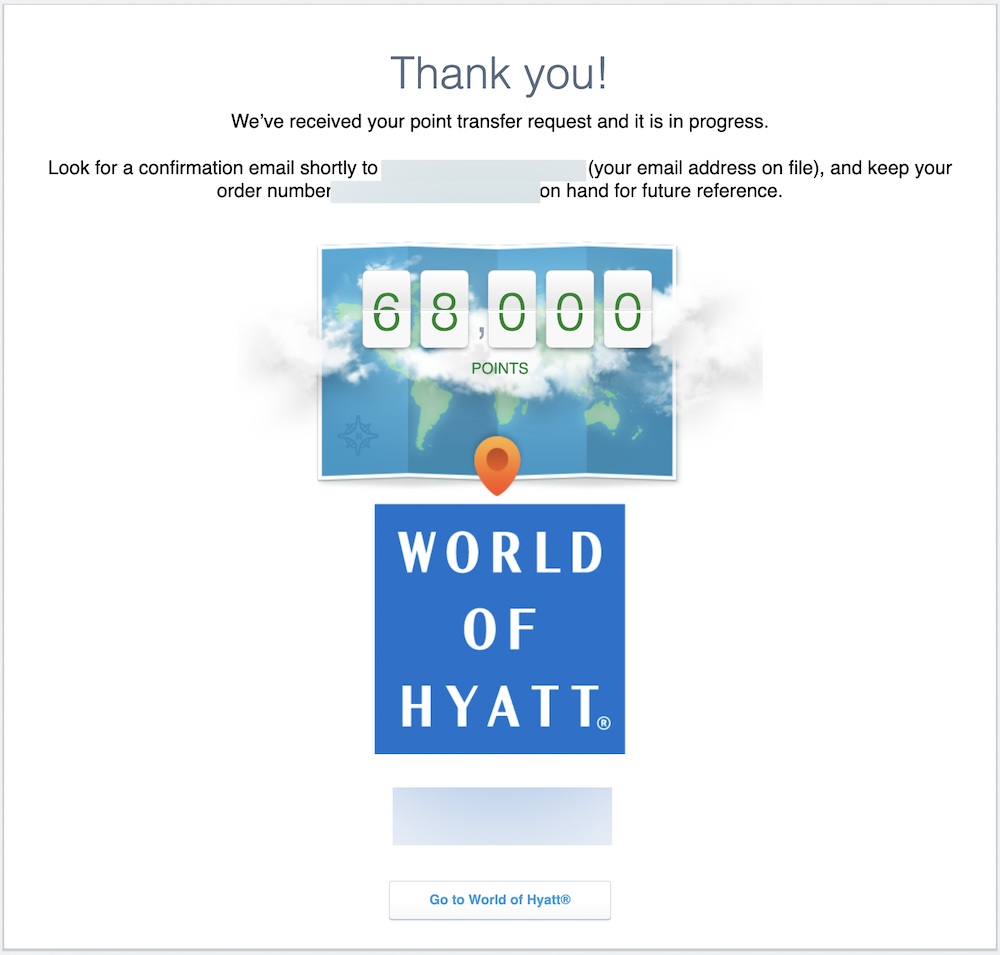
…and if you’ve just transferred points to one of the partner programs to which transfer are intantaneous (e.g. the World of Hyatt), you should be able to head over to that program and see that your balance has been updated (the transfer may show as a points purchase because, technically, you’ve just bought partner points with Ultimate Rewards Points).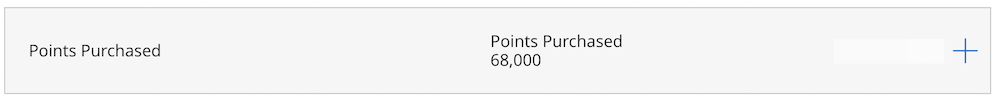
You’ll also receive an email message confirming that your points transfer is in progreaa nd another email message when the transfer is complete.
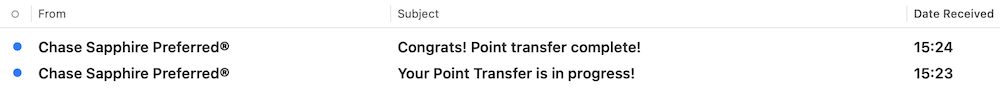 As you can see from the image above, there was almost no delay in transfering points from Ultimate Rewards to the World of Hyatt.
As you can see from the image above, there was almost no delay in transfering points from Ultimate Rewards to the World of Hyatt.
Transferring to a partner program not yet linked to your account
Step 6B – If you’re transferring points to a program that’s not yet linked to your Ultimate Rewards account, select the program to which you wish to transfer points by clicking on “transfer points” next to the program name.
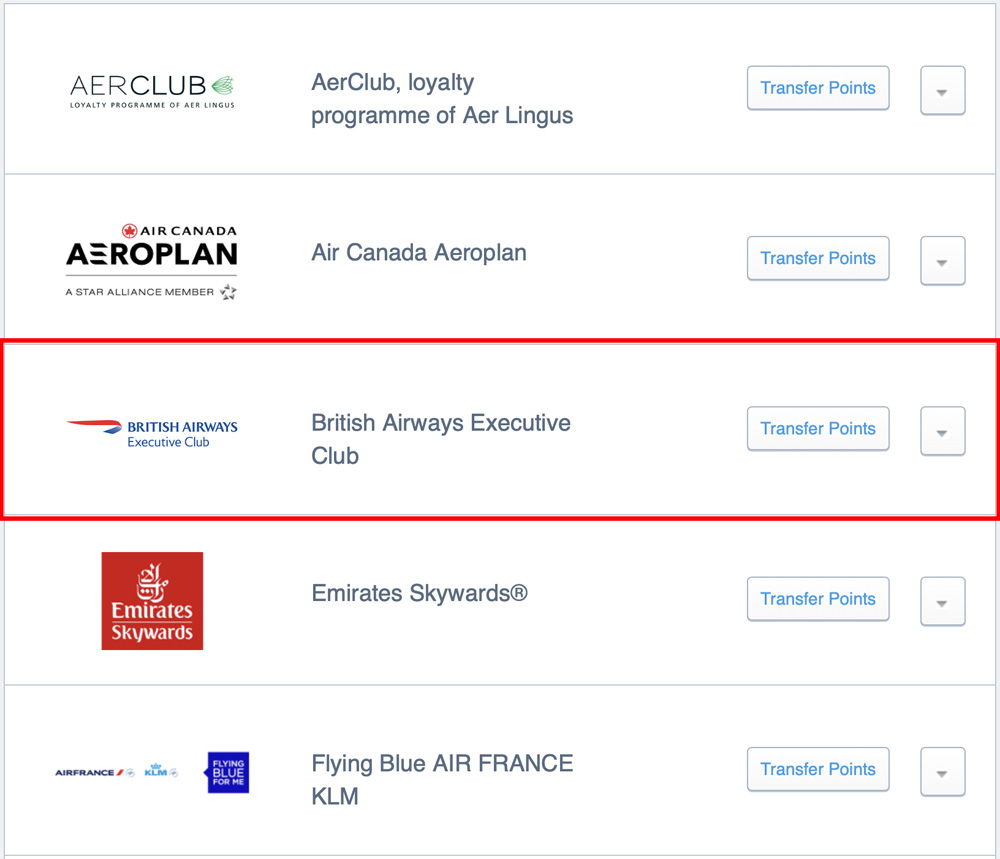
Step 7B – The page that now opens up will ask you to select a recipient (which will be the primary cardholder or one of the authorized users) as well asking you to enter the membership number of the loyalty program tp which you will be transferring points.
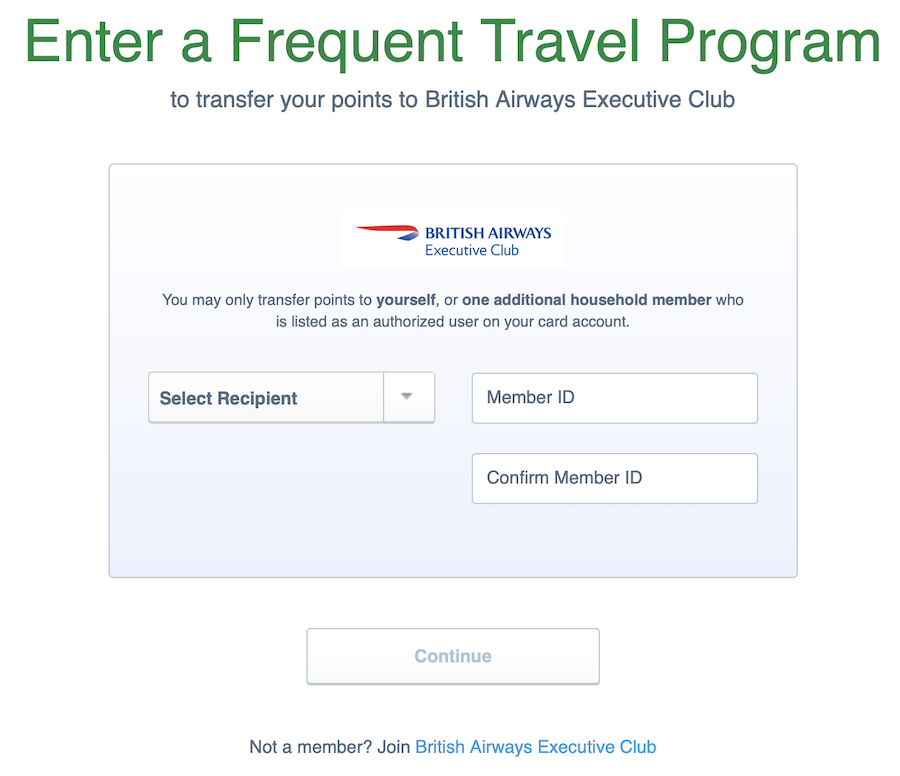
Once you have entered your details, click “continue”.
Step 8B – If all the details you entered were correct the next page will ask how many points you’d like to transfer (Chase Ultimate Rewards Points transfer over to all partner programs in a ratio of 1:1).
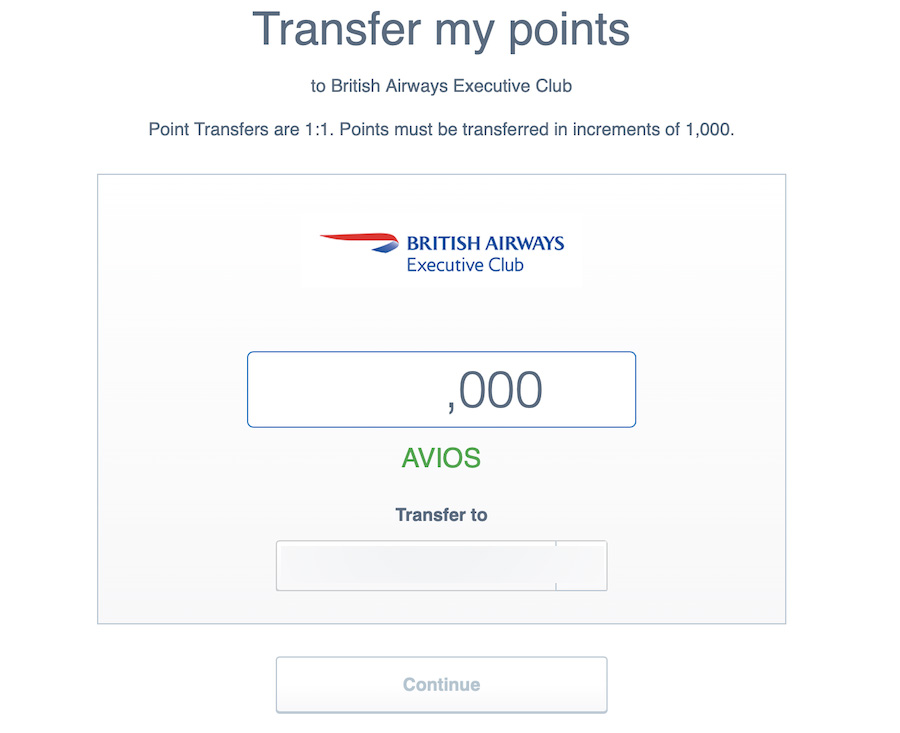
Once you’ve entered the number of points you wish to transfer, click on “continue”.
Step 9B – Review all the information Chase displays on the next screen (there’s no going back if it’s wrong!)
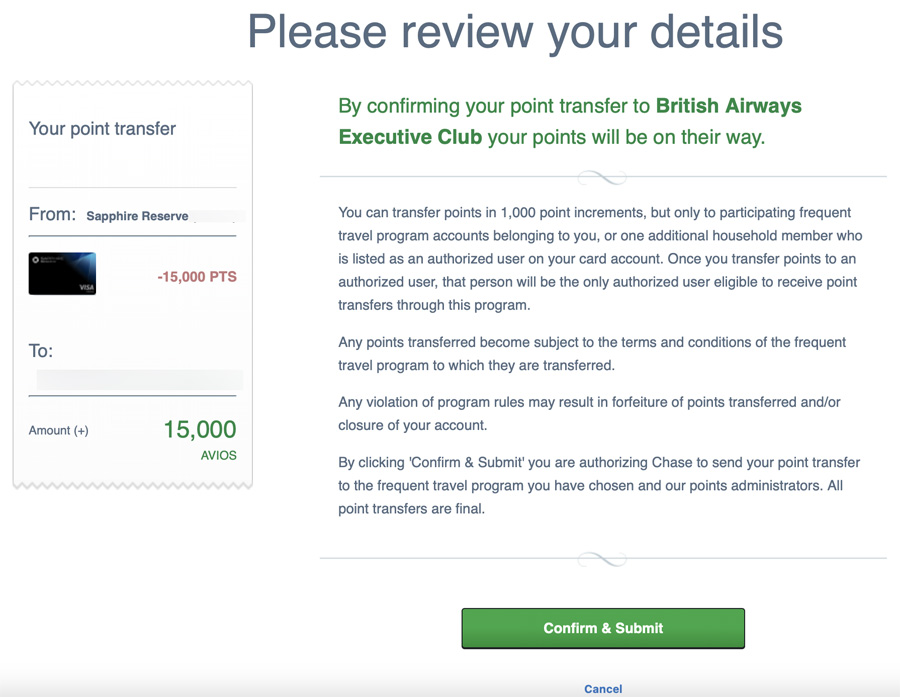
Once you’re satisfied that all the information you’ve entered is correct, click on the “confirm & submit” button.
Step 10B – Congratulations! You just transferred Ultimate Rewards points to the Chase partner program of your choice. Chase will confirm this on the screen in front of you and you should receive an email confirmation too.
Bottom line
Chase couldn’t have made the transfer of Ultimate Rewards points to airline loyalty programs any simpler (another reason I like Chase as much as I do), and the fact that most transfers are instantaneous is a nice bonus – there’s no anxious wait hoping that the award you want to book will still be available when the transfer finally comes through.


![The ideal 4 card American Express Membership Rewards team [Updated] a glass door with a picture of a man](https://travelingformiles.com/wp-content/uploads/2021/06/Amex-Centurion-Lounge-SFO-featured-741-218x150.jpg)





![The ideal 4 card American Express Membership Rewards team [Updated] a glass door with a picture of a man](https://travelingformiles.com/wp-content/uploads/2021/06/Amex-Centurion-Lounge-SFO-featured-741-356x220.jpg)








