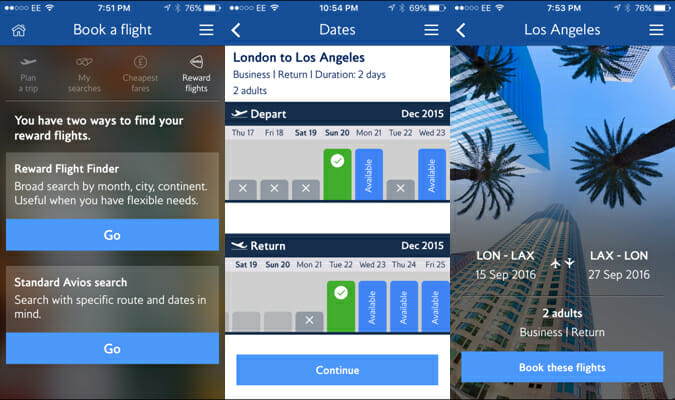
TravelingForMiles.com may receive commission from card issuers. Some or all of the card offers that appear on TravelingForMiles.com are from advertisers and may impact how and where card products appear on the site. TravelingForMiles.com does not include all card companies or all available card offers.
British Airways have updated their iPhone and Android Apps and introduced a feature called Reward Flight Finder. You probably won’t be too surprised to find out that the feature helps you find reward flights on your phone but what may surprise you is that it’s actually quite good!
According to the British Airways press release:
Customers looking to spend their Avios on British Airways flights will now find it easier than ever thanks to two new features on the airline’s iPhone app.
With just a swipe of a finger, customers can use the new Reward Flight Finder to find flights which can be booked using Avios or a combination of Avios and cash.
The latest release of the app on iPhone and Android also features a completely redesigned flight booking process, using the latest technology and user-friendly design to make flights quicker and easier to book.
And do you know what? They’re not wrong. It is pretty easy to use – I was very pleasantly surprised.
When you open the App you’re offered two ways of searching for availability:
- A broad search by month city or continent – for those who like to browse
- A specific search – for those who know their destination(s) and their dates.
I decided that a broad search would be the more fun to try out so that’s the one I went with.
The input screen is nice and basic and not too fiddly and everything you need to select is extremely obvious. I chose to search for Business Class flights for two people…..
…and when I went to select my destination I was offered various regions of the world…..
….so I opted to search for awards to North America and I chose not to select a date range – I was interested to see what the App would display:
The next screen shows the countries in the region I chose and the number of cities in those countries to which reward flights are available:
When I selected the US, all 21 cities with reward flight availability appeared on the screen (in alphabetical order). Under the city names were the number of outbound and inbound reward flights currently available to/from that city:
Keeping in mind I hadn’t set a date range (so I was searching the whole reward calendar) it was interesting to see just how few reward flights were available to certain cities.
British Airways opens up reward availability 355 days out and yet, if we take Los Angeles as an example, we can see that there are only 40 dates (out of 355) where there are at least 2 Business Class seats on the outbound flights and 51 dates (out of 355) where there are at least 2 Business Class seats on the inbound flights. That’s not a lot.
I selected Los Angeles to see what I would be offered.
The next screen showed me the first dates on which 2 Business Class seats were available for travel between London and Los Angeles. Unsurprisingly, this close to Christmas, there was decent availability:
This next bit I really liked – I found I could swipe across the screen and the dates would scroll by showing me whether rewards flights were available or not. There was no buffering/loading and the scroll was seamless. It was a thing of beauty 🙂
If I’d liked that bit, I loved the next bit. When I selected a date for my outbound flight the App automatically scrolled to the next future date that had reward flight availability for the inbound flight.
In this example I’d found availability for the outbound flight on 15 September and the App then automatically offered me 27 September for my return. When I checked there were no other dates between 15 and 27 September with 2 Business Class flights on the LA – London route.
This also works in reverse so, if you select a date for the inbound flight that you’re happy with, the App scrolls to the closest date where there is availability for the outbound portion of your trip.
The one thing I’m not sure British Airways have banked on is how this App can show up just how poor award availability on some of their routes. Not only did I see a lot of grayed out days (no reward flight availability) but when I selected an outbound date of 13 April the App then offered me 5 July as the next available return date!
Ignoring the poor reward flight availability I selected a couple of dates to see what would happen next – the App took me to a summary screen displaying my selections:
When I clicked on “Book these flights” the App opened a screen which looked familiar:
I selected my flights just as I would on BA.com and, at the end of the selection process, was presented with the horrifying truth of how much this trip would set me back if I really wanted to take it:
That’s a lot of surcharges!
That was a very easy way to search for award availability and book a flight. I didn’t encounter any glitches, the App didn’t crash, the screen scrolled beautifully and it didn’t do anything to annoy me – I can’t really ask for more than that.
Other options that the App offers (if you elect to search using specific dates and cities) are:
- Book with cash
- Book with Avios
- Upgrade with Avios
The upgrade with Avios is as simple as the rest of the App. You simply select the dates you wish to travel, the class you’re traveling in before the upgrade, which legs you with to upgrade and the ticket type you’re looking for (lowest price/flexible).
The App probably has a whole host of other options that I haven’t yet had a chance to discover or play with but that wasn’t really the point of this blog post.
The App does have a few limitations:
- The broad search option only allows the user to search direct British Airways flights. Flights with stopovers cannot be searched.
- The broad search option will not display flights on partner airlines.
Limitations aside, I have to take my hat off to BA’s developers because this App is as good as BA.com is bad…..so they clearly don’t have the same people working on both!
This really is a big improvement on most airline Apps I’ve used. The vast majority cannot search for award availability as easily as this App does and no airline App that I use can do what this one does without attempting to route me to the airline’s webpage….which, as far as I’m concerned, negates the whole point of having an App.
Well done BA, I’m impressed.





















![The ideal 4 card American Express Membership Rewards team [Updated] a glass door with a picture of a man](https://travelingformiles.com/wp-content/uploads/2021/06/Amex-Centurion-Lounge-SFO-featured-741-356x220.jpg)








